Figure 2 ais transceiver overview, Ais transceiver unit, Power and data cable – B&G NAIS-400 User Manual
Page 12
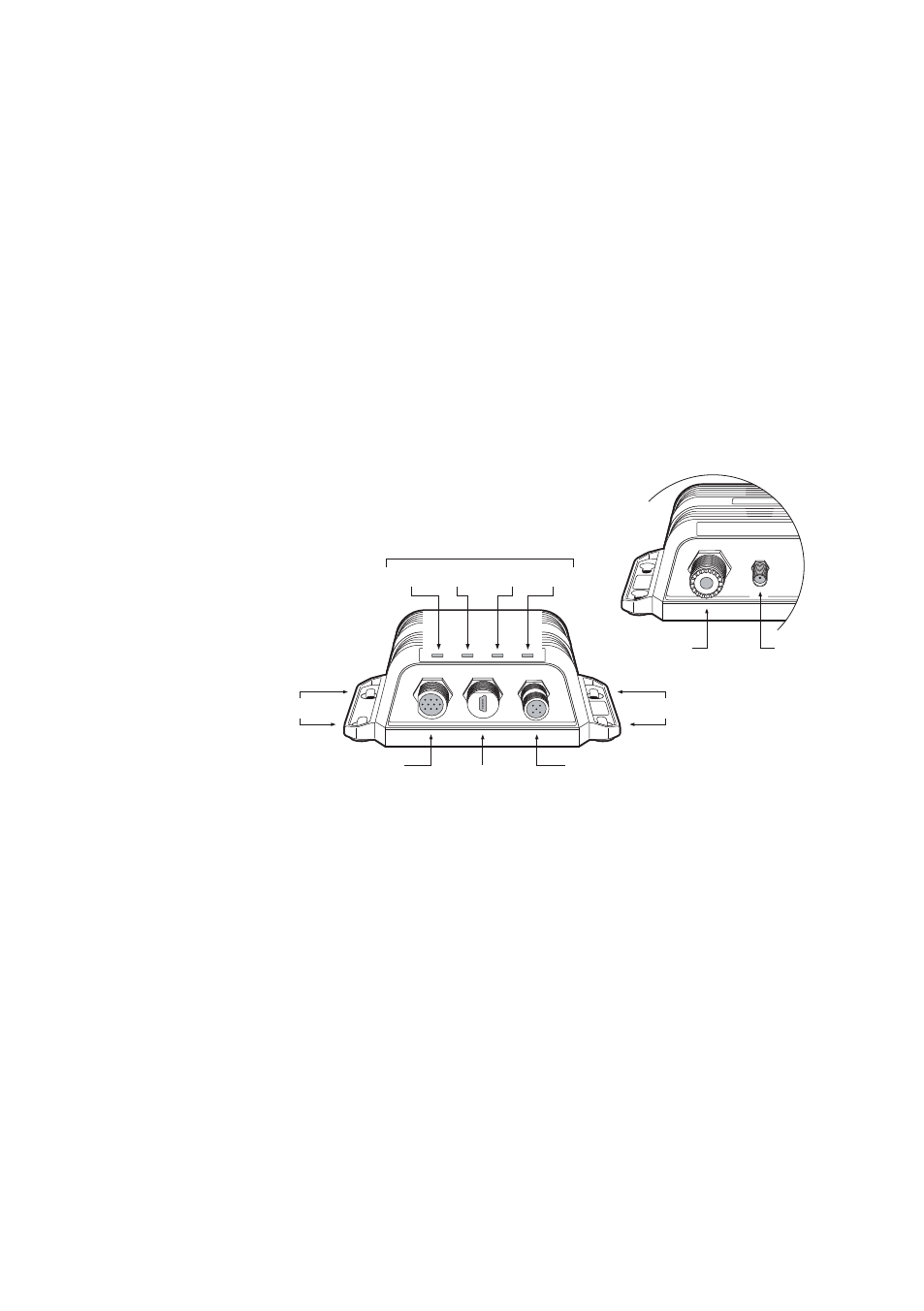
| 11
About your AIS class B transceiver |
NAIS-400 User Manual
AIS transceiver unit
Figure 2 shows an overview of the AIS transceiver unit.
The AIS transceiver has a number of indicators which provide in-
formation to the user about the status of the AIS transceiver. Please
refer to Indicator functions, chapter 5 for more details.
The AIS transceiver has an external GPS antenna. You should ensure
that the GPS antenna is mounted where it has a clear view of the
sky.
Power and data cable
The power and data cable connects to the AIS transceiver and en-
ables connection to power, NMEA 0183 and an external silent mode
switch.
Fig. 2 Overview
Mounting holes
Mounting holes
Indicator lights
Green Amber
Red
Blue
Power and data
NMEA 200
USB
GPS antenna
VHF antenna
VHF antenna
Mounting holes
GPS antenna
USB
Power and data
NMEA 2000
Indicator lights
Green Amber Red Blue
Mounting holes
Figure 2 AIS transceiver overview
