Clarity XL-25S User Manual
Page 10
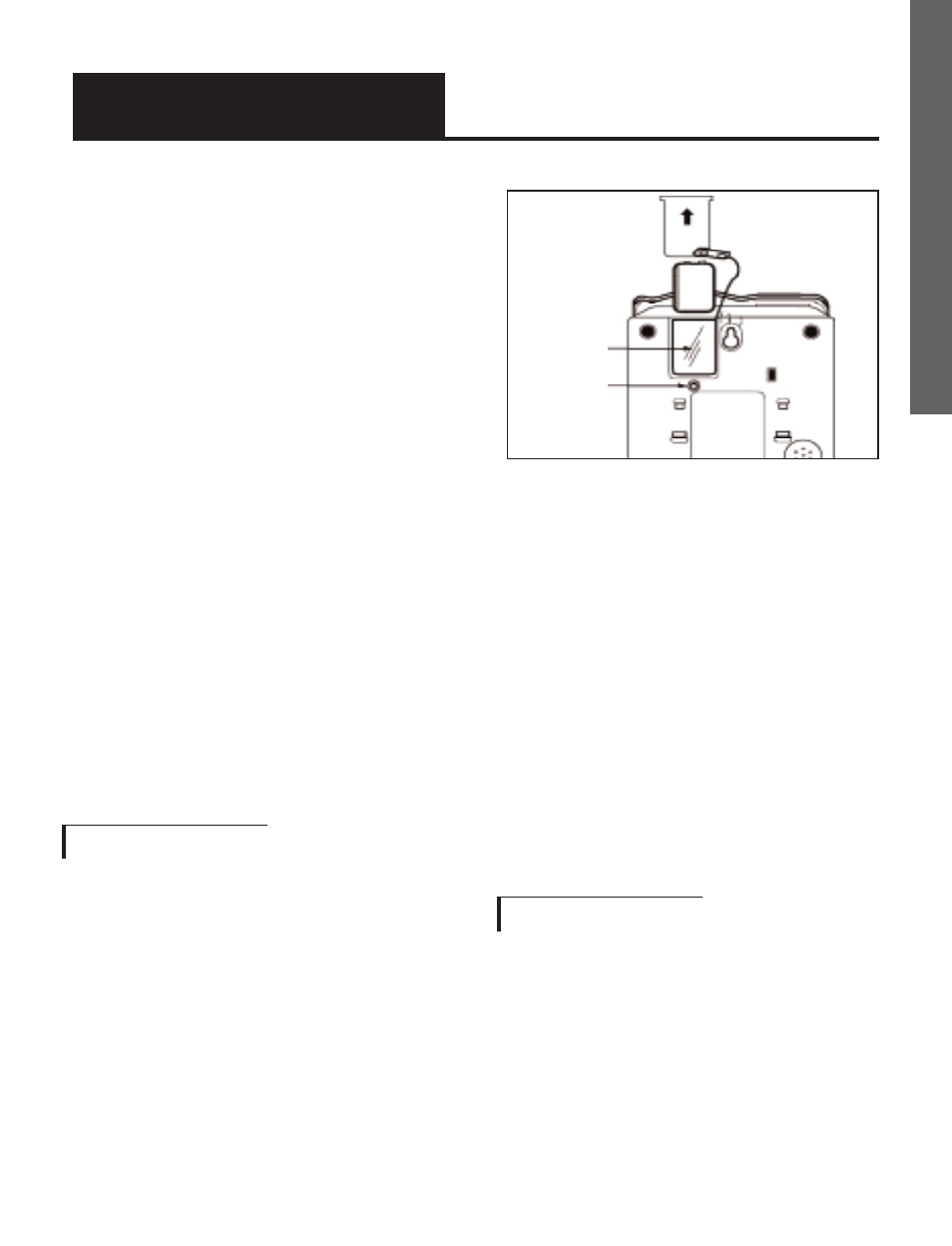
7
Setting up Your XL-25s
There are five steps involved in
setting up your XL-25s.
1. Insert one 9 volt alkaline
battery for extra bright ring
flasher (optional)
Note: For your safety always
unplug the phone line before you
install or replace the backup
battery.
2. Decide if you want the phone
to sit on a desk or hang on the
wall.
3. Connect the telephone
components.
4. Program up to 12 telephone
numbers to call with the press of
a memory button.
5. Setup special features
Installing the Backup Batteries
To add extra brightness to the
XL-25s’s ring flasher when you
receive calls, install one 9 Volt
alkaline battery (not included).
Note: For your safety always
unplug the phone line before you
install or replace the backup
battery.
To install a new battery:
1. Slide open the battery
compartment cover on the
bottom of the telephone.
(Figure 3).
2. Install one fresh 9-volt
battery. The battery indicator
on the base unit will light up
if the battery is running low.
Setting the Dial Mode
Set the dial mode switch to T
(tone) if you have touch tone
service. Set the switch to P (pulse)
if you have rotary dialing.
E
N
G
L
I
S
H
Figure 3
Insert
battery
here
Press in
here to
open
battery
compart-
ment
