Amico Monitor Roll Stands User Manual
Page 8
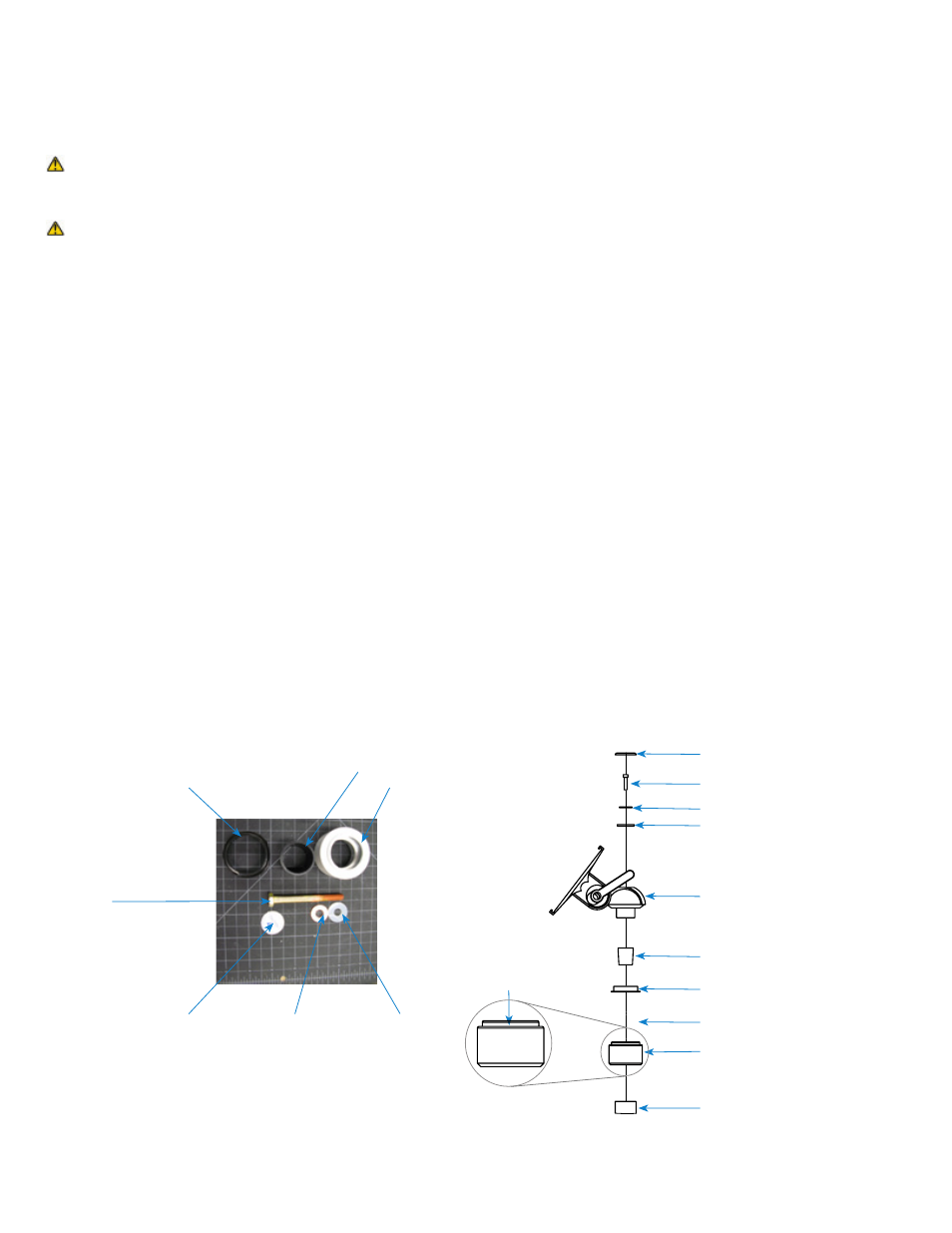
7
Amico Accessories Inc.
WARNING:
The Roll Stand Monitor Head is rated for up to 20 lbs (9.07 kg). Ensure that the monitor being mounted
does not exceed this weight.
WARNING:
Ensure that there is no gap between the large plastic bushing and the monitor head after assembly.
1. Hardware Package 2 (packaged with selected monitor head) has the hardware necessary for the instructions in
this section.
2. Place the adapter on the top of the post, ensure the side with the lip is facing up
3. Place the large black plastic bushing on top of the adapter, fitting the lip of the adapter.
4. Place the small plastic bushing inside the bottom of the monitor head, and place the monitor head assembly into
the adapter.
5. Insert the nylon washer and then the bronze washer into the recessed hole on the top of the head. Next, insert
the head bolt through the two washers, into the hole in the head and tighten using the 1/2’’ (1.27 cm) wrench.
Tighten the head bolt until there is no gap between the large black plastic bushing and the adapter.
(Figure 3)
6. Place the doming label in the recessed slot on the head to cover the screw.
Figure 3
Doming Label
Head Bolt
Bronze Washer
Nylon Washer
Monitor Head (PM 5 shelf shown)
Small Black Plastic Bushing
Large Black Plastic Bushing
Adapter
Roll Stand Post
Lip faces up
Ensure there is no gap
between here
Head Bolt
(bolt will have threadlock)
Bronze Washer
Nylon Washer
Hardware Package 2
Doming Label
Adapter
Large plastic bushing
Small plastic bushing
Roll Stand Installation (Monitor Head Installation)
