Setup – Crestron electronic Network Device PWE-4803RU User Manual
Page 8
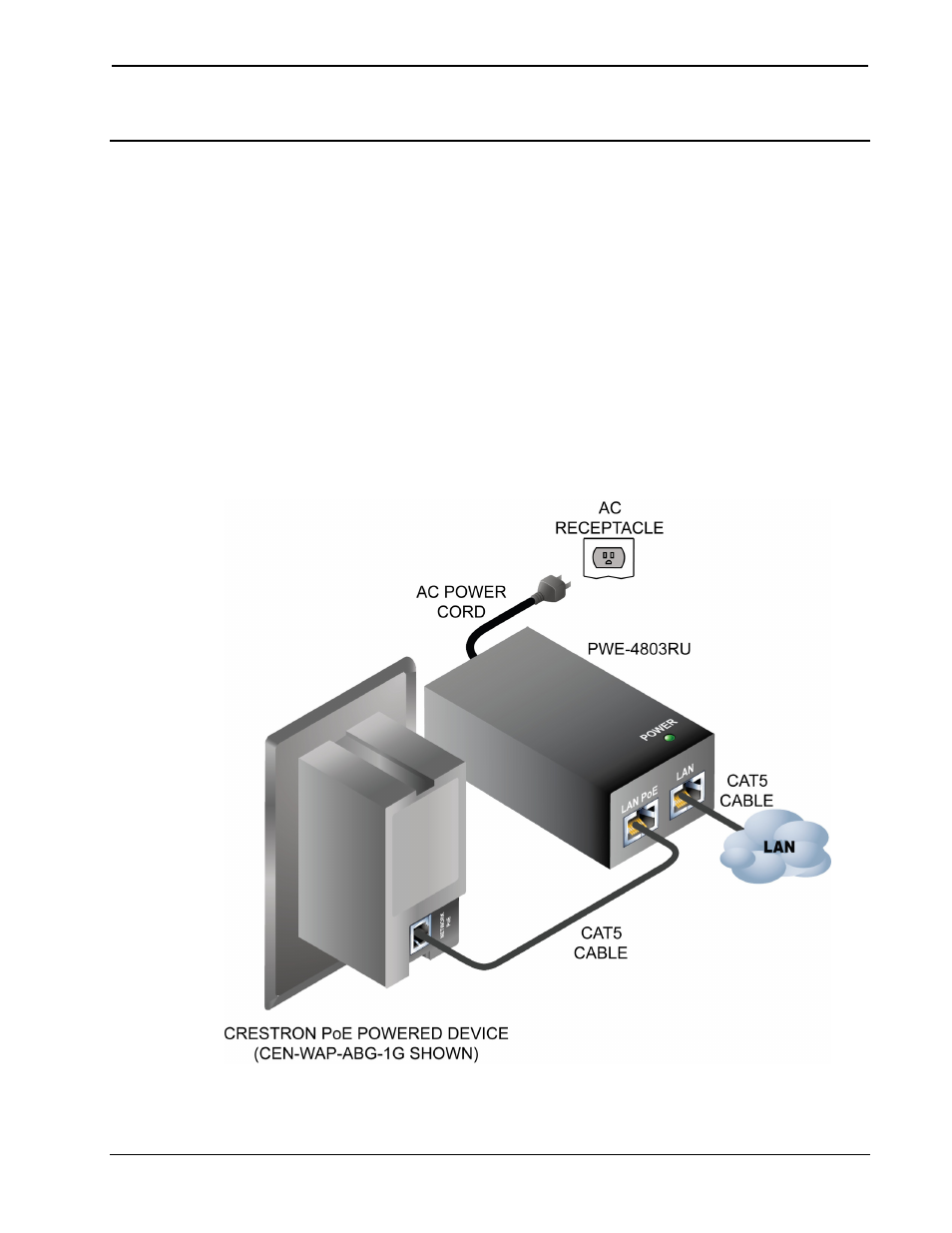
PoE Injector
Crestron PWE-4803RU
Setup
Complete the following steps to properly set up and connect the PoE
injector. Refer to the illustration at the conclusion of the procedure.
1. Attach the supplied AC power cord to the IEC 320 connector on
the PoE injector.
2. Insert the other end of the power cord into an active AC receptacle.
3. Using a CAT5 cable, connect the LAN port of the PoE injector to
the LAN.
4. Using a CAT5 cable, connect the LAN PoE port of the PoE
injector to the PoE port of an 802.3af-compliant powered device.
PoE Injector Hookup
6
• PoE Injector: PWE-4803RU
Installation Guide – DOC. 6712A
