Inductor (optional equipment) – Great Plains TS1000 Operator Manual User Manual
Page 21
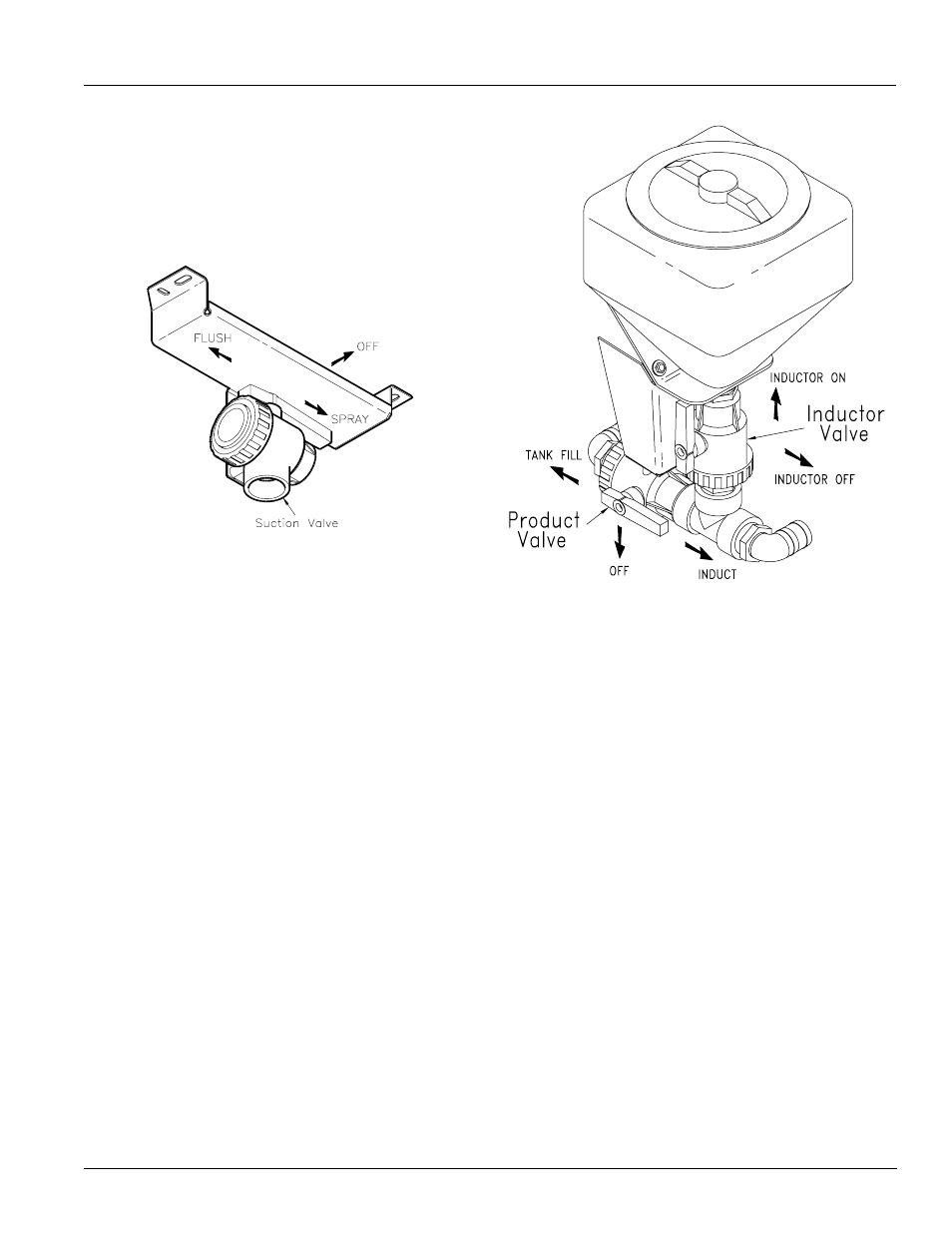
19
4/8/03
TS750 and TS1000 Trailer Sprayer 500-104M
Great Plains Mfg., Inc.
Operating Instructions
4.
Operate the pump with the sprayer stationary, and
rinse the tank until 1/3 of the flush tank volume (33 gal-
lons) is consumed and then stop the pump.
5.
With the sprayer pump off, turn the agitation valve
from “TANK FLUSH” to “OFF”.
Refer to Figure 14
6.
Rotate the flush tank suction valve from “FLUSH” to
“SPRAY”.
7.
Operate the pump and spray out the full volume of liq-
uid (deposited into the main sprayer tank from the
Flush Tank) in the field just finished.
8.
Repeat steps two through seven twice more until the
flush tank is empty and the main sprayer tank has
been rinsed completely three times.
9.
Reset the agitation pressure before filling the main
sprayer tank again.
Inductor (Optional Equipment)
The chemical inductor provides a safe and easy way to put
the chemical into the tank which keeps an operator from
having to climb up on the walkboard and dispense the
chemical into the tank from the tank lid. Placing the chem-
ical into the inductor tank allows it to transfer the chemical
into the sprayer tank. Follow the following instructions to
use the inductor tank.
Refer to Figure 15
1.
Fill the main sprayer tank with the carrier needed and
transport the sprayer to the field where the sprayer will
be used.
2.
Make sure the boom section valve switches are all off
and operate the pump.
3.
Turn the Product Valve from “OFF” to “INDUCT”.
4.
Add chemical to inductor tank.
14990
5.
Turn Inductor Valve from “INDUCTOR OFF” to “IN-
DUCTOR ON”.
6.
Add additional chemical as needed into the inductor
tank.
7.
When finished, turn Inductor Valve from “INDUCTOR
ON” to “INDUCTOR OFF”, rotate Product valve from
“INDUCT” to “OFF”, and turn off pump in that order.
Figure 15
Product Valve and Inductor Valve
14993
Figure 14
Suction Valve
