When writing or rewriting – Cool-Lux A100 User Manual
Page 97
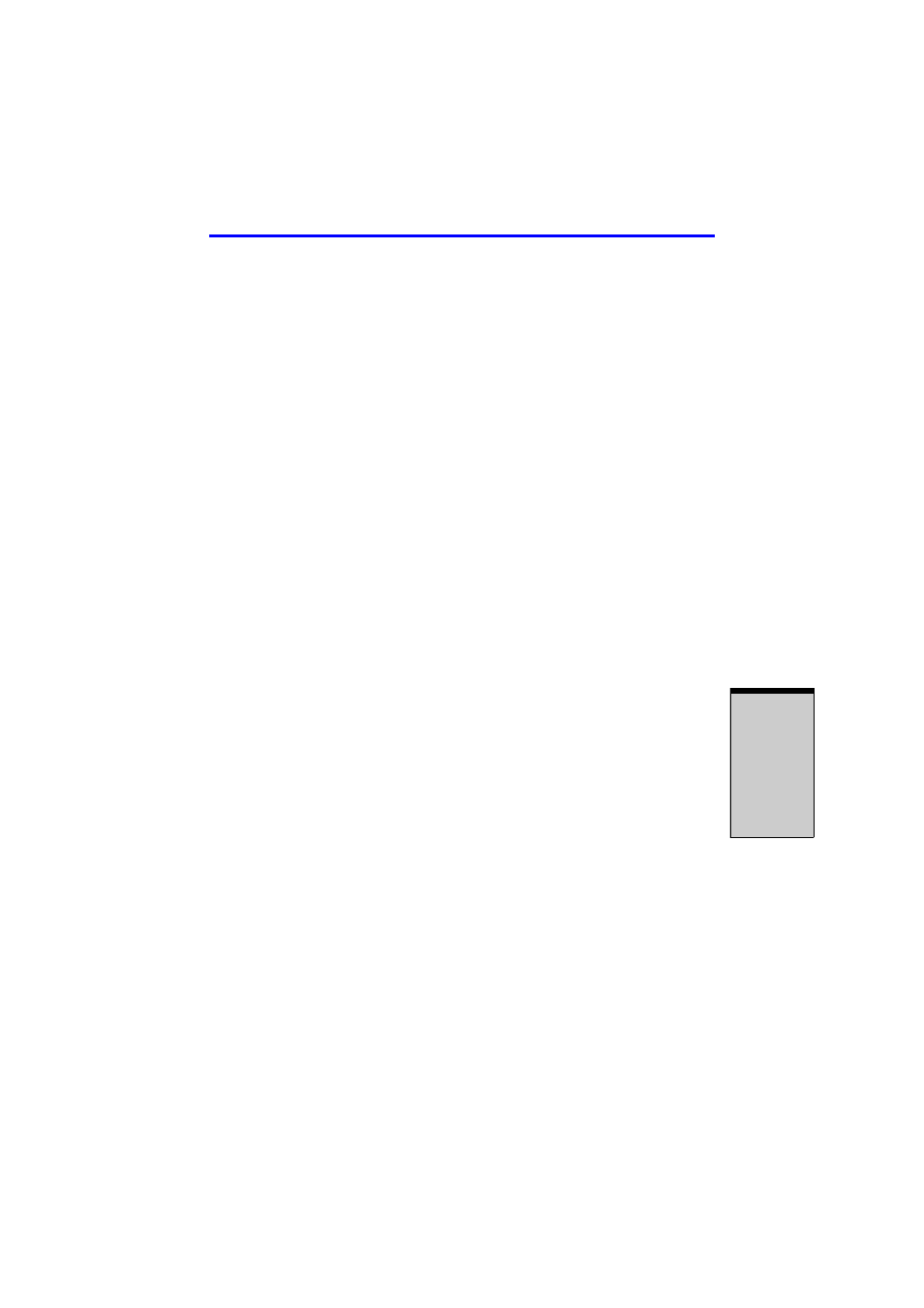
4-15
Writing CD/DVDs on DVD Super Multi (+-R Double Layer) drive
O
PER
ATING
B
ASICS
◆
Operate the computer in the full-power mode. Do not use power-saving fea-
tures.
◆
Format 4 is not supported.
◆
Do not write while virus check software is running. Wait for it to finish, and
then disable virus detection programs including any software that checks
files automatically in the background.
◆
Do not use hard disk utilities, including those intended to enhance HDD
access speed. They may cause unstable operation and data damage.
◆
Write from the computer’s HDD to the CD/DVD. Do not try to write from
shared devices such as a LAN server or any other network device.
◆
Writing with software other than RecordNow! is not recommended.
When writing or rewriting
Please observe/consider the following when you write or rewrite to a CD-R/RW,
DVD-R/-R DL/-RW/-RAM or DVD+R/+R DL/+RW disc.
◆
Do not perform any of the following actions:
◆
Change users in the Windows XP operating system.
◆
Operate the computer for any other function, including use of a mouse
or Touch Pad, closing/opening the LCD panel.
◆
Start a communication application such as a modem.
◆
Apply impact or vibration to the PC.
◆
Install, remove or connect external devices, including the following: PC
card, USB devices, external display, i.LINK devices, optical digital
devices.
◆
Use the Audio/Video control button to reproduce music or voice.
◆
Open the CD-RW/DVD-ROM or DVD Super Multi (+-R Double Layer)
drive.
◆
Do not use shut down/log off and standby/hibernation while writing or
rewriting.
◆
Make sure writing or rewriting is completed before going into standby/
hibernation. Writing is completed if you can open the CD-RW/DVD-ROM
or DVD Super Multi (+-R Double Layer) drive tray.
◆
Set the computer on a level surface and avoid places subject to vibration
such as airplanes, trains, or cars. Do not use an unstable surface such as a
stand.
