Run the setup program (continued), Verify configuration registrar is running – Cisco 2100 User Manual
Page 9
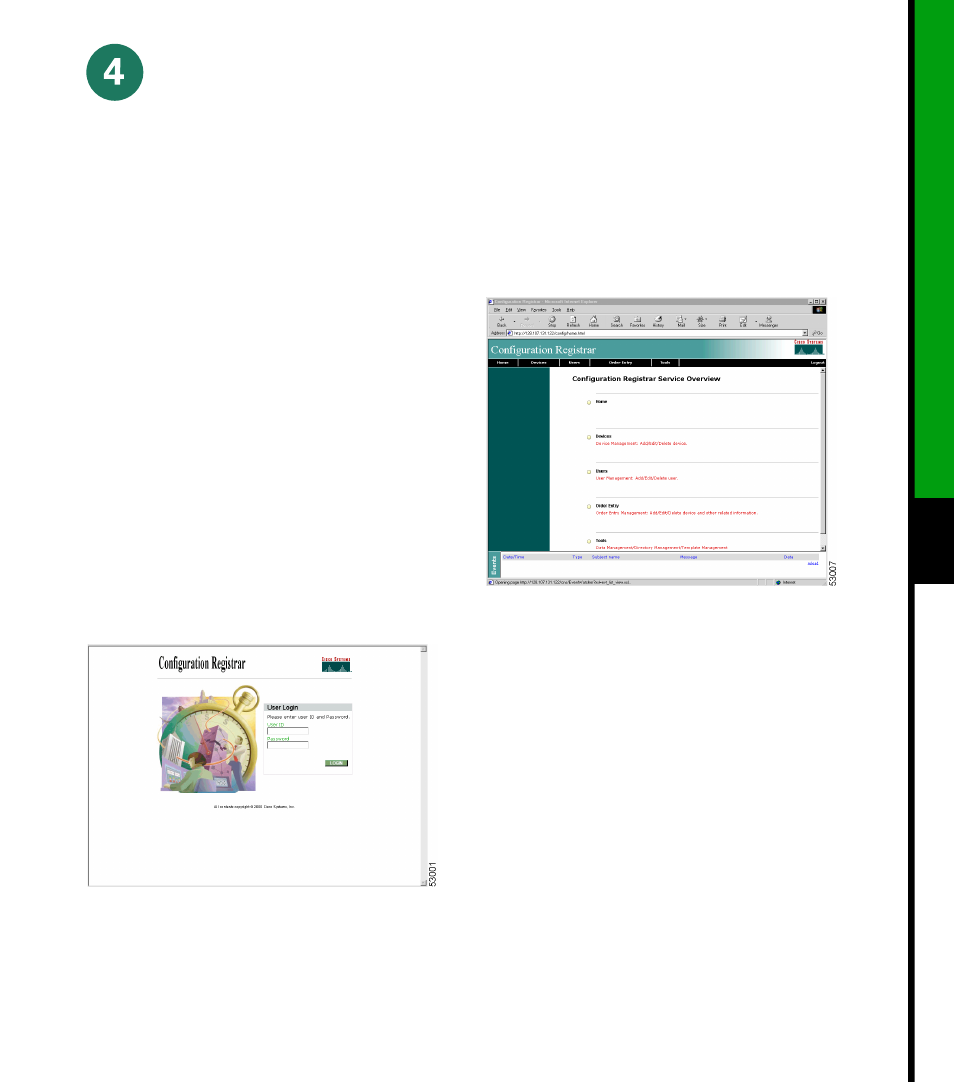
7
Run the Setup Program (continued)
Verify Configuration Registrar
is Running
Once the system has been installed and configured,
you can verify the installation of the Configuration
Registrar by following these steps:
Step 1
Go to a different computer and bring up a
web browser.
Step 2
On the net-site window enter the URL for
the Configuration Registrar.
For example:
http://<ip_address>/config/login.html
where: ip_address is the IP address you
entered during IE2100 Series setup.
The Configuration Registrar login page
appears.
Step 3
Enter the Configuration Registrar Userid
and Password that you entered during
IE2100 Series setup.
Step 4
On the message page, click Continue.
If you have reached the Configuration
Registrar Home page, you have verified the
successful installation on the Configuration
Registrar.
- ASA 5505 (1994 pages)
- OL-15491-01 (268 pages)
- WUSB600N (43 pages)
- 10000 (556 pages)
- 10000 (12 pages)
- 3825 (358 pages)
- WRV54G (101 pages)
- WUSB54GC (33 pages)
- 2600 Series (10 pages)
- DPQ2202 (38 pages)
- 1600 (13 pages)
- WRT320N (53 pages)
- 1701 (10 pages)
- 300 (16 pages)
- 3200 Series (60 pages)
- 2900 SERIES XL (138 pages)
- 4430 (12 pages)
- 1005 (6 pages)
- 3500 Series (8 pages)
- GigaStack WS-X3500-XL (58 pages)
- WIRELESS-G WRT54GP2 (112 pages)
- 1604 (22 pages)
- 3600 Series (18 pages)
- WIRELESS LAN CONTROLLER OL-17037-01 (80 pages)
- DPC3000 (36 pages)
- 3545 MCU (56 pages)
- WRT110 (48 pages)
- 7300-6T3 (54 pages)
- 10BASE-FL (40 pages)
- 340 (62 pages)
- 1700 (88 pages)
- 1700 (14 pages)
- 12000 (60 pages)
- 3600 (18 pages)
- 1800 Series (12 pages)
- 2000 (6 pages)
- ACE XML OL-13877-01 (12 pages)
- 10720 (26 pages)
- 10008 (38 pages)
- 10008 (48 pages)
- 1-PORT G.SHDSL 2600 (22 pages)
- XM Universal Gateways Cisco AS5400XM (100 pages)
- 1710 (12 pages)
- WRTP54G (114 pages)
- 7201 (4 pages)
