Trunk lock release – Cadillac 2008 CTS User Manual
Page 97
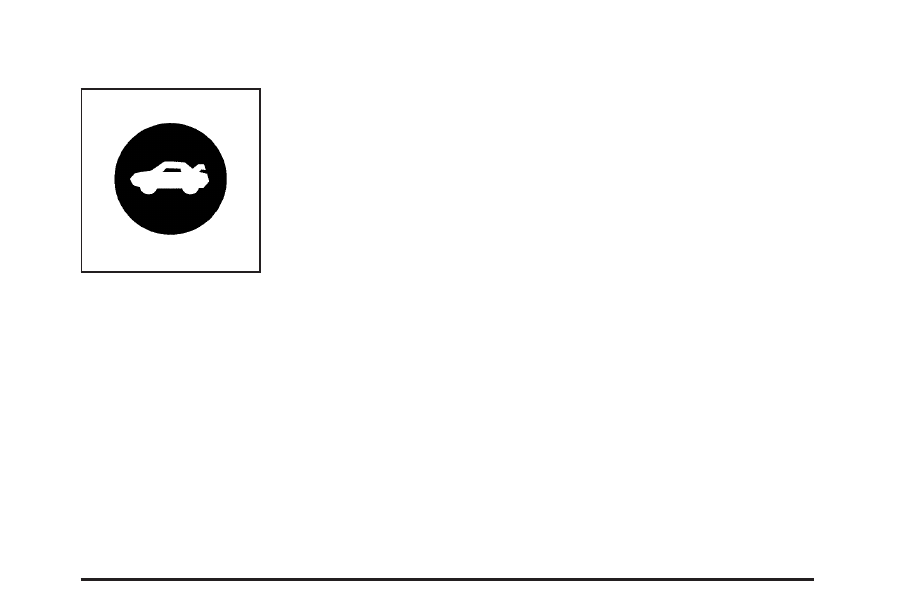
Trunk Lock Release
The remote trunk release
button is located on the
lower portion of the
driver’s door.
To use the remote trunk release, the shift lever must be
in PARK (P) or NEUTRAL (N) for a vehicle with an
automatic transmission. The shift lever must be
in NEUTRAL, with the parking brake set for a vehicle
with a manual transmission.
Press the button to open the trunk. You can also press
the button with the trunk symbol on the Remote
Keyless Entry (RKE) transmitter to open the trunk.
On vehicles with a Keyless Access System, squeeze
the trunk release button located on the rear of the trunk
lid above the license plate, as long as you have your
transmitter with you. Entry occurs when the button
is being pressed and the vehicle recognizes the
transmitter. The vehicle must be in PARK (P) and the
valet mode turned off.
If your vehicle is ever without power, the trunk area can
still be manually accessed by using one of the
following procedures.
On vehicles with a rear seat pass-through door:
1. Fold the rear armrest down and open the
pass-through door. See “Rear-Seat Pass Through”
following for more information.
2. Reach upward through the opening to locate the
emergency trunk release handle. See “Emergency
Trunk Release Handle” for more information.
3. Pull forward on the trunk release handle to open
the trunk lid.
On vehicles with a split folding rear seat:
1. Fold down the rear seatback. See Split Folding
Rear Seat on page 1-11 for more information.
2. Reach upward through the opening to locate the
trunk release handle.
3. Pull forward on the trunk release handle to open
the trunk lid.
2-21
