Dymo Cool Clicks User Manual
Page 2
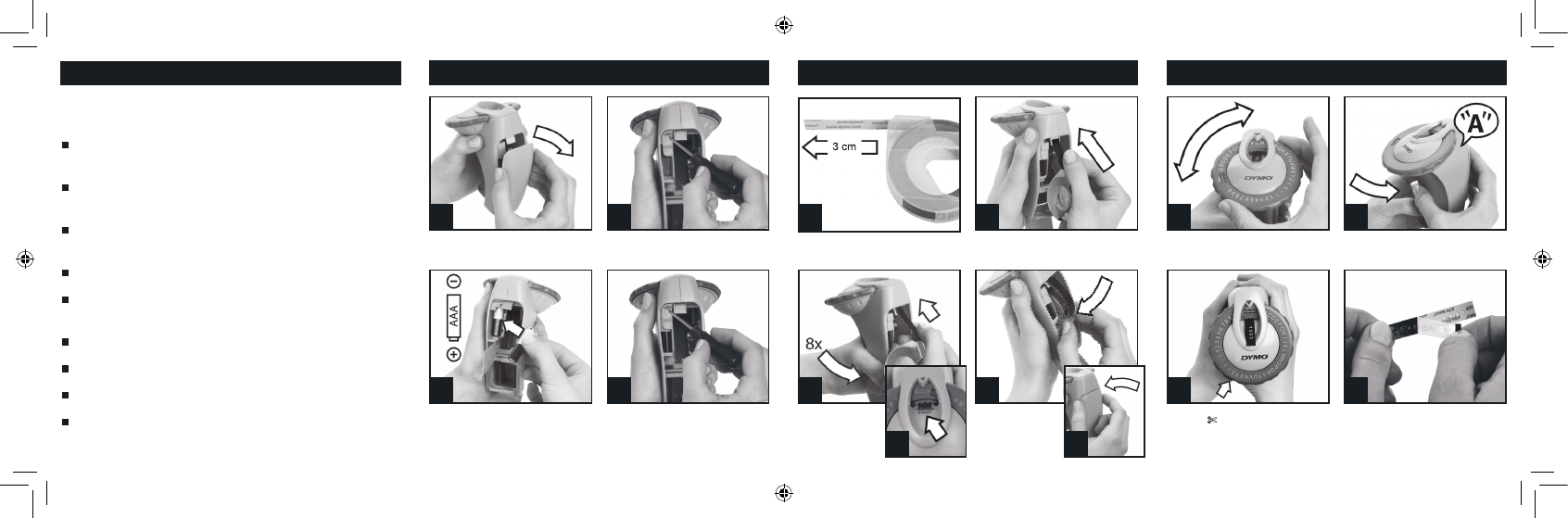
Extend label
Open back cover
1
Unscrew battery door
2
1
Feed label into guide
2
Squeeze trigger to
advance label to
START position
(Repeat for each new label)
3
Place cassette
into position
Close back cover
5
6
Insert batteries as shown
3
Screw battery door closed
4
Choose your letter
1
Select scissors and squeeze
trigger to cut
3
Use tab-cut to remove backing
4
Battery Safety
Loading the Batteries
Loading Your Cool Clicks Labels
Using Your Cool Clicks
DYMO Cool Clicks
™
requires 2 “AAA” alkaline batteries. Batteries
are small objects and must be installed/replaced by adults.
Batteries are to be inserted with the correct polarity (+/-)
as indicated on the battery compartment
Exhausted batteries are to be promptly removed from
the product
Only batteries of the same or equivalent type as
recommended are to be used
DO NOT mix old and new batteries
DO NOT mix different types of batteries: i.e. alkaline,
standard (carbon-zinc) or rechargeable (nickel-cadmium)
DO NOT use rechargeable batteries
DO NOT recharge non-rechargeable batteries
DO NOT short-circuit the supply terminal
DO NOT dispose of batteries in fire, as batteries may
explode or leak
Squeeze trigger FULLY for voice
and best quality embossing
2
4
DO NOT turn wheel and squeeze trigger at the same time
Intruc_Leaflet_Coolclicks_UK.ind5-8 5-8
18-07-2006 09:41:59
