Cisco ONS 15600 User Manual
Page 8
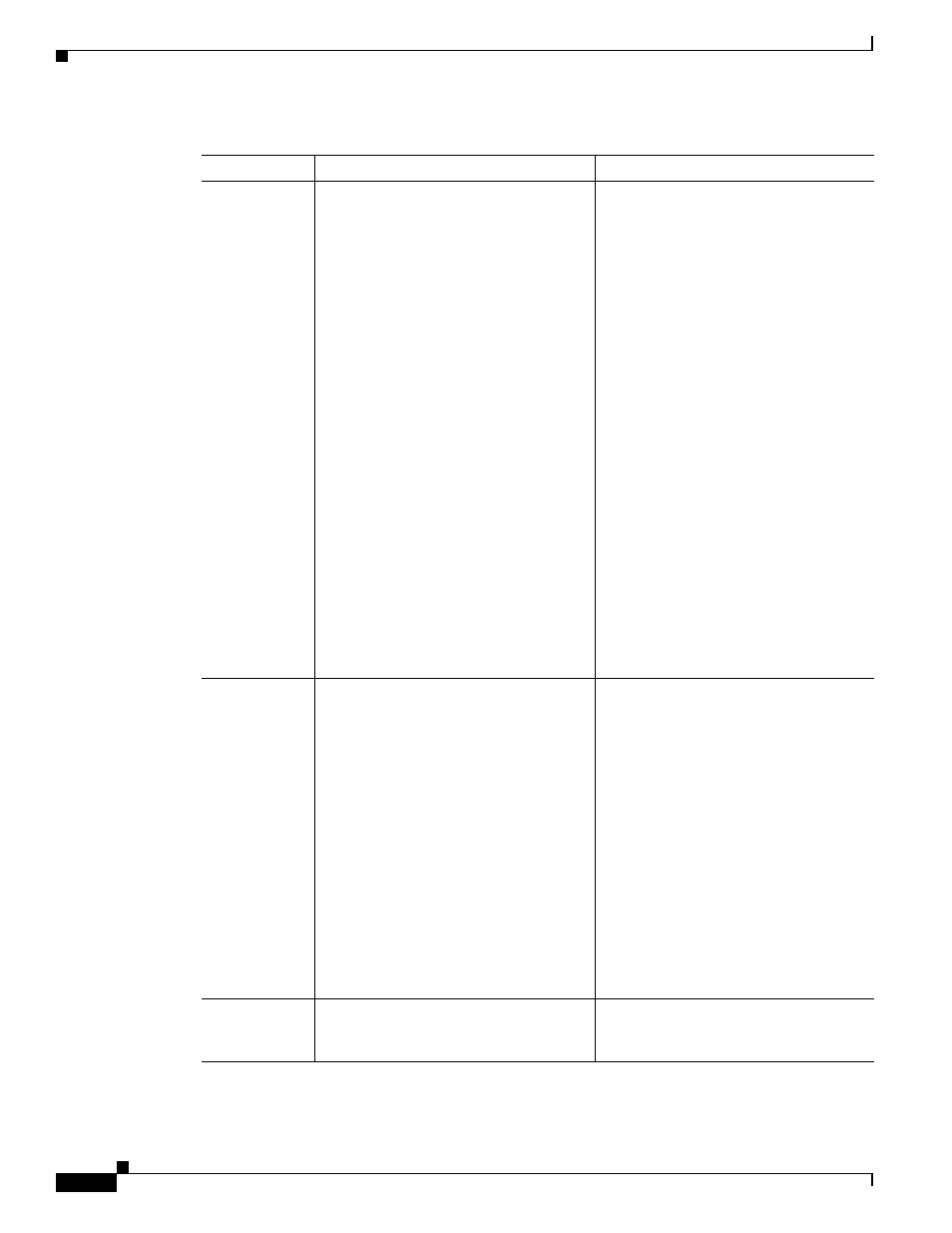
11-8
Cisco ONS 15600 Procedure Guide, R5.0
February 2008
Chapter 11 Change Card Settings
NTP-E66 Modify Line and Status Thresholds for Optical Ports
Step 6
Click Apply.
Service State
Identifies the autonomously generated
state that gives the overall condition of
the port. Service states appear in the
format: Primary State-Primary State
Qualifier, Secondary State.
•
IS-NR—(In-Service and Normal)
The port is fully operational and
performing as provisioned.
•
OOS-AU,AINS—(Out-Of-Service
and Autonomous, Automatic
In-Service) The port is
out-of-service, but traffic is carried.
Alarm reporting is suppressed. The
ONS node monitors the ports for an
error-free signal. After an error-free
signal is detected, the port stays in
OOS-AU,AINS state for the duration
of the soak period. After the soak
period ends, the port service state
changes to IS-NR.
•
OOS-MA,DSBLD—(Out-of-Service
and Management, Disabled) The port
is out-of-service and unable to carry
traffic.
•
OOS-MA,MT—(Out-of-Service and
Management, Maintenance) The port
is out-of-service for maintenance.
Alarm reporting is suppressed, but
traffic is carried and loopbacks are
allowed.
SyncStatusMsg Allows you to view the incoming
synchronization status message by
clicking Show.
•
PRS (Primary reference source –
Stratum 1)
•
STU (Sync traceability unknown)
•
ST2 (Stratum 2)
•
ST3 (Stratum 3)
•
ST3E (Stratum 3E)
•
SMC (SONET minimum clock)
•
ST4 (Stratum 4)
•
TNC (Transit node clock)
•
DUS (Do not use for timing
synchronization)
•
RES (Reserved; quality level set by
user)
Enable Sync
Messages
Enables synchronization status messages
(S1 byte), which allow the node to choose
the best timing source
•
Yes (checked, default)
•
No (unchecked)
Table 11-2
OC-N Card Line Settings (continued)
Heading
Description
Options
