Connecting the mur2em – ClearOne MUR2EM Quick Start User Manual
Page 2
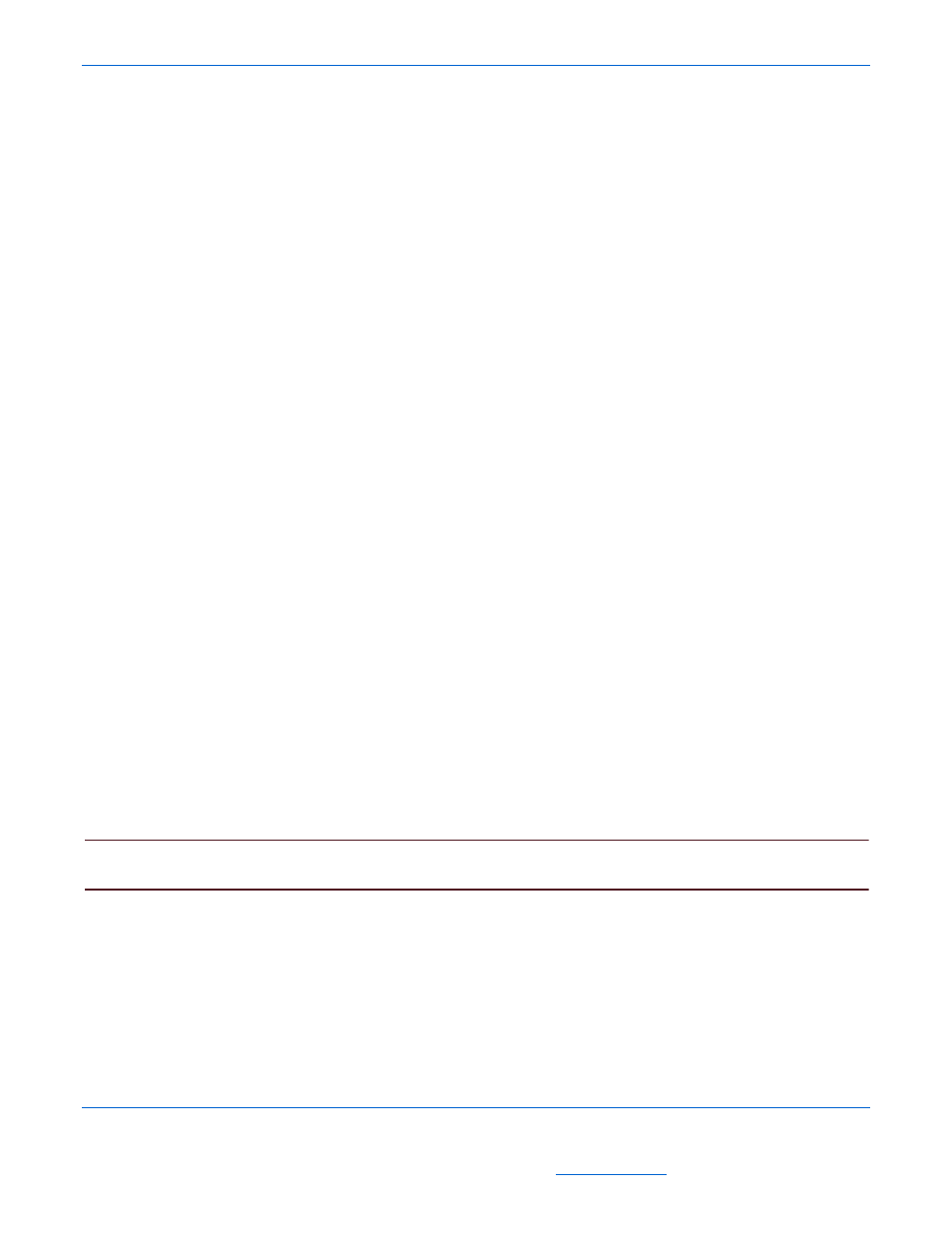
2
NS-1005-7144
All specifications subject to change without notification. All rights reserved. Copyright © 2005 NetStreams
Main +1 512.977-9393 / fax +1 512.977.9398 / Toll Free Technical Support +1 866-353-3496
3600 W. Parmer Lane, Suite 100; Austin, TX 78727 /
www.netstreams.com.
Musica MUR2EM
Quick Start Guide
To configure the IP addresses of your MUR2EMs, complete the following steps:
1.
Select Start>All Programs>Accessories>Communications>HyperTerminal.
The HyperTerminal screen displays.
2.
In the Connection Description dialog box, enter MUR2EM in the Name field.
3.
Select OK.
The Connect To dialog box displays
4.
In the Connect Using field, enter the COM port you want to use (this will normally be COM1).
5.
Select OK.
The COM Properties window displays.
6.
Enter the following settings:
Bits Per Second: 9600
Data Bits: 8
Parity: None
Stop Bits: 1
Flow Control: None
7.
Select OK.
A blank HyperTerminal screen displays.
8.
Pull the power cable from your MUR2EM, wait 5 seconds, then plug it back in.
Wait 30-60 seconds while HyperTerminal connects to the MUR2EM. Shortly, the screen displays information for the
NetStreams MUR2EM and says you can make changes if you press any key within five seconds of the information
displaying.
9.
Press any key.
You are prompted to Accept or Modify the settings.
10.
Enter M to modify.
You are prompted for the root password.
11.
Enter Netsilicon (the field is case-sensitive).
You are prompted to enter your IP settings.
12.
Enter the Static IP Address and press Enter.
You are prompted to enter the Subnet mask.
13.
Enter the Subnet Mask and press Enter.
You are prompted to enter the Gateway Address.
14.
Enter the Gateway address and press Enter.
You are prompted that changes are being saved in NV memory and that the configuration is done.
The unit reboots. You will see the new IP, Subnet Mask, and Gateway settings on the HyperLink terminal screen.
IMPORTANT!
Do not make any changes to your computer, or any hardware connected to the system until the unit completely
reboots.
Connecting the MUR2EM
To connect the MUR2EM to your home network, complete the following steps:
1.
Connect the MUR2EM to the Musica MU5066ADC using a null modem cable.
2.
Connect the Ethernet port of the MUR2EM to the home network switch.
3.
Connect the Ethernet port of the computer to the home network switch.
4.
Ensure all power cables are plugged in.
5.
Start the computer.
6.
Configure the interface.
