ClearOne StreamNet-Enabled Devices User Manual
Page 6
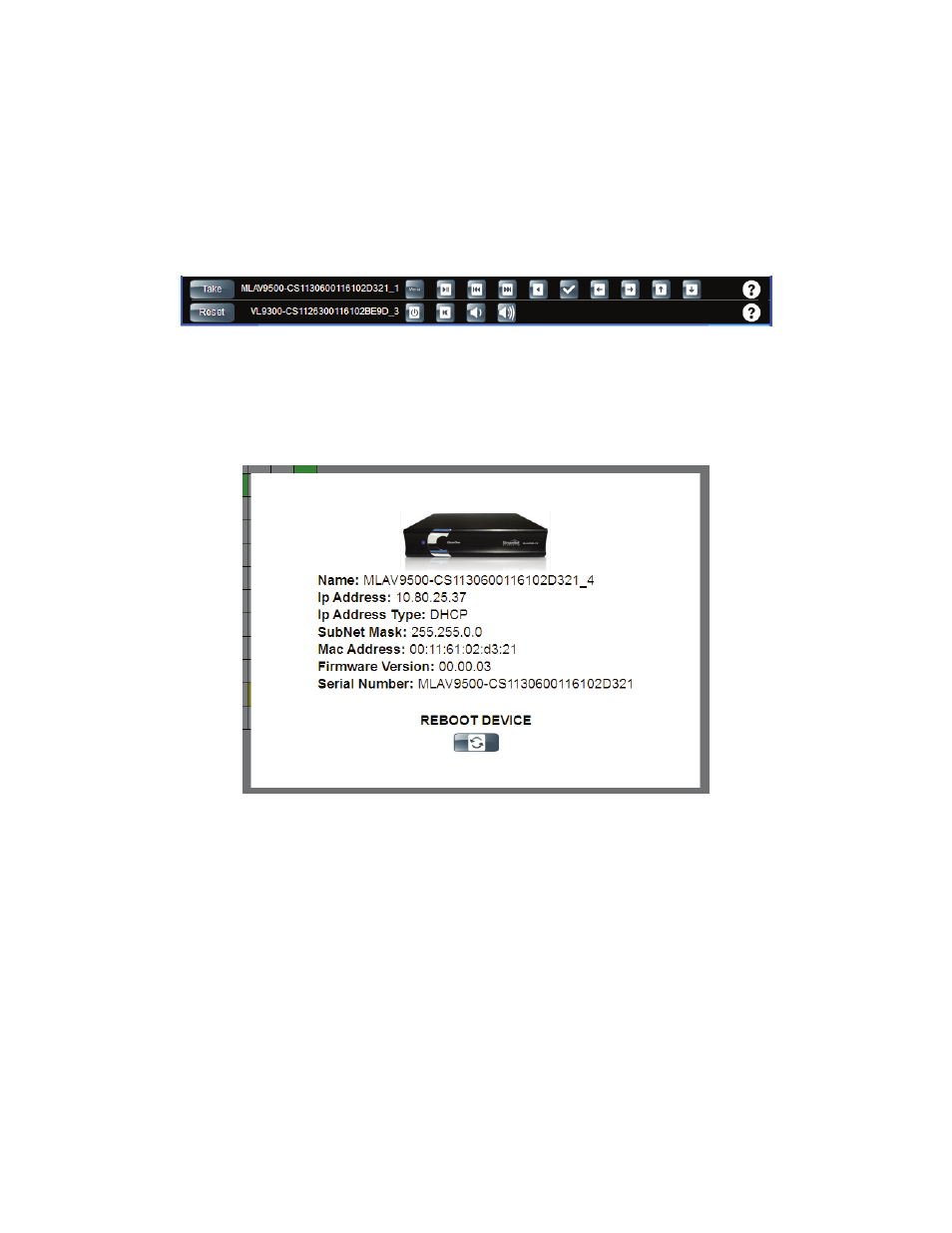
3 TechSales StreamNet Design Help:1- 800-705-2103
» Note: Clicking on the global NO SOURCE button on the top left of the interface will
select no source (white) for all decoders on your segment of the network.
CONTROL BUTTONS
VMM also has two rows of control buttons at the bottom of the matrix that only appear if you select
one of the encoder or decoders. The buttons on the each row correspond to the highlighted
(Selected) StreamNet device and allow you to control your sources, displays and launch macro’s
that are created by the StreamNet Dealer Setup software.
Pushing on any of the control buttons will send a command to the selected display or source such
as volume up on your display or pushing play on your Blu-ray Disk™ device. The control section
at the bottom also has an Info Button shown as a question mark. This is the About Device
command and will cause a pop-up screen to show all the live information about the selected device
and also has additional control functionality such as rebooting the StreamNet device remotely.
To control your devices and select sources, simply click on any junction button on your matrix
that corresponds to the display and source you want to change. You will see the junction button
change from its previous state to a new temporary mode state. This is represented by changing
to a yellow background color. The cross points of the junction will also change to help you identify
what encoder and decoder you are targeting. At this point two buttons will appear at the bottom of
the matrix in the control button rows. The two buttons are Take and Reset. Reset will just remove
the current temporary selections and the matrix and your settings will revert to the previous state.
The Take button will make all any changes you have made in the temporary mode and send the
StreamNet ASCII commands to perform the desired source selection changes to your StreamNet
System. Once you have pressed the Take or Reset commands, the two command buttons will
disappear.
