Running the vvm application – ClearOne StreamNet-Enabled Devices User Manual
Page 5
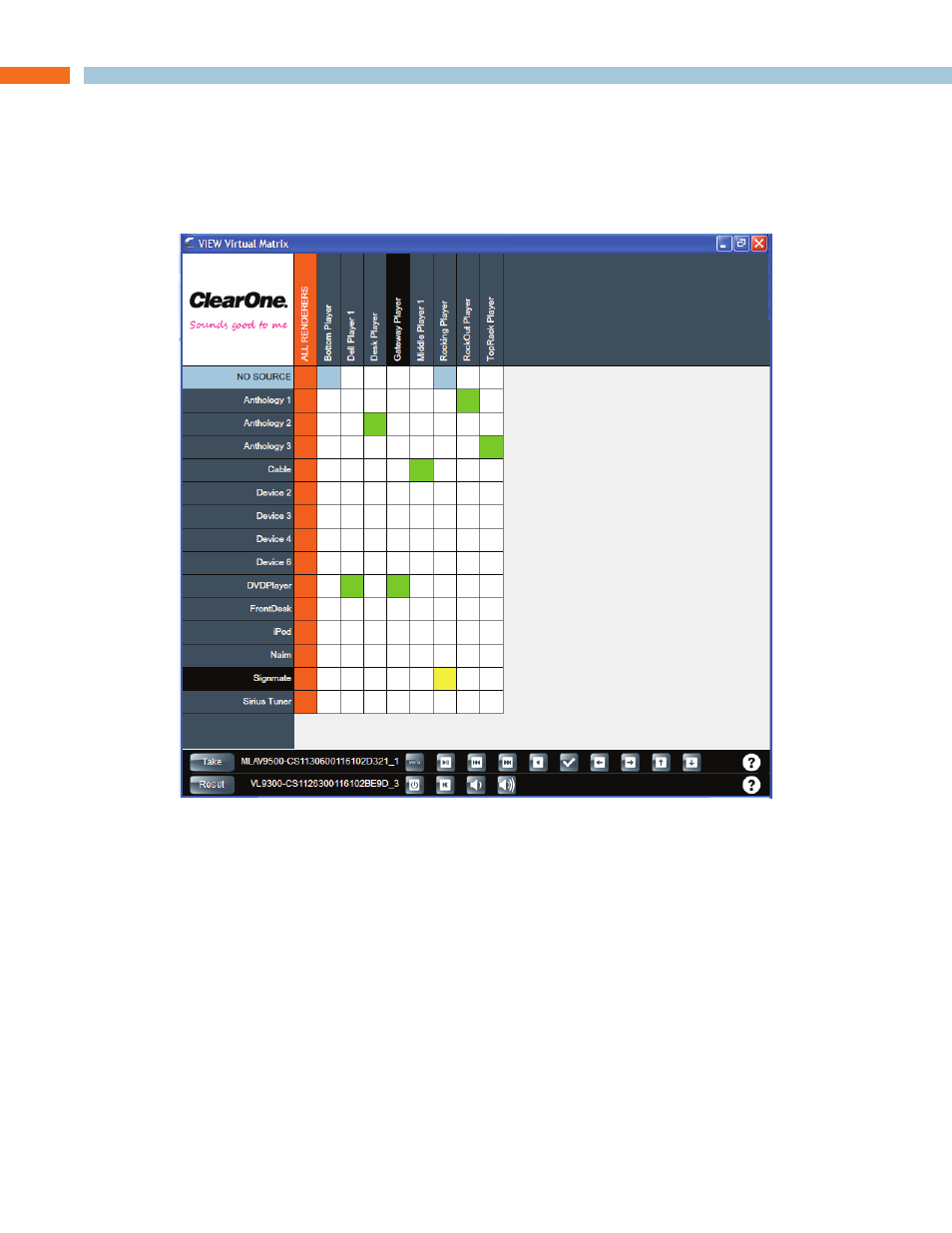
Running the VVM Application 2
Running the VVM Application
The View Virtual Matrix software is executed by double-clicking on the desktop icon. When initialized it
performs discovery of the StreamNet system running on the network segment and if any StreamNet
devices are found VVM will dynamically build a system GUI or matrix placing the encoders along
the left side of the matrix (inputs), and decoders along the top of the matrix (outputs).
JUNCTION BUTTONS
The junction buttons are where the Encoder and Decoder selection intersect and use multiple
colors to represent different status states.
White - White is the default color for sources,representing no current stream or connection has
been made for the corresponding decoder(s).
Green - Green indicates that a connection has been made and the corresponding encoder source
is streaming to the corresponding decoder(s).
Light Blue - Light Blue indicates that the current decoder has no active source and is not receiving
any Stream.
Yellow - Yellow is placed in a junction button when an encoder and decoder indicating a connection
is intended but not yet taken. This is a temporary mode. See Control Buttons below for more
information.
