Impress composer installation and setup, Site setup, Service and support – ClearOne Impress IM100 Quick Start User Manual
Page 4
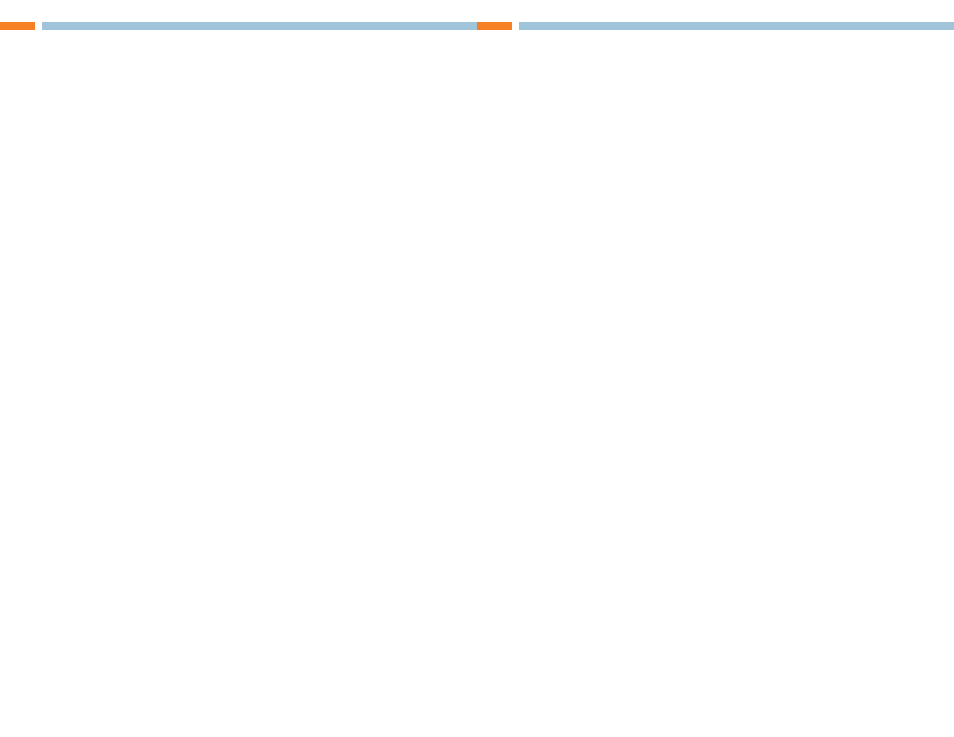
IMPRESS QuICk STaRT GuIDE 4
3
Technical Support: 800.283.5936
IMPRESS Composer Installation and Setup
Now that your IMPRESS IM100 player is set up and ready for use, you need to install the IMPRESS Composer
software which allows you to create, schedule and push content to the player. IMPRESS Composer can be
installed on a PC running Windows XP, Vista, or Windows 7.
To install, insert the CD into your PC and follow the on-screen instruction.
When you run IMPRESS Composer for the first time, you will be prompted for a CD key which can be found
on the CD insert that comes with your IMPRESS Composer CD.
SITE SETuP
Before you start creating content in IMPRESS Composer, it is important to set up a site so that the program
will know how to publish content updates to your Player. For a network site, do the following:
1.
At the main title screen, click on Setup.
2.
Click on the tab labeled Sites.
3.
Click on add.
4.
Give the site a name that helps you remember where it is or what it is used for (example “Front Lobby”).
5.
Click on the Connection Method tab.
6.
Select TCP/IP for a network connection.
7.
Enter the IP address that was assigned to your IMPRESS IM100 player.
8.
Push the Tab button on your keyboard and click apply.
9.
Click Ok and return to the previous screen.
10. Click on Test Connection.
IMPRESS Composer will attempt to connect to the IMPRESS IM100 player. Please make sure that all is
well. If not, verify that the IP address you have entered into IMPRESS Composer is the same address
that was entered into the network Settings on the Player. Also verify that the IMPRESS IM100 player
and your computer are connected to the same network.
11. Once finished, click Ok.
You are now ready to begin designing content to be displayed on your IMPRESS IM100 player. Please see
the IMPRESS User Manual: Getting Started and Publishing (page 31) for creating content and sending it to
the player.
Service and Support
If you need assistance setting up or operating your product, please contact us. We welcome your comments
so we can continue to improve our products and better meet your needs.
Technical Support
Telephone: 1.800.283.5936
E-mail:
Web site:
www.ClearOne.com, www.NetStreams.com
Sales
Telephone: 1.800.707.6994
E-mail:
TechSales
Telephone: 1.800.705.2103
E-mail:
Product Returns
All product returns require a Return Material Authorization (RMA) number. Contact ClearOne Technical
Support before returning your product. Make sure you return all the items and packing materials that origi-
nally shipped with your product.
hEaDQuaRTERS:
Salt lake City, uT uSa
5225 Wiley Post Way
Suite 500
Salt Lake City, UT 84116
Tel: 801.975.7200
Toll free: 800.945.7730
fax: 801.977.0087
e-mail: [email protected]
EMEa
Tel: 44 (0) 1189.036.053
e-mail: [email protected]
aPaC
Tel: 801.303.3388
e-mail: [email protected]
laTaM
Tel: 801.974.3621
e-mail: [email protected]
TechSales
Tel: 800.705.2103
e-mail: [email protected]
Technical Support
Tel: 800.283.5936
e-mail: [email protected]
ClEaROnE lOCaTIOnS
