English – Clarion DXZ865MP User Manual
Page 29
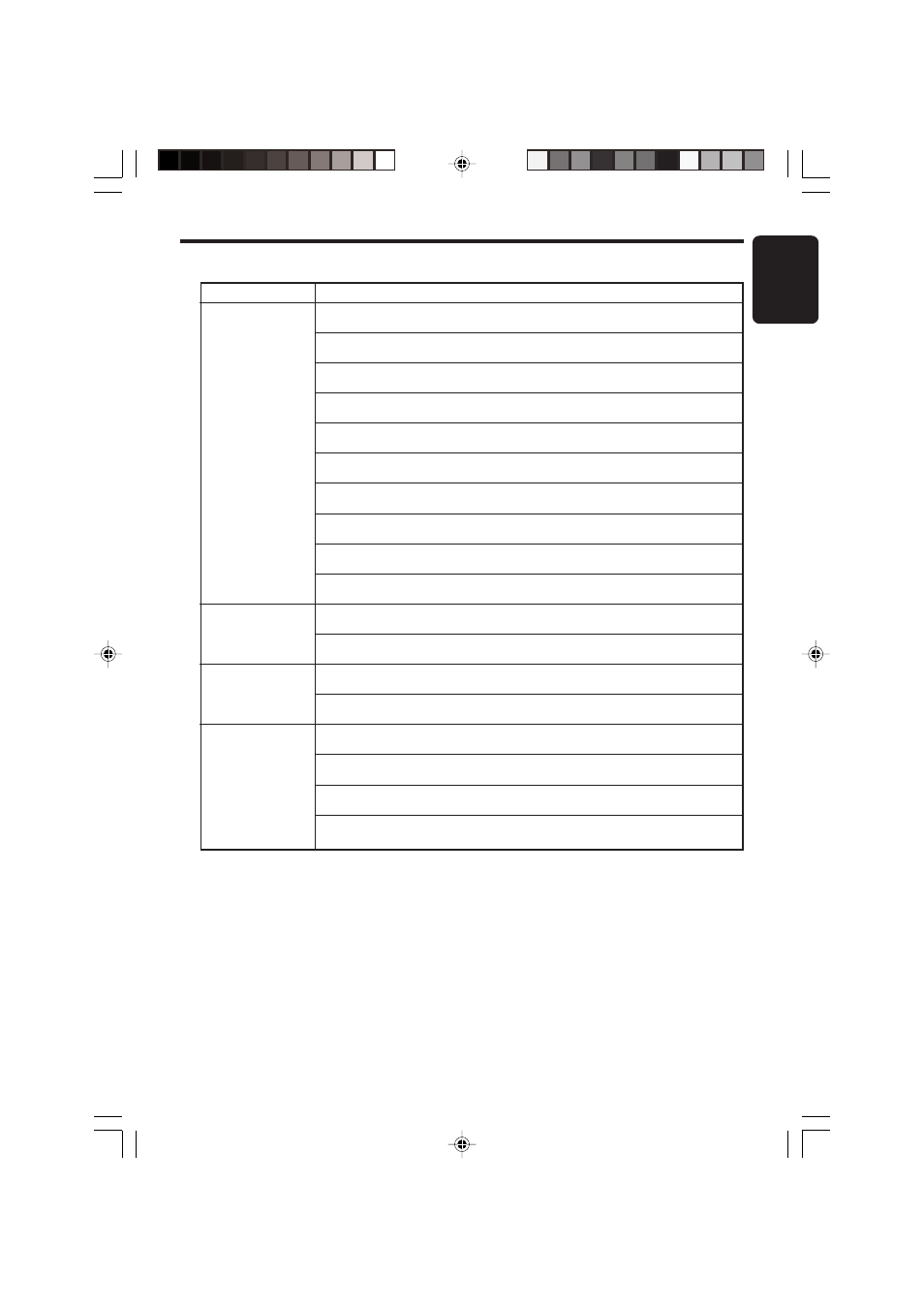
280-8336-00
English
DXZ865MP
29
Main item
Sub item
APPEARANCE
CLOCK EDIT
• Clock setting (cf. page 30)
MSG INFO
• Setting the message display ON/OFF (cf. page 30)
MSG INPUT
• Message information input (cf. page 30)
DIMMER IN
• Auto-dimmer setting (cf. page 31)
DMR LEVEL
• Setting the dimmer level (cf. page 31)
BRIGHT
• Adjusting the display brightness (cf. page 31)
BLINK LED
• Making the LED blink when DCP is removed (cf. page 31)
BEEP
• Setting beep (cf. page 32)
SCROLL SPD
• Adjusting the scroll speed (cf. page 32)
SRC ICON
• Setting the source icon display (cf. page 32)
SOUND
SUB WOOFER
• Setting sub woofer speaker ON/OFF (cf. page 32)
AMP CANCEL
• Setting internal amplifier use ON/OFF (cf. page 32)
TUNER
TV DIVER
• Setting TV diversity (cf. page 40)
SID DISP
• Display the Satellite ID No. (cf. page 33)
SETTING
AUX SENS
• Setting the portable audio (AUX) input level (cf. page 33)
SYSTEM CHECK
• Performing a system check (cf. page 33)
CODEMATIC
• Setting security (cf. page 34)
SLIDE CONT
• Setting the slide direction of the slide buttons (cf. page 34)
● Setting items
Common Operations
