Cisco OL-7822-06 User Manual
Page 3
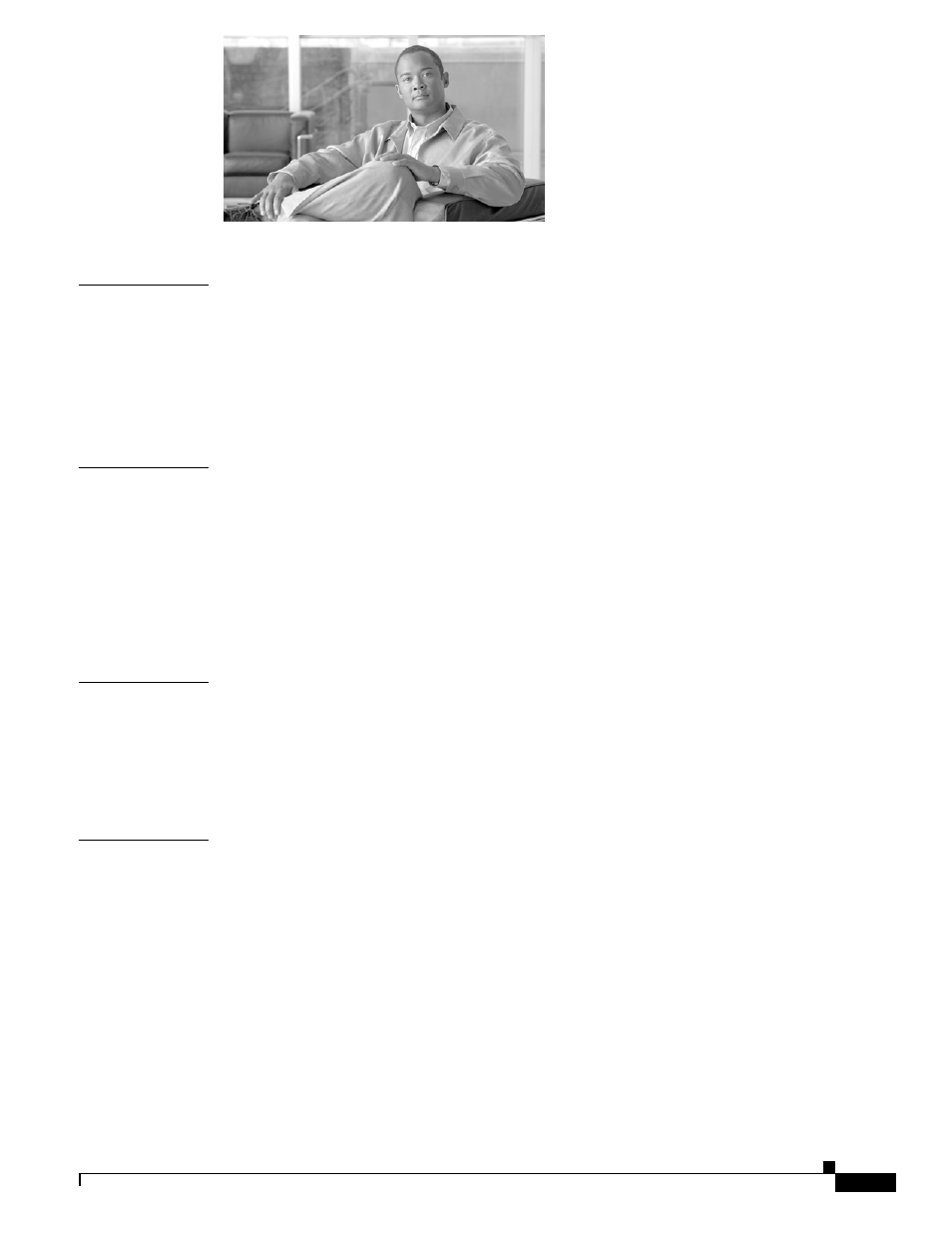
iii
Cisco Service Control Engine 1000 2xGBE Quick Start Guide
OL-7822-06
C O N T E N T S
C H A P T E R
1
Prepare for Installation
1-1
Information About Preparing for Installation
1-1
Site Preparation and Unpacking
1-1
Tools and Parts
1-2
Prepare for Rack-Mount Installation
1-2
Workbench or Tabletop Installation
1-2
C H A P T E R
2
Rack-Mount the SCE 1000
2-1
The SCE 1000 Mounting Brackets
2-1
Attach the Brackets to the SCE 1000
2-2
Installing the Crossrail Supports (Four-post rack only)
2-3
Assemble the Crossrail Supports
2-3
Attach the Crossrail Supports to the Rack
2-4
Mount the System to the Rack
2-4
C H A P T E R
3
Connect the Power Supply Units
3-1
Connect the Chassis Ground
3-1
Connecting the Power
3-2
Connect the DC-Input Power Supply Unit
3-3
Connect the AC-Input Power Supply Unit
3-4
C H A P T E R
4
Connect the Management Interfaces and Perform Initial System Configuration
4-1
Connect the Local Console
4-1
Perform the Initial System Configuration
4-2
Initial System Configuration
4-2
The Setup Command
4-3
Setup Command Parameters
4-4
Example
4-6
Step 1: Configuring Initial Settings
4-6
Example
4-7
Step 2: Configuring the Hostname
4-7
Step 3: Setting the Passwords
4-7
