Manual use of the multiposition valve actuator – VICI Selectors (multiposition) Standard electric User Manual
Page 4
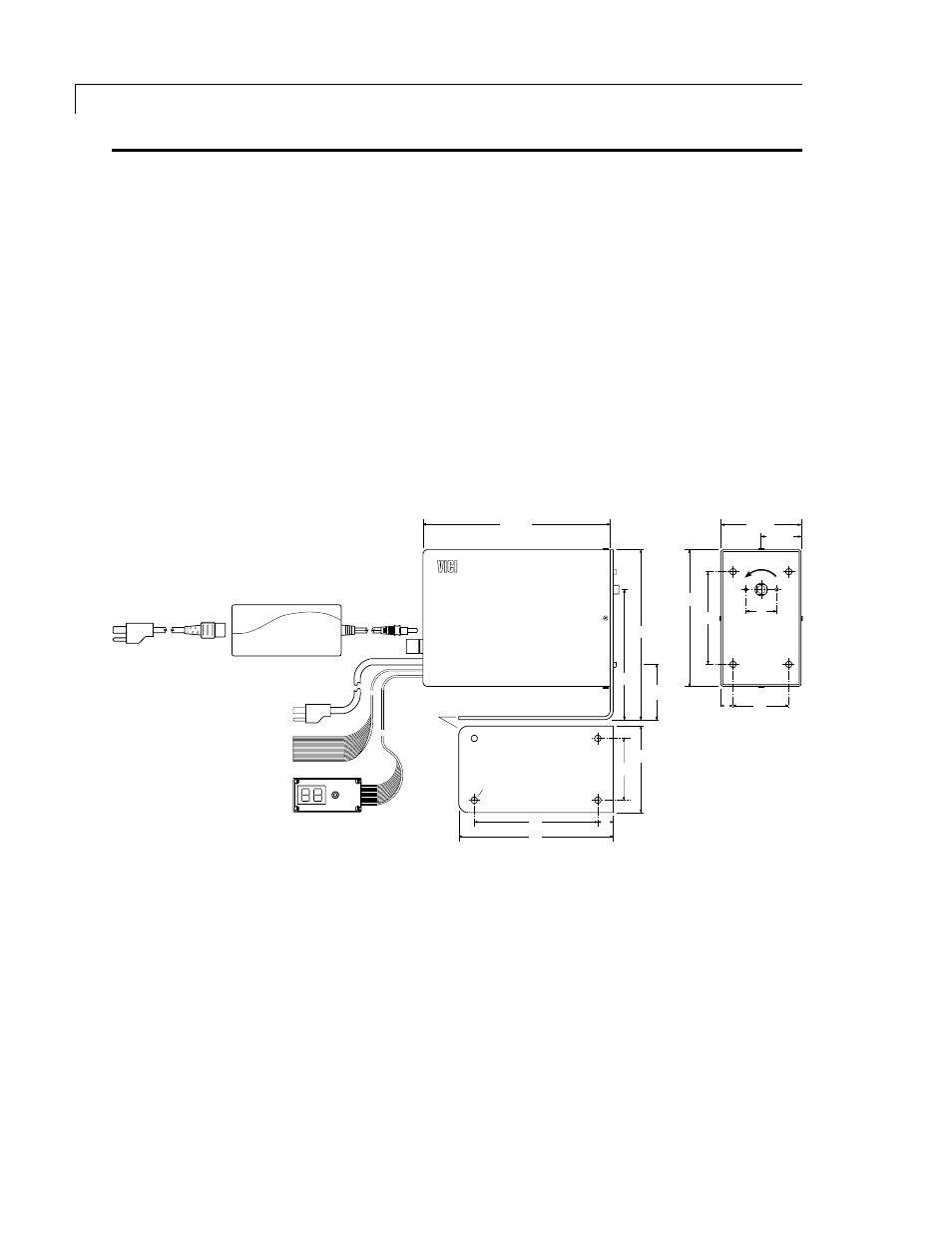
Manual Use of the Multiposition Valve Actuator
1. Plug the electric actuator into a power outlet (110 VAC or 220 VAC,
50/60Hz, as required). The LED indicator light in the control box (
Figure 1)
will light up and indicate the position of the valve/actuator.
2. Press the control box toggle switch momentarily toward HOME. If the
valve is in any position other than Position 1, it will go to HOME (Position 1).
If the valve is in Position 1, it will not move.
As the valve moves toward HOME it sequences through each position,
allowing the possibility that sample may flow briefly as each position
is made. Care must be taken to prevent possible sample loss or
contamination.
3. Move the toggle switch momentarily toward STEP and the valve will
advance from Position 1 to Position 2. If the switch is moved toward
STEP again, the valve will move from Position 2 to Position 3.
����
����
������
�����
������
����
�����
��
���
��
��
�����
������
������
��
���
��
��
������
��������������������������
����������������
�������
����������
��������
���������������
��������
����������
���������������
��������������
����������
������
������������
��������������������
���������
�������
