Initial power-up, Troubleshooting high background current – VICI D-4-I Instruction Manual User Manual
Page 19
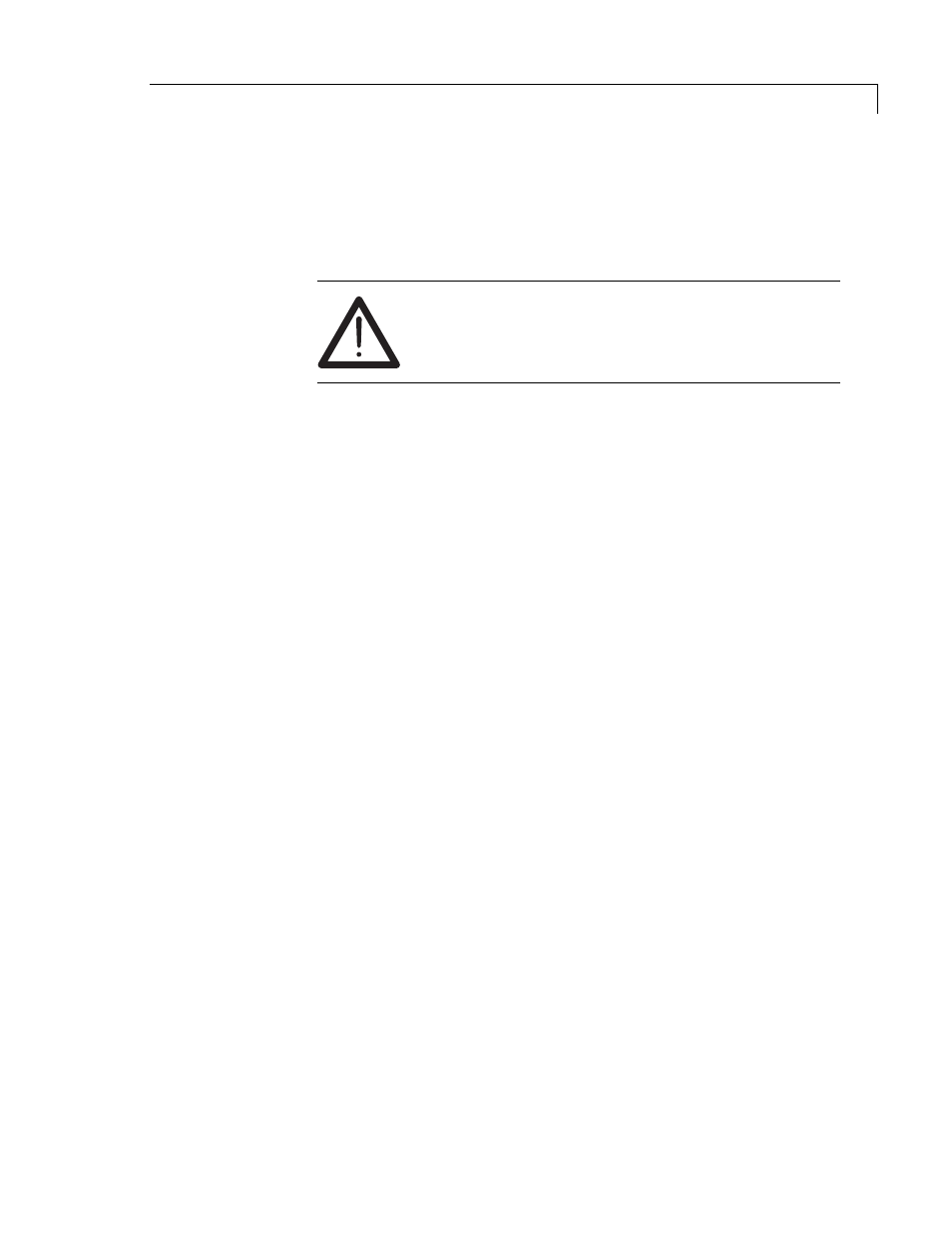
17
Initial Power-Up
1. Set the MODE switch on the front of the controller to PDHID.
2. Set the discharge gas flow as specified in on page 13 in the section
entitled “Connecting the Discharge Gas to the Detector”.
CAUTION: Always make sure that discharge gas is
flowing before powering up the detector.
3. Apply power to the helium purifier.
4. Turn on the MAINS switch located on the back of the controller and
the DISCHARGE switch on the front of the controller. The discharge
should start within five minutes. (Once a system has been up and
running, the discharge will start within a few seconds.) In a clean
system the discharge will have a peach/pink color. A purple discharge
is an indication of impurities and/or leaks in the discharge gas stream.
5. Set the detector temperature with the TEMPERATURE control knob.
6. Check the detector standing/background current, which is indicated in
the LED DISPLAY on the controller. The optimum detector background
current is in the range of 1.0 to 2.5 nA. The initial value may be higher,
but as the detector bakes out at its operating temperature, the back-
ground current should decrease to the optimum value.
If the standing current reaches an acceptable level, the detector is ready
for use. Proceed to page 18 – “Mode Selection and Setup”.
Troubleshooting High Background Current
If the background current does not drop below 2.5 nA even after a 12 hour
bakeout, there is either a leak in the system or the column effluent is not
clean. To see if the high background current is due to the column:
1. Make sure the controller is in the un-zeroed condition. (Refer to the
discussion about the ZERO push button on page 7.)
2. With a capillary column, loosen the knurled nut and pull the column out
~20 mm. Secure the nut.
With a packed column, completely disconnect the column from the
column inlet tube, leaving the inlet open.
3. Watch the detector standing/background current, indicated in the control-
ler DISPLAY. If the current
remains high, then either the system has a
leak in the discharge gas supply line or the discharge gas has impurities
in it. Proceed to the next section, “Checking for Leaks in the Discharge
Gas Plumbing”. If the current
decreases dramatically, then either the
carrier gas supply has leaks and/or contaminants, or the column is the
source of contamination and needs a bakeout. Read the “Column
Bakeout Precautions” on the next page before proceeding.
Installation
