Install the bumper bar, Adjusting the handle, Using the swivel wheel – Valco Baby Matrix User Manual
Page 4
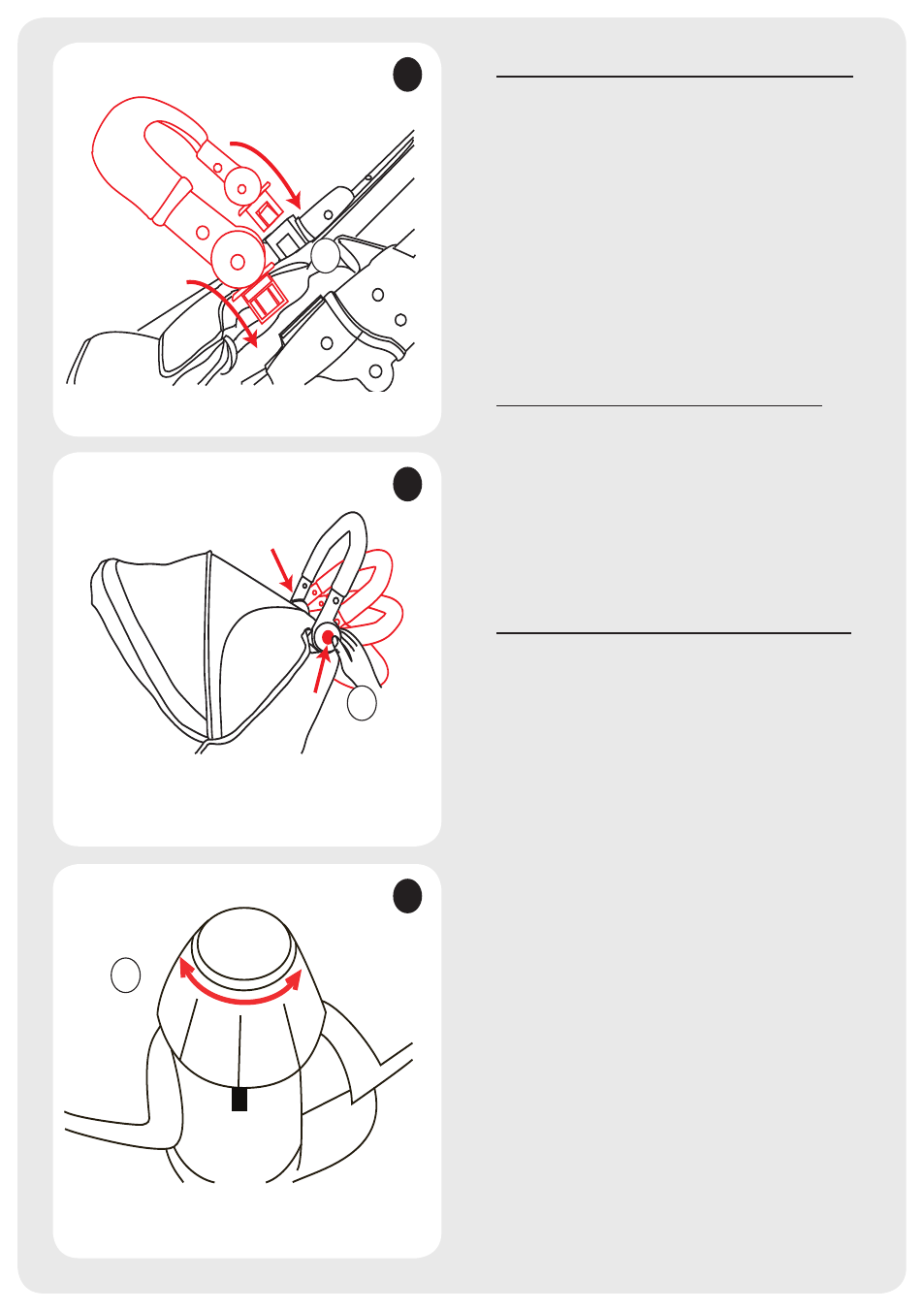
INSTALL THE BUMPER BAR
FIGURE G
18. Align the ends of the bumper bar with
the housing located on either side of
the seat.
19. Insert the ends into the housing. Keep
pushing until they lock into place.
IMPORTANT: Never lift your stroller
by the bumper bar.
AdjUSTING THE HANdLE
FIGURE H
20. To lower/raise the handle,
simultaneously press the release
buttons on either side of the handle
and move to the desired position.
USING THE SWIvEL WHEEL
FIGURE I
22. Your Swivel Wheel can be set in one
of three different positions.
23. The Full swivel mode allows 360º
swivel motion for maximum
maneuverability of your stroller.
24. The 45º Swivel mode allows for some
maneuverability of your stroller as the
wheel can operate in a restricted
radius and is recommended for use
with an optional toddler seat.
25. The Locked mode fixes the wheel
in position.
G
H
I
TURN
KNOb
18
20
22
