3 updating the wash select ii interface board, Updating the wash select ii interface board, Figure 4. completed downloads – Unitec WashPay Gen 1 to Gen 2 Upgrade User Manual
Page 9
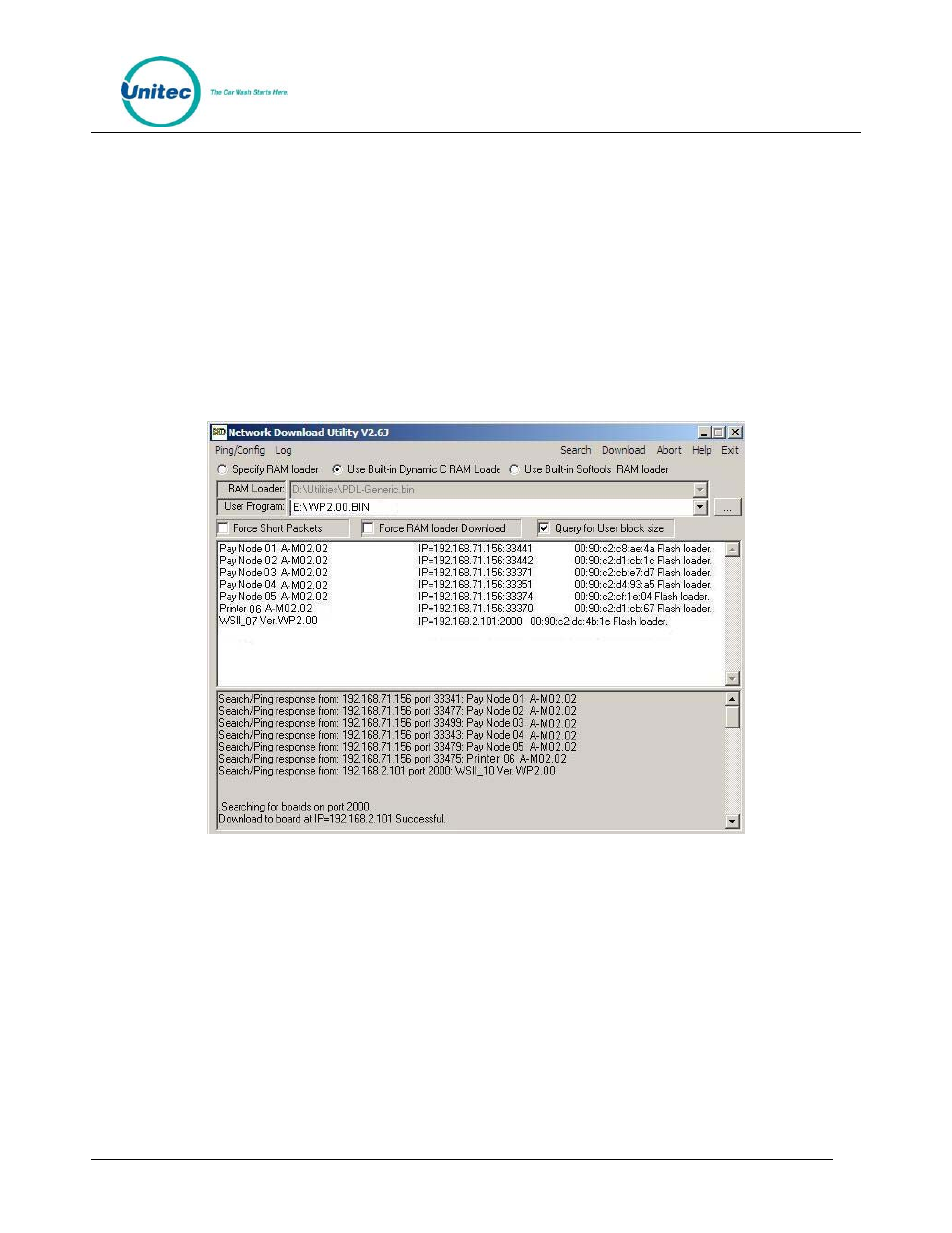
W A S H P A Y
Document Number: WP1011
5
3.2.3 Updating the Wash Select II Interface Board
If you received only a thumbdrive to update existing interface boards, perform the following steps.
1.
Select the WSII rabbit board bin file as the User Program. To do so, click the button with
“...” next to the “User Program” field. Locate the bin file labeled WP-2XX.BIN (where XX =
the most current release) and click Open.
2.
Highlight the rabbit board by clicking on device marked WSII_XX Ver WP1.XX, then click
Download at the top of the utility. As the WSII rabbit board is updated, it will reboot. Once
the rabbit board is updated, ensure the file name has updated to the new software version.
3.
Repeat Step 2 for each WSII. Once all downloads are complete, the devices should be
similar to the following screen:
Figure 4. Completed Downloads
4.
Once each WSII is updated, shut the WSIIs, paynodes, and printer down until you are
ready to install the new server.
Document Name: WashPay Gen 1 to WashPay Gen 2 Upgrade Instructions
