2 disconnect power to the wash select ii, 3 installation preparation, 4 installation procedures – Unitec Wash Select II to WashPay Integration Installation Manual User Manual
Page 6: Disconnect power to the wash select ii, Installation preparation, Installation procedures
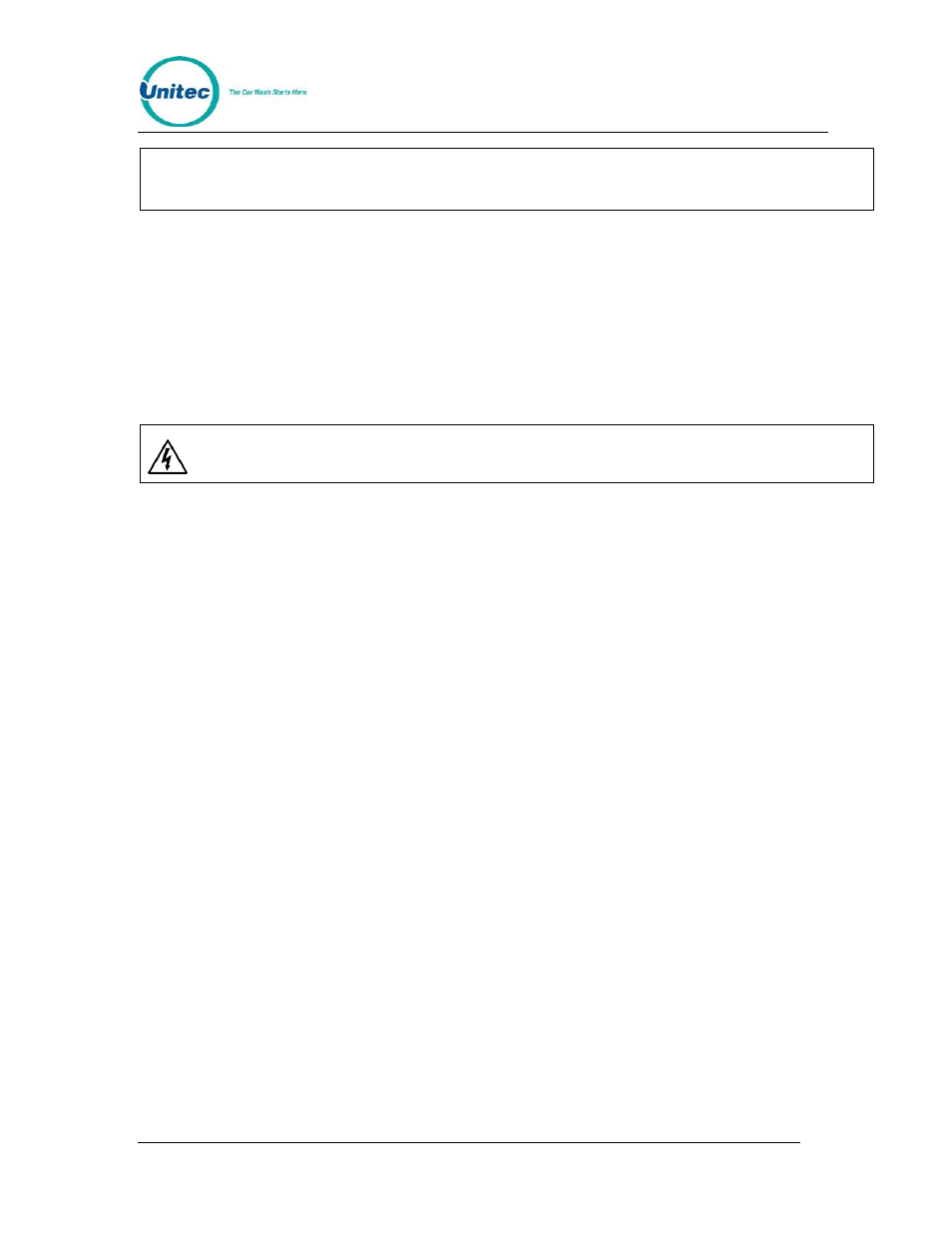
W A S H
S E L E C T
I I
T O
W A S H P A Y
Document Number:
WS21046
2
Note:
Only qualified technicians should perform the following installation procedures.
The following reports will be required to reprogram your system: Accounting report, Fleet
Account report, Configuration report, Pass code/Pass card report and, if the Paging
option is installed, a Pager number report.
3.2 Disconnect Power to the Wash Select II
Before you begin the installation, it is important to first disconnect power to the Wash
Select II at the main power source. Once this has been done, it is recommended that you
verify that the power is off using a voltage meter.
Warning:
Ensure power is disconnected from Wash Select II before proceeding with the
installation. Shut the power off at the main panel box or breaker box and verify
by checking to see if the unit is still powered down.
3.3 Installation Preparation
Prior to beginning the installation, make sure you have done the following:
1.
Power off the WSII.
2.
Remove the Coin Hopper.
3.
Remove the protective plastic CPU cover from the inside, right-hand wall of
the case. This cover is held in place by two wing nuts and two 5/16” hex
nuts.
3.4 Installation Procedures
The following figure will help you locate the specific components in the WSII unit that you
will be installing in this section.
Document Name:
WSII to WashPayIntegration Field Retrofit Installation Guide
