Settings & tools – Casio G'z One User Manual
Page 162
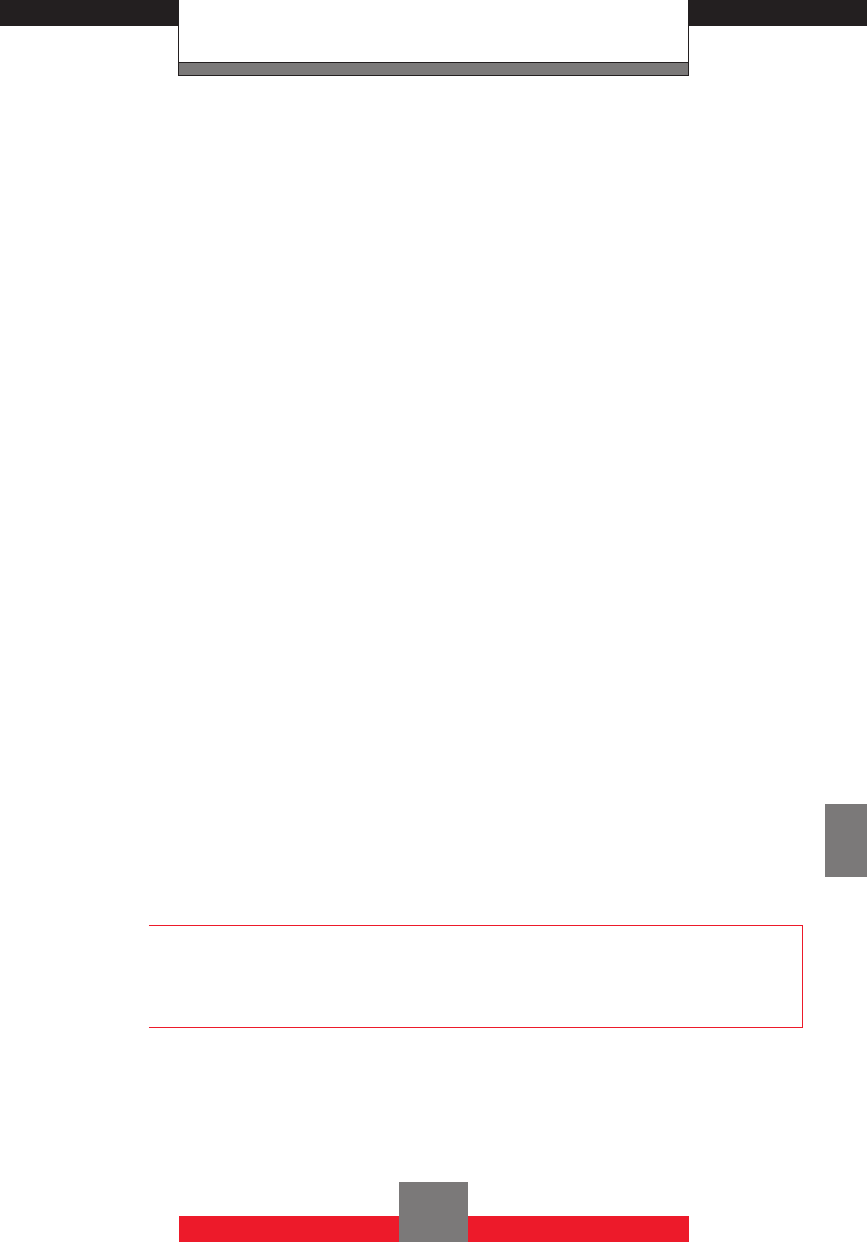
SETTINGS & TOOLS
2.
Press the Directional Key
j up or down to
select TXT Message/Pic-Video Message/
Voicemail/PTT Alert/Emergency Tone, then
press the Center Select Key
c [OK].
3.
Press the Directional Key
j up or down to
select Tone/Vibrate/Reminder, then press the
Center Select Key
c [OK].
Tone
• Press the Directional Key
j up or down to
select a ringer, then press the Center Select
Key
c [OK]. To play the alert tone, press the
Left Soft Key
L [Play].
Vibrate
• Press the Directional Key
j up or down to
select On or Off, then press the Center Select
Key
c [OK].
Reminder
• Press the Directional Key
j up or down
to select Once/Every 2 Minutes/Every 15
Minutes/Off, then press the Center Select Key
c [OK].
NOTE
PTT Alert has only two settings Tone/Vibrate.
Emergency Tone has the following settings: Alert/
Vibrate/Off.
161
