Push to talk – Casio G'z One User Manual
Page 134
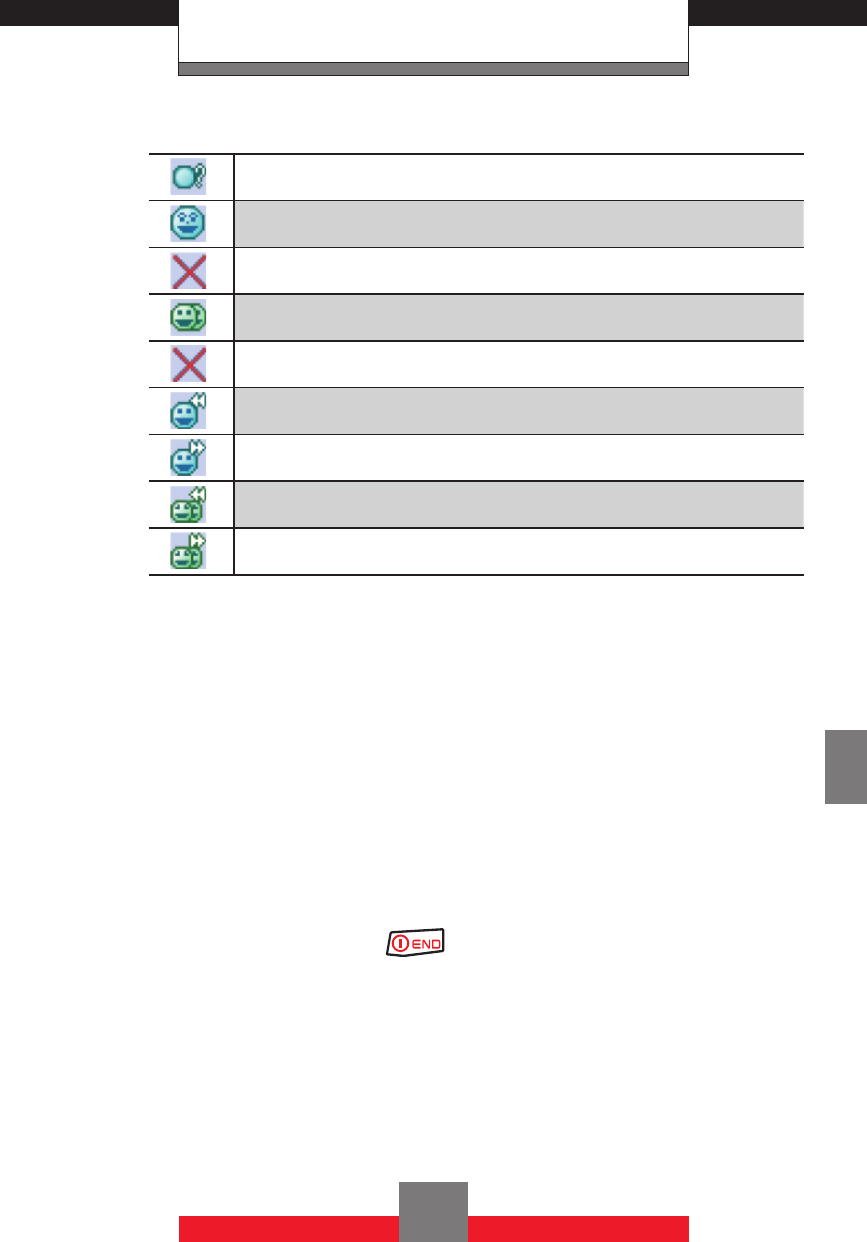
Push to Talk
[Number of ] Missed calls
Individual available
Individual unavailable
Group available
Group unavailable
Received calls list - individual
Dialed calls list - individual
Received calls list - group
Dialed calls list - group
Push
to
Talk
Push to Talk calls may only be made with other
Verizon Wireless Push to Talk subscribers, and only
from the National Enhanced Services Rate and
Coverage Area. For optimal Push to Talk performance,
all callers on a Push to Talk session must have an
EVDO capable device and be receiving EVDO
service. A Push to Talk call is terminated by pressing
the End/Power Key
or will automatically time
out after ten (10) seconds of inactivity. While you are
on a Push to Talk call, voice calls received will go
directly to Voice Mail. When you are on a voice call,
you cannot receive a Push to Talk call. You cannot
prevent others who have your wireless phone number
from entering you into their Push to Talk contact list.
133
