Citizen Systems Citizen CMP-10BT User Manual
Page 36
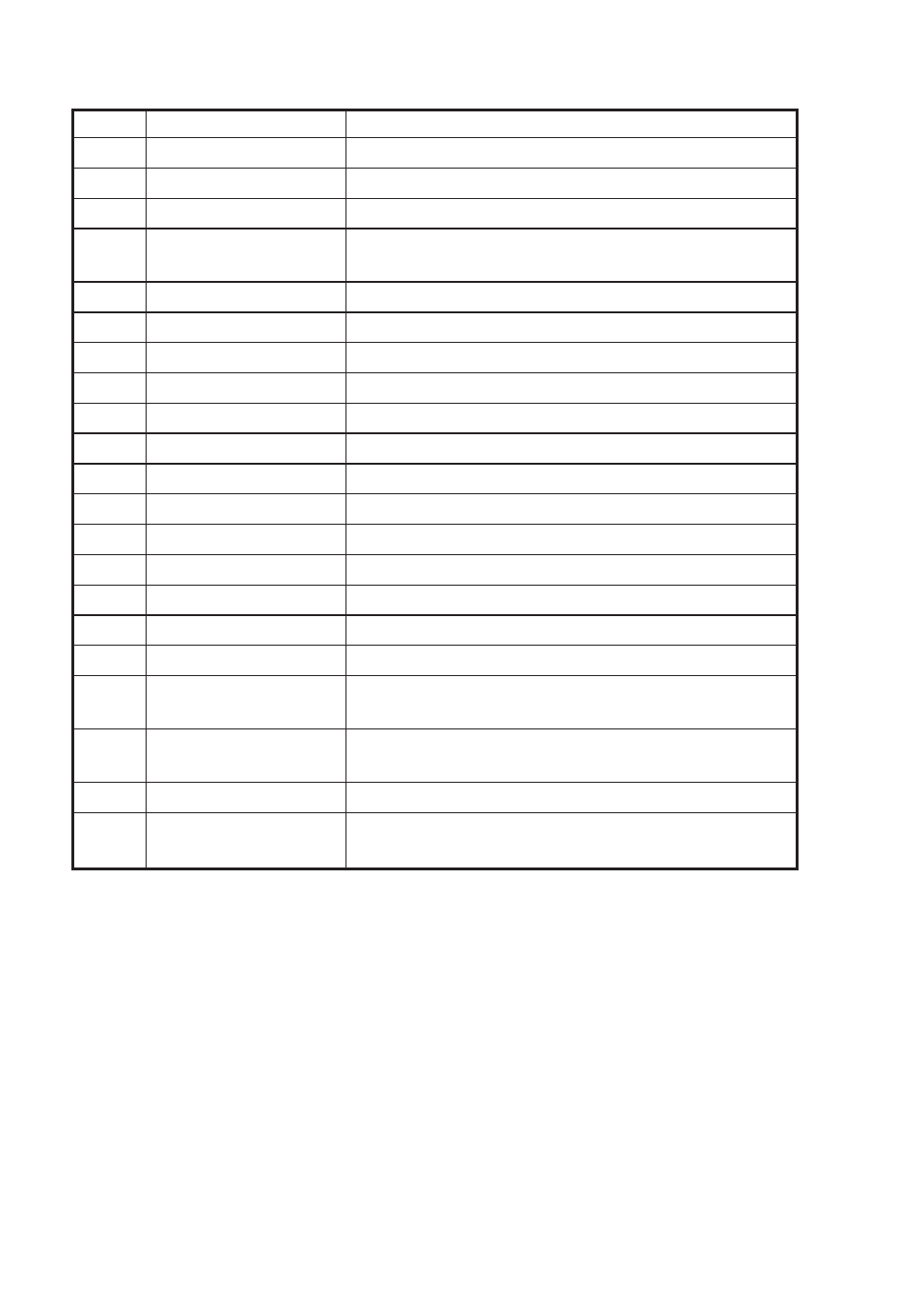
— 34 —
*
*
*
34
ESC a
Aligning the characters
35
ESC c5
Enabling/Disabling Panel Switches
36
ESC d
Printing and Feeding the paper by n lines
37
ESC v
Transmitting the printer status
38
ESC x
Selecting the time interval for automatically
switching Off the printer
39
ESC {
Specifying/Canceling the Inverted Characters
40
GS )
Setting of printer flags
41
GS *
Defining the Download Bit Image (LOGO)
42
GS /
Printing the Download, Bit Image
43
GS :
Starting/Ending Macro Definition
44
GS H
Selecting of Printing Position of HRI Code
45
GS L
Setting the left margin
46
GS W
Setting the print area width
47
GS ^
Executing the Macro
48
GS a
Enabling/Disabling ASB (Automatic Status Back)
49
GS f
Selecting the font of HRI characters
50
GS h
Selecting the height of the Bar Code
51
GS k
Printing the bar code
52
GS w
Selecting the horizontal size (Scale factor) of the
Bar Code
53
GS z
Saving AT command sequences to send to
Bluetooth module
54
ESC l
Specify/canceling black mark function
55
FF
Printing and paper feeding to the black mark
position
* indicates a unique command or a non-compatible command.
*
*
