3 communication by irda, Caution – Citizen Systems Citizen CMP-10BT User Manual
Page 25
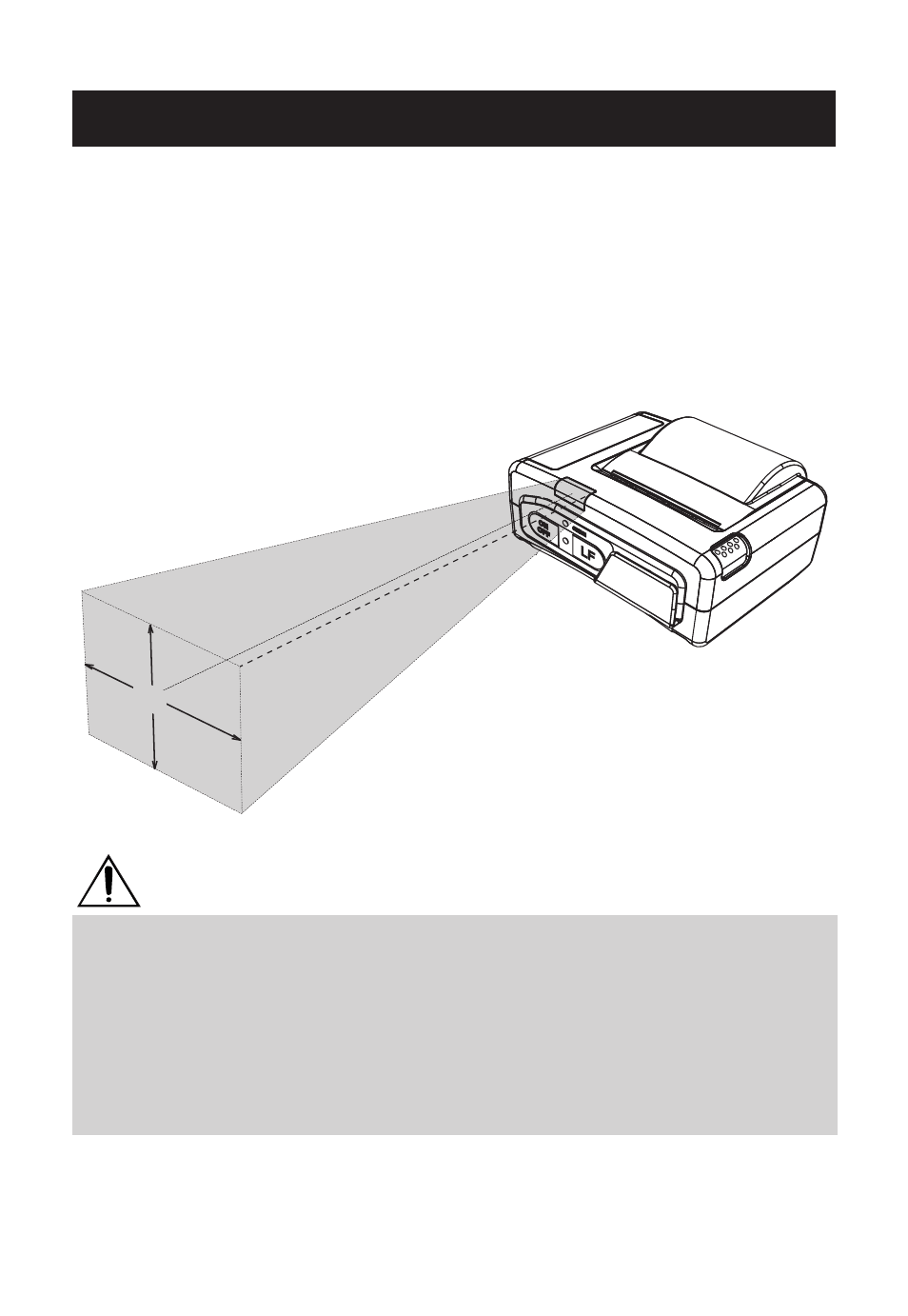
— 23 —
4.3 Communication by IrDA
For IrDA communication, DIP switch setting needs to be set for IrDA.
Set the infrared port of the device to face straight to the printer’s infrared
port.
Communication is available in the range of 15° up, down, left, and
right.
Avoid blocking between the printer and the device to be connected.
Otherwise, data may not be sent correctly.
CAUTION!
• Communication in a place exposed to strong light such as direct sunlight
and fluorescent lighting may fail in receiving correct data.
• Communication may fail in receiving correct data after leaving the printer
unused for a long time in other than storage temperature.
• The range of communication may differ depending on the device used or
the environmental condition.
(Communication may be disabled even within the range given in the
specification.)
The IrDA beam
Max. length 80 cm
Left, Right, Top,
Bottom 15°
- Citizen CLP-631 (60 pages)
- iDP3421 (174 pages)
- PD-22 (40 pages)
- Citizen CLP 8301 CLP-8301 (80 pages)
- Citizen CT-S4000 (32 pages)
- 3541 (48 pages)
- iDP-3421 (172 pages)
- CBM-253 (122 pages)
- iDP-3530 (28 pages)
- CLP-521 (54 pages)
- CT-S2000DC (136 pages)
- CBM-910 Type II (62 pages)
- CLP-621 (60 pages)
- CBM-231 (64 pages)
- Compact desk-top dot matrix printer CBM-910 Type II (62 pages)
- CD-S500 Series (52 pages)
- CBM-750 (81 pages)
- PMU2XXX (312 pages)
- CLP-9001 (73 pages)
- CT-S280 (136 pages)
- CT-S2000DCL (3 pages)
- CBM-230/231 (59 pages)
- Model CMP-10 (80 pages)
- CLP 6002 (26 pages)
- Swift 330x (44 pages)
- Swift 330x (4 pages)
- Citizen CD-S500 (220 pages)
- 291 (60 pages)
- CBM-290 (49 pages)
- Citizen PPU PPU-700 (40 pages)
- iDP-562 (36 pages)
- CD-S500A (52 pages)
- PD-04C (42 pages)
- CBM-270 (112 pages)
- Citizen CL-S700 (70 pages)
- iDP3420 (174 pages)
- CBM-910 (61 pages)
- iDP3240 (231 pages)
- Citizen CLP 6002 CLP-6002 (80 pages)
- PROdot 350 (32 pages)
- PD-24 (52 pages)
- CLP-8301 (75 pages)
- iDP-3550 (160 pages)
- CMP-10 (40 pages)
