C.2 transceiver requirements, C.3 the nbr as a multiport router, C.4 the nbr-420/nbr-620 and brims – Cabletron Systems NBR-420 User Manual
Page 68
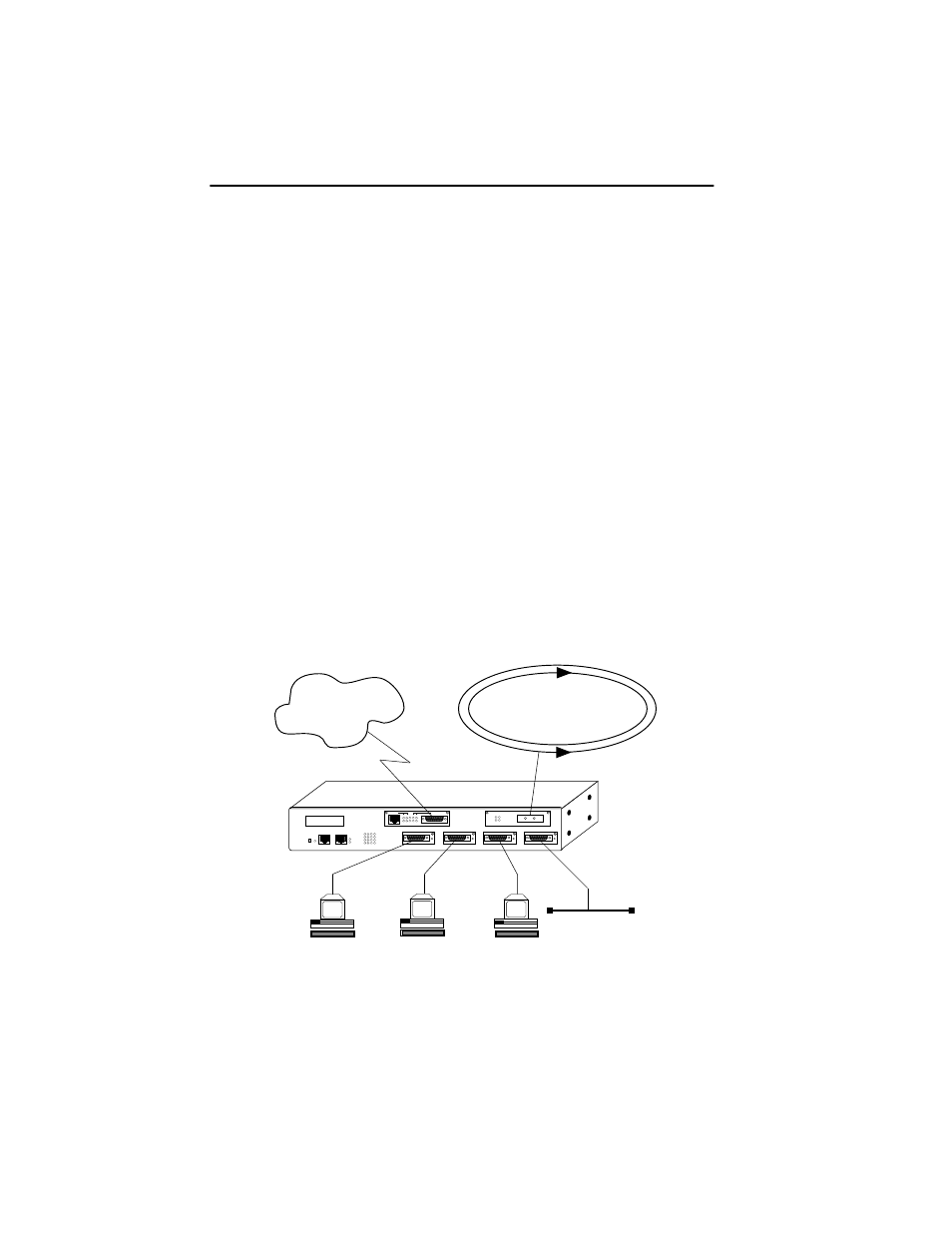
Appendix C: Network Planning and Configuration
Page C-6
NBR-SERIES Installation Guide
C.2 TRANSCEIVER REQUIREMENTS
When you connect an external network segment to an EPIM-A in your
hub through a transceiver, that transceiver must meet IEEE 802.3
standards or Ethernet version 1.0 or 2.0 requirements. The transceiver
must also have SQE disabled.
C.3 THE NBR AS A MULTIPORT ROUTER
An NBR routing image allows you to set up the module as a multi-port
router. For information on how to upgrade the NBR to perform routing
functions, and how to configure the NBR as a multi-port router, refer to
Cabletron Systems Routing Services Configuration Guide.
C.4 THE NBR-420/NBR-620 AND BRIMS
The example in Figure C-1 illustrates just one possible NBR-620 BRIM
configuration. The NBR620/BRIM combination provides various
connection possibilities, depending on the BRIM(s) you use. Refer to
individual BRIM manuals and/or Cabletron Systems Routing Services
Configuration Guide to better understand the capabilities of each device.
Figure C-1
The NBR-620 and BRIMs
T1 Connection
FDDI Backbone
Port D
Port C
Port B
Port A
Ethernet
Backbone
NBR-620
MULTI PORT BRIDGE ROUTER
WITH
LANVIEW
®
RECEIVE
TRANSMIT
COLLISION
STAND BY
EPIM
D C B A
PWR
CPU
COM 2
COM 1
DISPLAY
RESET
PORT D
PORT C
PORT B
PORT A
PORT F
PORT E
EPIM-A
PWR
EPIM-A
PWR
EPIM-A
PWR
EPIM-A
PWR
LNK YEL STB DSR LNK
T1/FT1
TST RED SYN CTS TST
SYNC
BRIM-WT1
BRIM-A100
STY
LNK
XMT
RCV
1092_05
