Cabletron Systems NBR-420 User Manual
Page 44
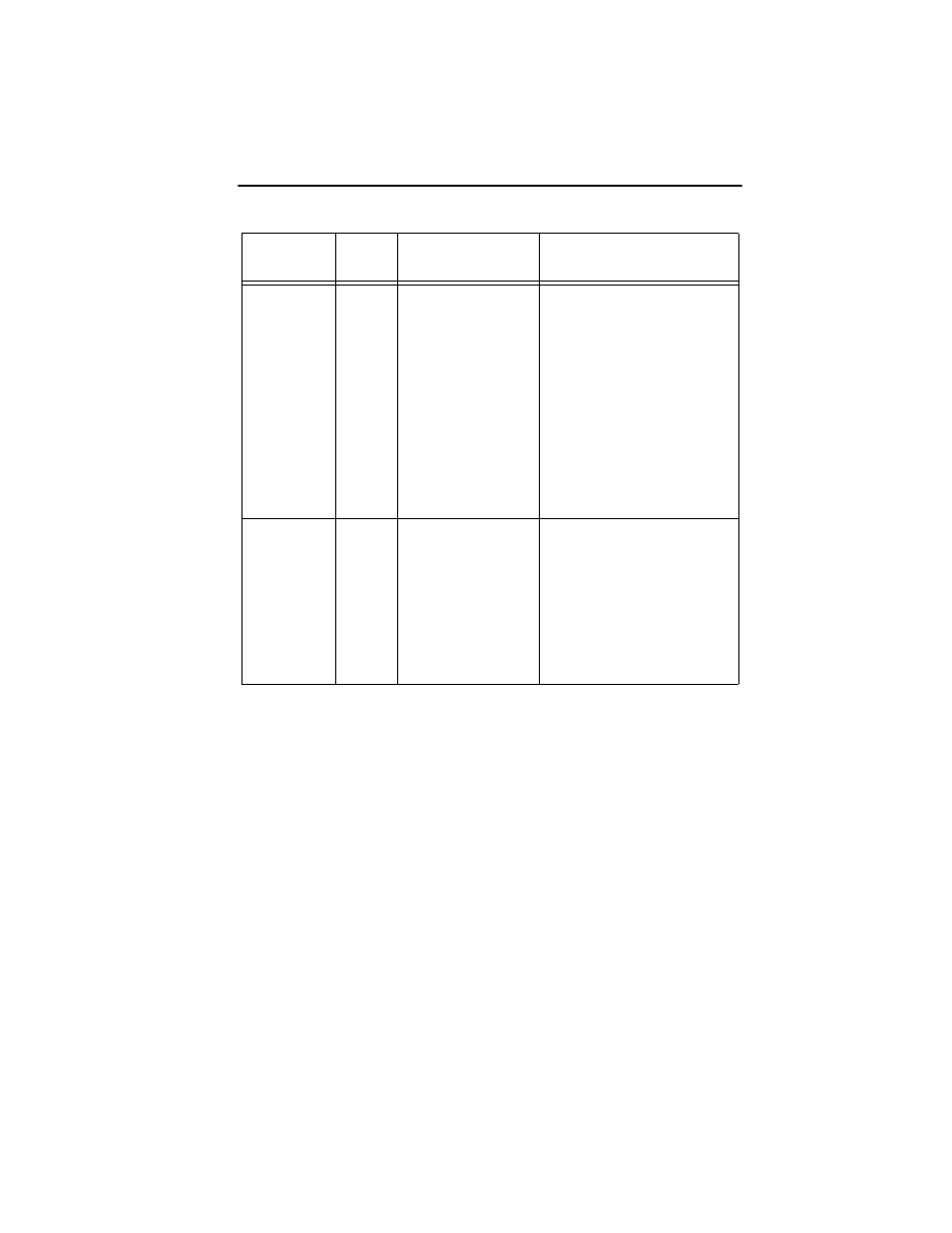
Using LANVIEW
NBR-SERIES Installation Guide
Page 4-3
COLLISION
A, B, C, D
Red
Collision detected
on a segment.
When the LAN is
operating properly,
occasional flashing
is normal.
Excessive flashing, or a solid
light, indicates an inordinate
number of collisions. This
may be normal if there is a
high amount of traffic.
Ensure that the SQE test is
disabled for any transceiver
connected to the external
channels (A, B, C, or D) of
the NBR. Check cabling for
data loops or defective
cables.
STAND BY
A, B, C, D
Yellow
Indicates packets
cannot be
forwarded as the
Spanning Tree
Algorithm has put
the corresponding
Bridge Port into a
standby mode.
Network Management has
placed the NBR in a Standby
mode; a data loop condition
exists.
Check with your Network
Administrator to find out if the
NBR was placed in Standby
intentionally.
Table 4-1
LANVIEW LEDs (Continued)
LED
Color
Description
Error Condition/
Recommended Action
