2 nbr features, Nbr features -3 – Cabletron Systems NBR-420 User Manual
Page 11
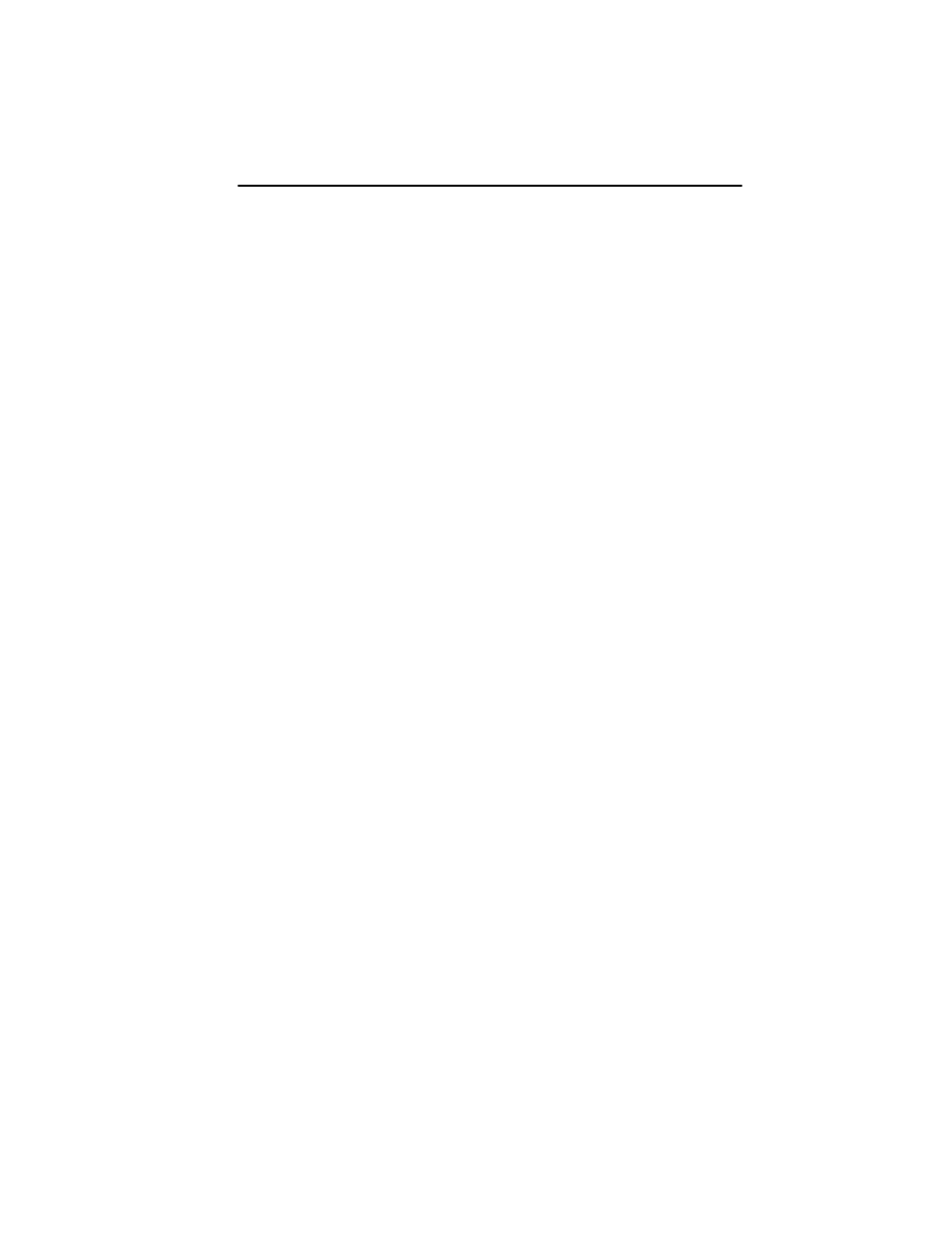
NBR Features
NBR-SERIES Installation Guide
Page 1-3
Appendix A,
NBR Specifications
, provides the physical properties,
environmental operating requirements, agency approvals, and power
requirements.
Appendix B,
EPIM Specifications
, details the specifications for the
EPIMs that may be used with the NBR.
Appendix C,
Network Planning and Configuration
, provides
information on network cable requirements.
Appendix D,
Additional Information
, provides an NBR overview and
bridging functionality.
1.2 NBR FEATURES
LANVIEW LEDs
Cabletron Systems provides a visual diagnostic and monitoring system,
called LANVIEW, with the NBR. LANVIEW LEDs help you quickly
identify device, port, and physical layer problems.
LCD
The NBR-420 and NBR-620 are equipped with an LCD that provides
information about the NBR such as power up diagnostics, revision levels,
MAC and IP addresses, and error alerts.
RESET Button
The RESET button lets you re-boot and initialize the processor.
Intelligence
The NBR is equipped with an advanced Intel i960 microprocessor to
provide a scalable RISC-based architecture.
Hardware Bridging Logic
The NBR uses hardware packet filter/forward logic to increase bridging
performance.
Connectivity
The NBR-220 and the NBR-420 have two Ethernet ports (A and B
channels) and the NBR-620 has four Ethernet ports (A, B, C, and D
channels). These ports provide external connections through Ethernet Port
Interface Modules (EPIMs) located on the NBR faceplate.
