Teradek Sputnik User Manual
Page 8
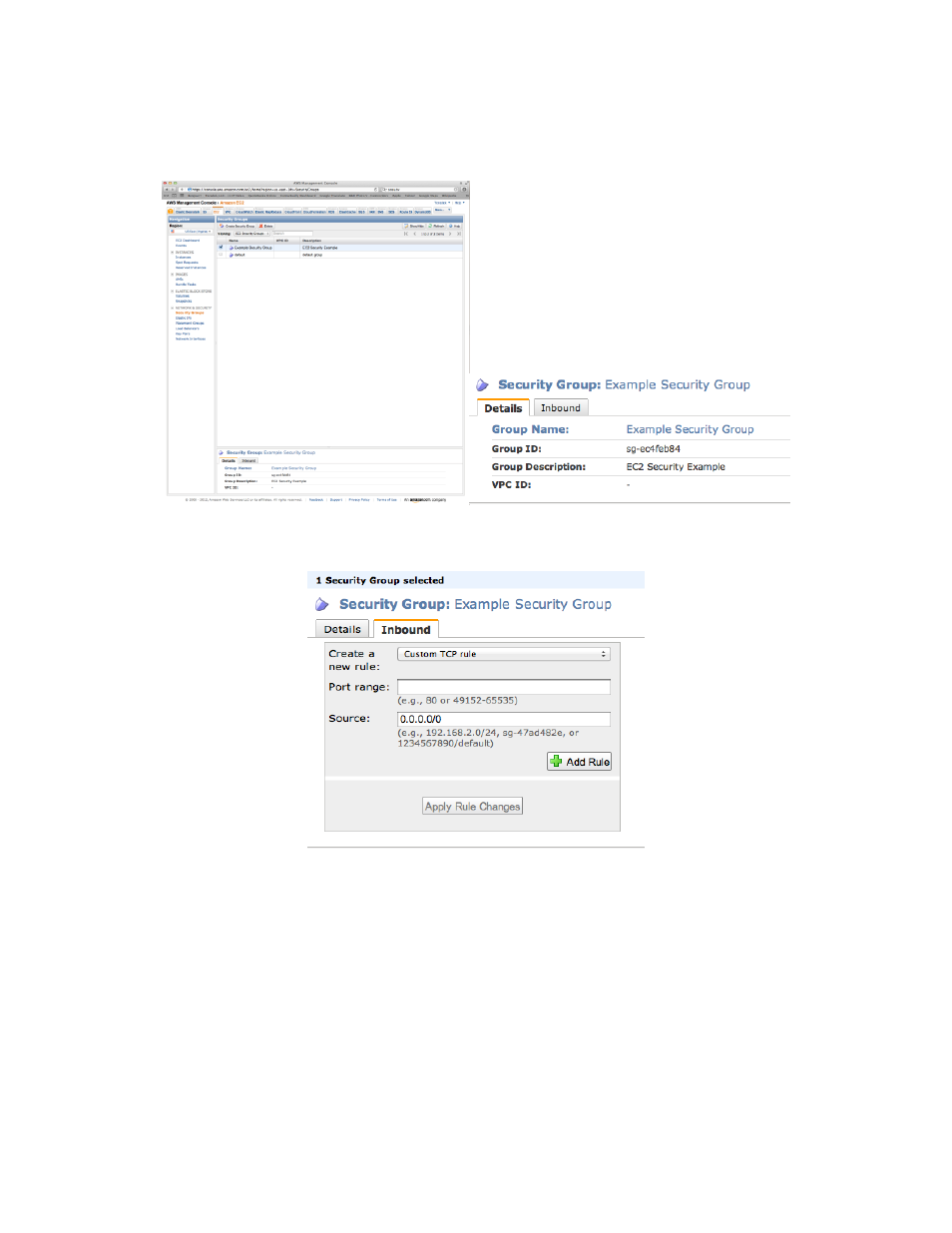
Version 2.0
May „12 © Teradek, LLC 2012. All rights reserved.
Page | 8
3.
Enter a name and description for your security group. Make sure „No VPC‟ is selected and click
„Yes, Create.‟
4.
Select the „Inbound‟ tab
a. Select
„Custom TCP rule.‟
b.
Enter 5111 in the „Port range‟ field . This is the default port used for connections between
Bond and Sputnik.
c.
Click „Add Rule.‟
d.
With „Custom TCP rule‟ selected, add another rule for port 1957, the default web server
port for Sputnik. If you are using a different port (See section 4, step 6), make sure that
your configured web server port matches the rule created here.
5. Add a third rule under
„Create a new rule‟. This is required to access your EC2 instance to start,
stop, or configure Sputnik.
