Transport stream, License required, Rtmp streaming – Teradek Edge User Manual
Page 2: Connect via ethernet
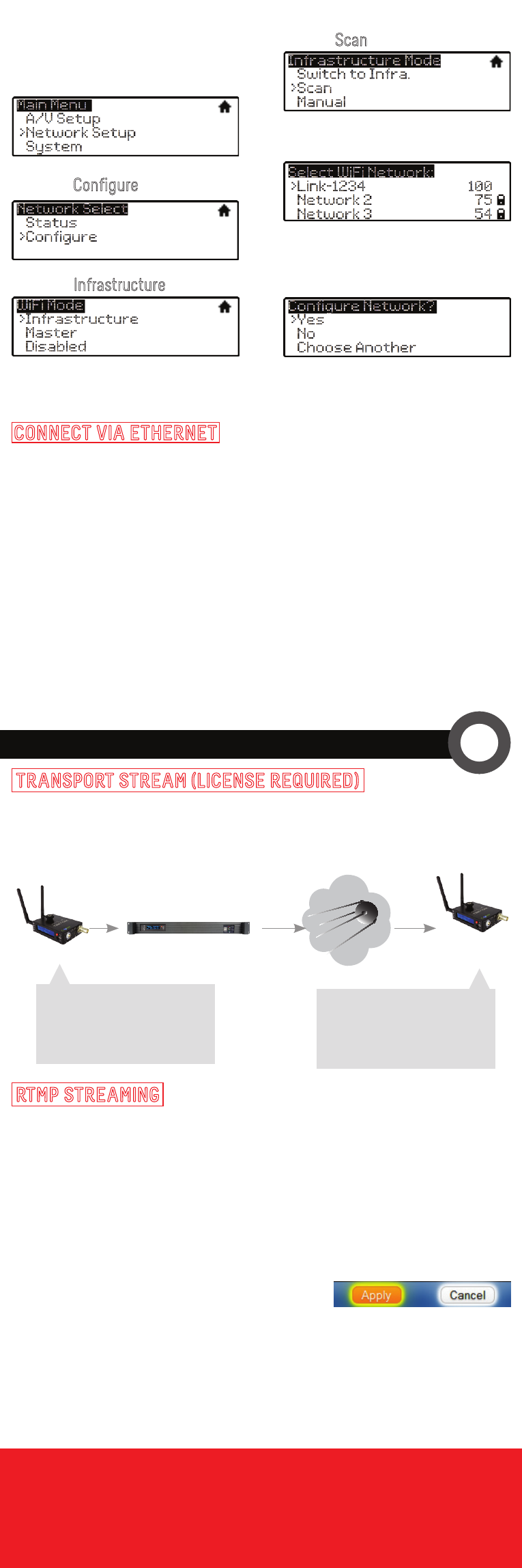
1. Enter the main menu by pressing
▲
or
●
(using the menu joystick).
Select
Network Setu
p with
▼
and
enter the menu with
▲
.
2. Select
Configure
.
6. Choose
Yes
to Apply the new
Network settings.
4. From the Infrastructure menu,
choose
Scan
.
3. Select
Infrastructure
.
7. Set your Cube’s Bonding mode to
Edge
, found in the menus under
A/V Setup > Bonding > Mode.
5. Select Edge’s network.
CONFIGURE YOUR STREAM
3
Configure the following settings on your encoder and decoder.
The settings are available via both the web UI and Cube’s front panel.
Used for streaming across the Internet to a decoder.
1. Select
RTMP
as the
Stream Mode.
2. Enter the server URL. Depending on your destination (local server or
CDN), this will look something like rtmp://server.address:1935/live.
3. Enter the stream name. For many platforms
this is found with the server URL.
4. Click
Apply
.
5. Start/stop the stream by clicking the buttons on the Stream Settings
page or by pressing the
Stream joystick
on Cube.
6. See the reference guide for additional information.
Settings are found on Cube’s web UI under
Video Setup > Stream Settings.
Used for streaming to an Internet streaming platform, CDN, or stream
server.
TRANSPORT STREAM
(
LICENSE REQUIRED
)
RTMP STREAMING
NEED MORE HELP?
1. Support forum: http://forum.teradek.com → Contains tips, information and all the latest
firmware & software updates.
2. Training videos: http://www.teradek.com/training TERADEK SUPPORT STAFF:
support
@teradek.com or call 888−941−2111 ext2 (Mon−Fri 9am to 6pm PST)
1. Connect Ethernet interface 1
(E)
to a switch or router.
3. Make note of Edge’s IP address located under
Network Setup → Status → LAN.
4. Connect to your encoder’s web interface. See the associated guide
for more information.
5. Navigate to
Video Setup → Bonding. Select Link/Edge as the Bonding Mode.
6. Select Manual for the connection mode and enter the IP address from
step 3 in Link/Edge Address. The Port is 5110 by default.
7. Click Apply.
2. Edge uses DHCP by default to get an IP address. If desired, this can be
changed using the front panel. The setting is located under
Network Setup → Setup → LAN.
CONNECT VIA ETHERNET
Primary Stream
Mode: MPEG Transport Stream
Transport Stream Server: Enabled
Listening Port: 5000
Decoder Settings
Mode: MPEG Transport Stream
Protocol: TCP Pull
Host: Your Sputnik Server Address
Port: 5000
sputnik
encoder
edge
decoder
