SWIT Electronics S-4903R User Manual
Page 7
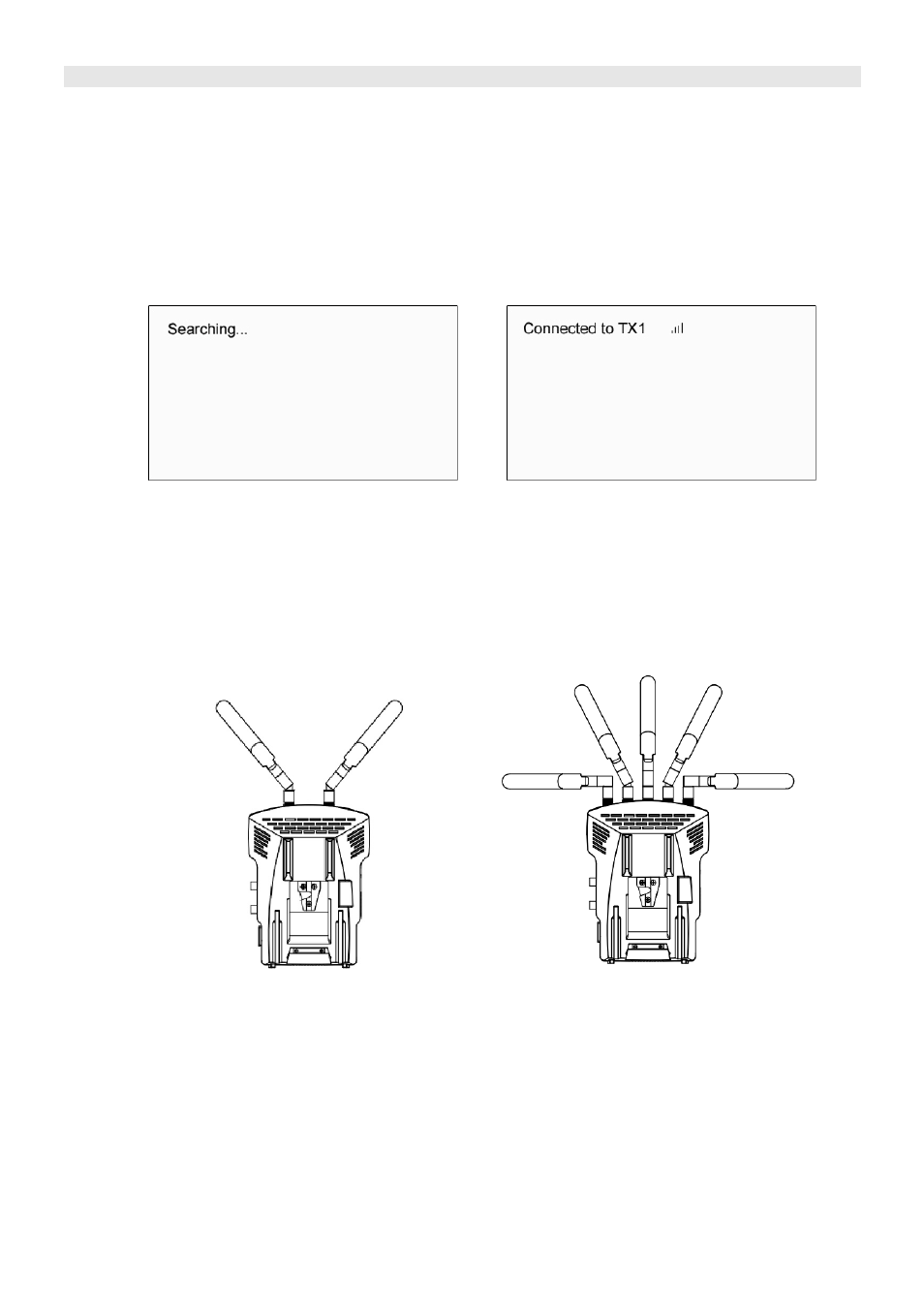
4. System Connection
1. Check the match codes on the products. The S-4903T and S-4903R with same match codes are allowed to
transmit. (For example: match the S-4903T with “TRANSMITTER ***801” code and the S-4903R with
“RECEIVER ***801” code.)
2. Connect the SDI video source with the “SDI IN” port of S-4903T transmitter.
3. Connect the “SDI OUT” port of S-4903R receiver with SDI monitor or receiving devices.
4. Power on the S-4903T and S-4903R by battery or 4-pin XLR DC cable, and the system will search wireless
connection automatically, and display OSD as Pic (1).
5. After 10-20 seconds, the wireless will be connected and the receiver will display OSD as Pic (2).
Pic (1)
Pic (2)
Recommended antenna position:
To ensure the transmission efficiency, it is recommended to adjust the antennas at 45° to each other.
See Pic (3) and Pic (4).
Pic (3)
Pic (4)
