Stealth Cam STC-U840IRS1 UNIT-S1-Presets User Manual
Page 15
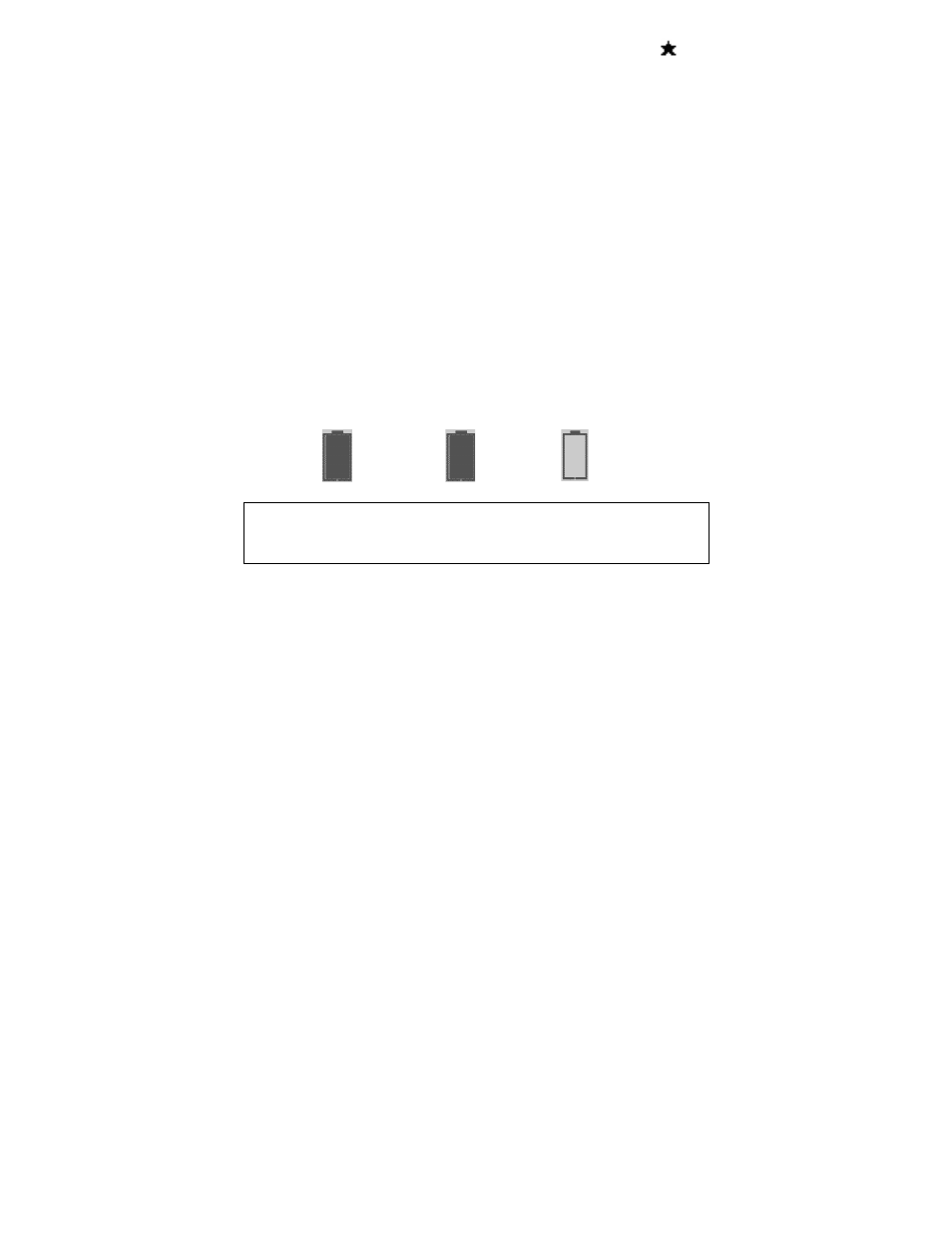
WWW.STEALTHCAM.COM
Toll Free 877-269-8490
15
Ø
1
Star
(1.3Mp):
Select
this
option
to
capture
a
1.3M
pixels
image.
(Base
image
quality)
(Default)
•
Resolution
for
Video:
Color
Daytime
/
Black
&
White
Nighttime
Ø
VGA: 640 x 480
•
Time out: Sets the amount of time in Seconds /
Minutes the camera will
sleep between PIR triggering or Time Lapse.
•
Temp stamp: Temperature stamp will display on all still images and first
frame “only” on video files.
•
Moon phase: Displays the moon phases.
•
Zoom:
Adjusts the digital zoom enhancement level.
Ø
1X: Normal – the word “ZOOM” will not display.
Ø
2X: Two times zoom – the word “ZOOM” will display.
Ø
4X: Four times zoom – The word “ZOOM” will blink.
•
Battery
Status:
Shows
the
battery
life
status.
Icon
is
always
present.
Ø
FULL: The battery is full; the battery icon shows full.
Ø
HALF: The battery is half; the battery icon shows full and blinking.
Ø
LOW:
The
battery
is
low,
the
battery
icon
is
on,
empty
and
blinking.
Icon on Icon in blinking Icon off
NOTE: When the camera detects low batteries, the camera unit will
power
off
within
30
seconds
automatically.
Please
replace
with
new
batteries;
otherwise
the
camera
may
not
work
properly.
