Viewing and deleting files – Stealth Cam STC-SNX1 Sniper-Shadow User Manual
Page 31
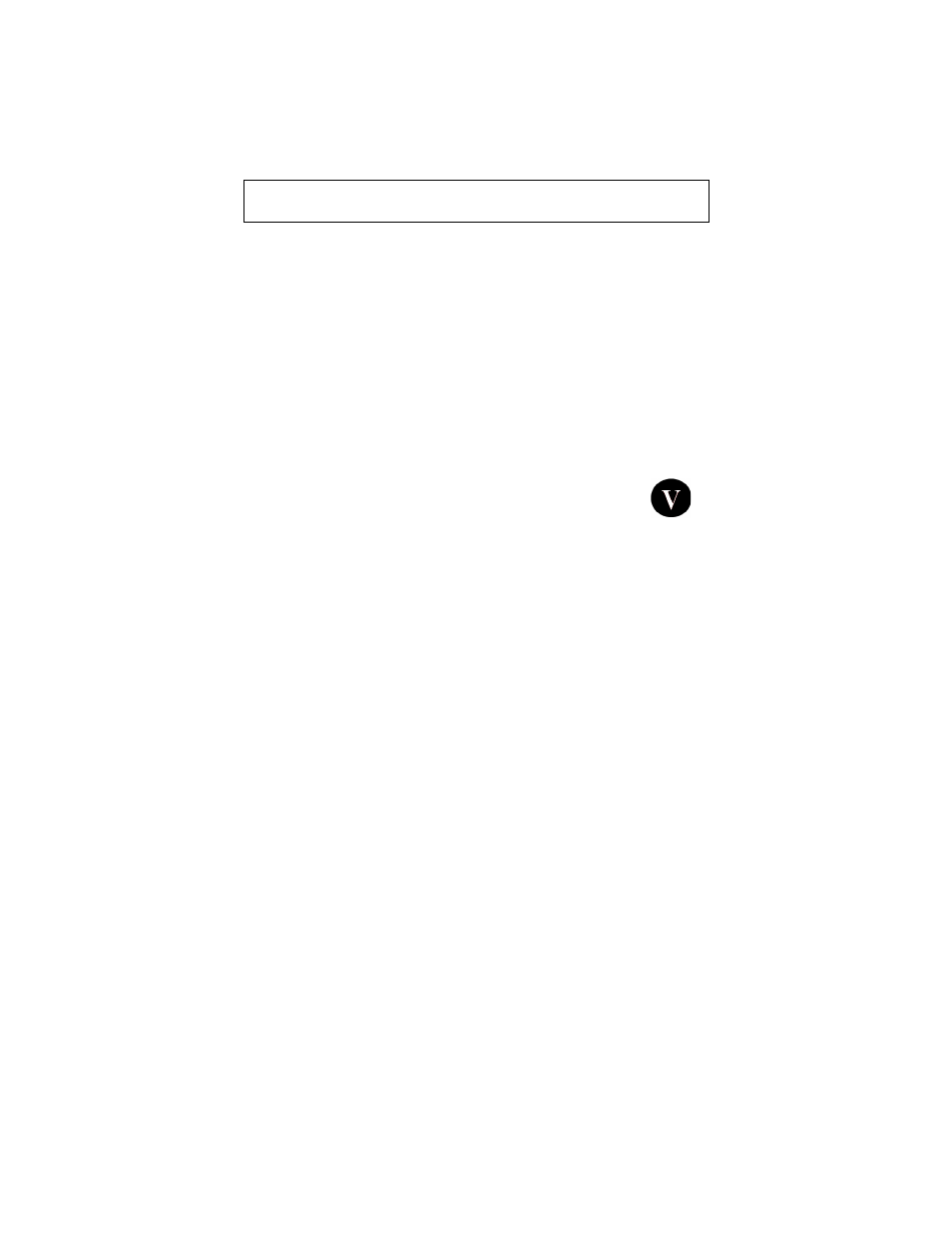
WWW.STEALTHCAM.COM
Toll Free 877-269-8490
31
VIEWING AND DELETING FILES
The
STC-‐SNX1
cam
offers
the
user
different
options
for
viewing
their
images.
You
can
view
images
or
videos
through
either
a
handheld
LCD
monitor
or
your
home
TV
that
is
equipped
with
and
RCA
Input
jack.
The
external
LCD
display
on
the
front
of
the
housing
will
show
the
number
of
images
in
memory.
NOTE: The instructions below are based on starting with a camera
that’s power is turned off.
For viewing on handheld LCD monitor:
•
Attach the appropriate cable to the TV port on the side of the
camera.
•
Insert the other end into the VIDEO IN jack on the handheld LCD
video monitor.
•
Turn on both the camera and the monitor.
•
You will see a series of thumbnail images on your monitor.
•
Press the [UP] or [DN] button to navigate though your thumbnail
images.
•
On the upper left hand corner of your TV monitor, it will either
display
the
image
OR
the
image
with
a
video
icon
which
indicates
it’s
a
video
clip.
To view in full screen, press the [OK] button.
•
Press the [OK] button again, it will return to the thumbnail view
from the full screen image.
