Setup and programming – Stealth Cam STC-SNX1 Sniper-Shadow User Manual
Page 14
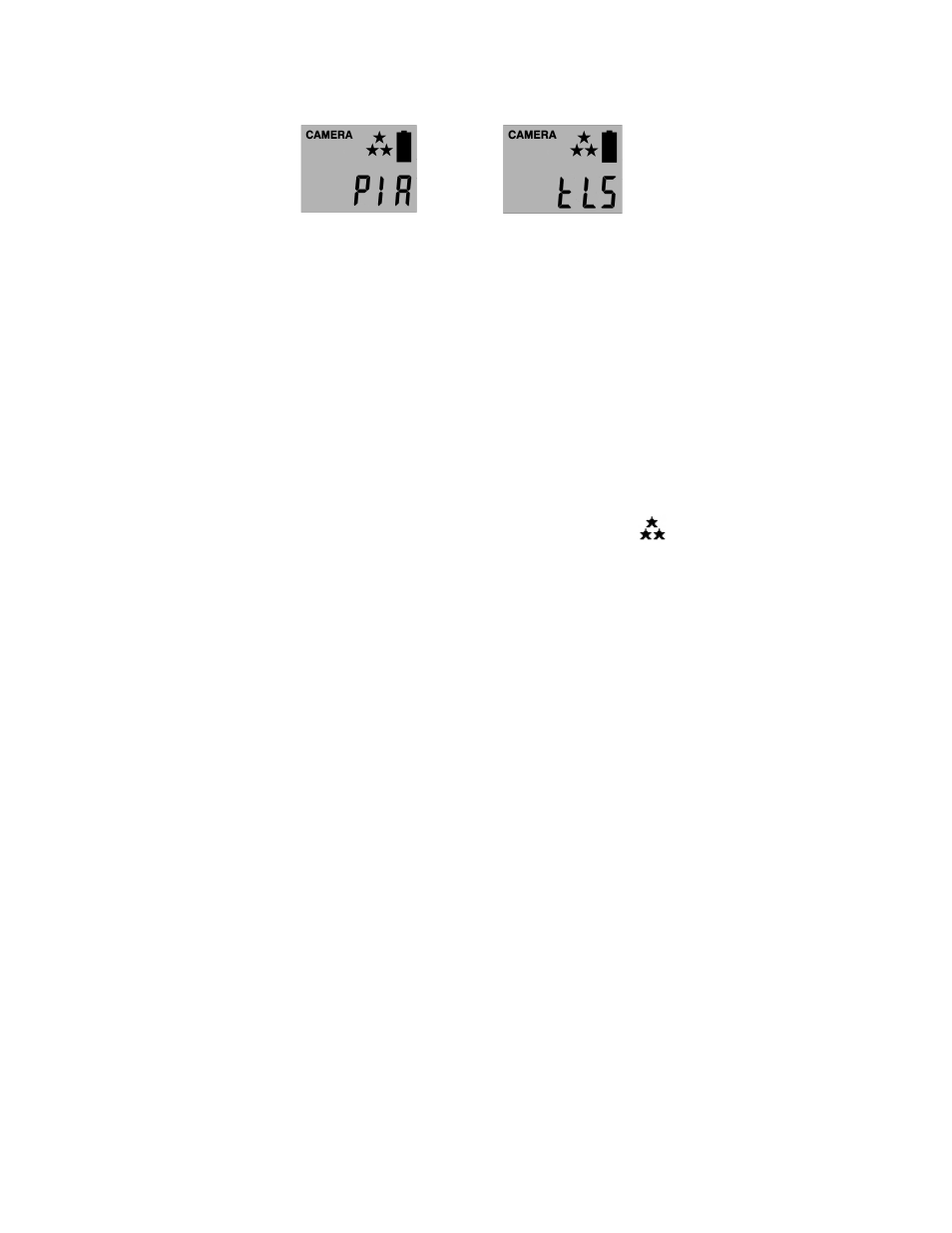
WWW.STEALTHCAM.COM
Toll Free 877-269-8490
14
SETUP AND PROGRAMMING
When
the
camera
is
first
turned
on,
the
internal
LCD
screen
displays
the
camera
status.
The
following
information
is
present
on
this
screen.
(
PIR
MODE)
(
TIME
LAPSE
MODE)
If
no
buttons
are
pressed
after
30
seconds
the
LCD
screen
will
power
down
to
conserve
battery
life
and
enter
1-‐minute
count
down
to
enter
PIR
detection
mode.
To
re-‐power
the
display
screen,
press
and
hold
the
UP
or
DOWN
button
until
you
see
the
status
screen.
Definition
•
Day and Time: Displays the date and time that you have set.
•
Operation
mode:
Ø
PIR: Camera takes Image/Video per PIR trigger.
Ø
Time Lapse (tLS): Camera takes the still image per preset time.
•
Capturing
Sequence
mode:
Ø
1P -‐ 9P: 1 to 9 burst mode image capturing per PIR trigger.
Ø
Video: 5 to 240 seconds’ adjustable video per PIR trigger.
•
Resolution
for
Images:
Color
Daytime
/
Black
&
White
Nighttime
Ø
3
Stars
(8Mp):
Select
this
option
to
capture
a
8.0M
pixels
image.
(High
image
quality)
(High image quality interpolated from 5M sensor)
