Stealth Cam STC-CRV20 LCD Memory Card Viewer User Manual
Page 12
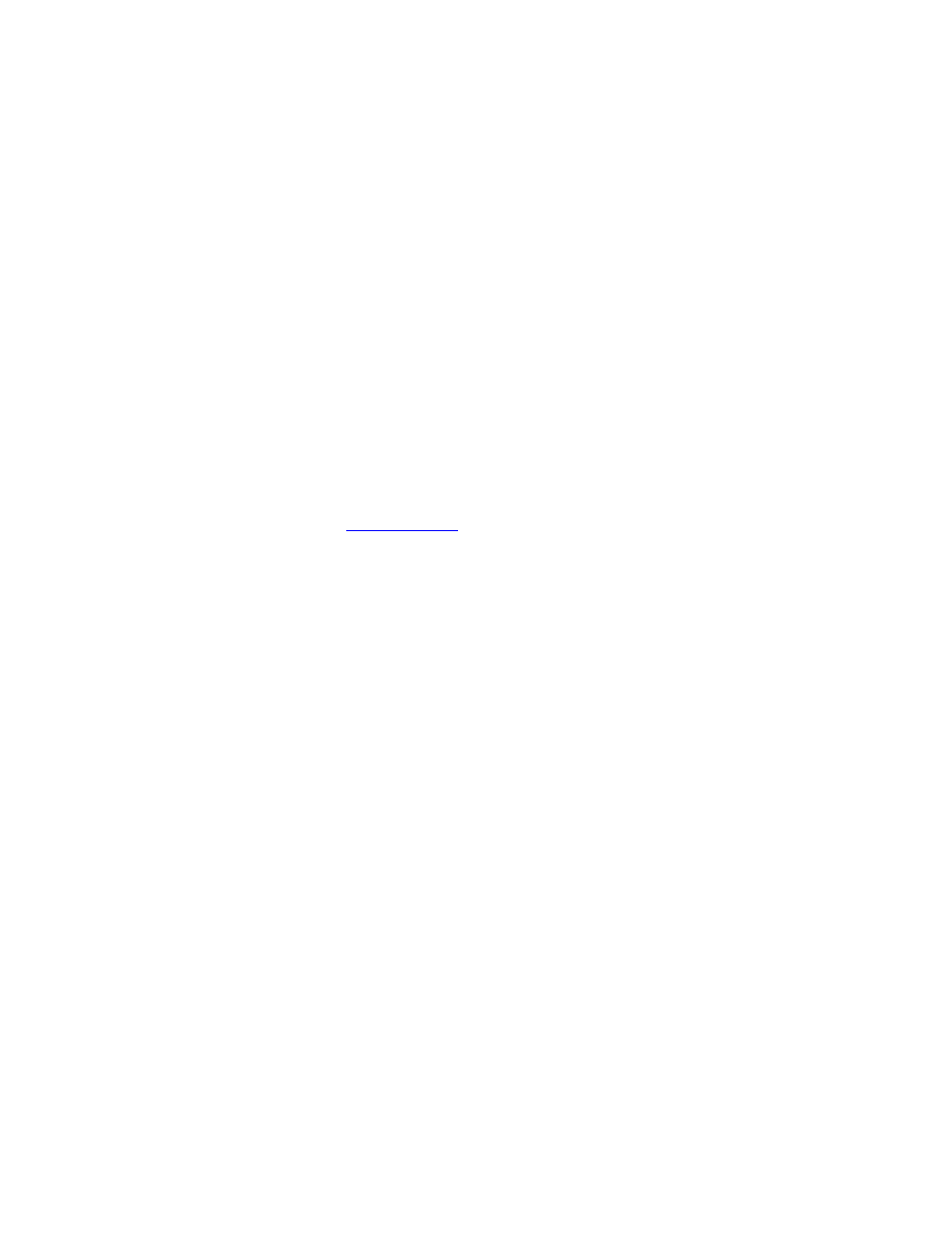
STC-CRV20
www.stealthcam.net
Toll Free 877-269-8490
12
o
Delete All: To delete all image in the memory card.
Choose Yes or No by using the UP/DOWN arrow and
confirm your selection by pressing Right Arrow once.
o
Format: To format your memory card. Choose Yes or No
by using the UP/DOWN arrow and confirm your selection
by pressing Right Arrow once.
o
Copy: To copy from SD card A to SD card B. You can
choose to copy one file at a time or all files at the same
time. In this option the original files are kept in the SD card
A that you are copying from. Your LCD screen will show
“Copying….” during this operation.
o
Cut: To move from SD card A to the SD card B. You can
choose to cut one file at a time or all file at the same time.
In this option the original files are deleted in the SD card A
that you are copying from. Your LCD screen will show
“Moving…” during this operation.
o
You can exit to main menu at anytime by pressing the Left
Arrow.
o
To exit to normal display mode, push the Mode button
once in Main Menu.
