Stealth Cam STC-CRV20 LCD Memory Card Viewer User Manual
Page 11
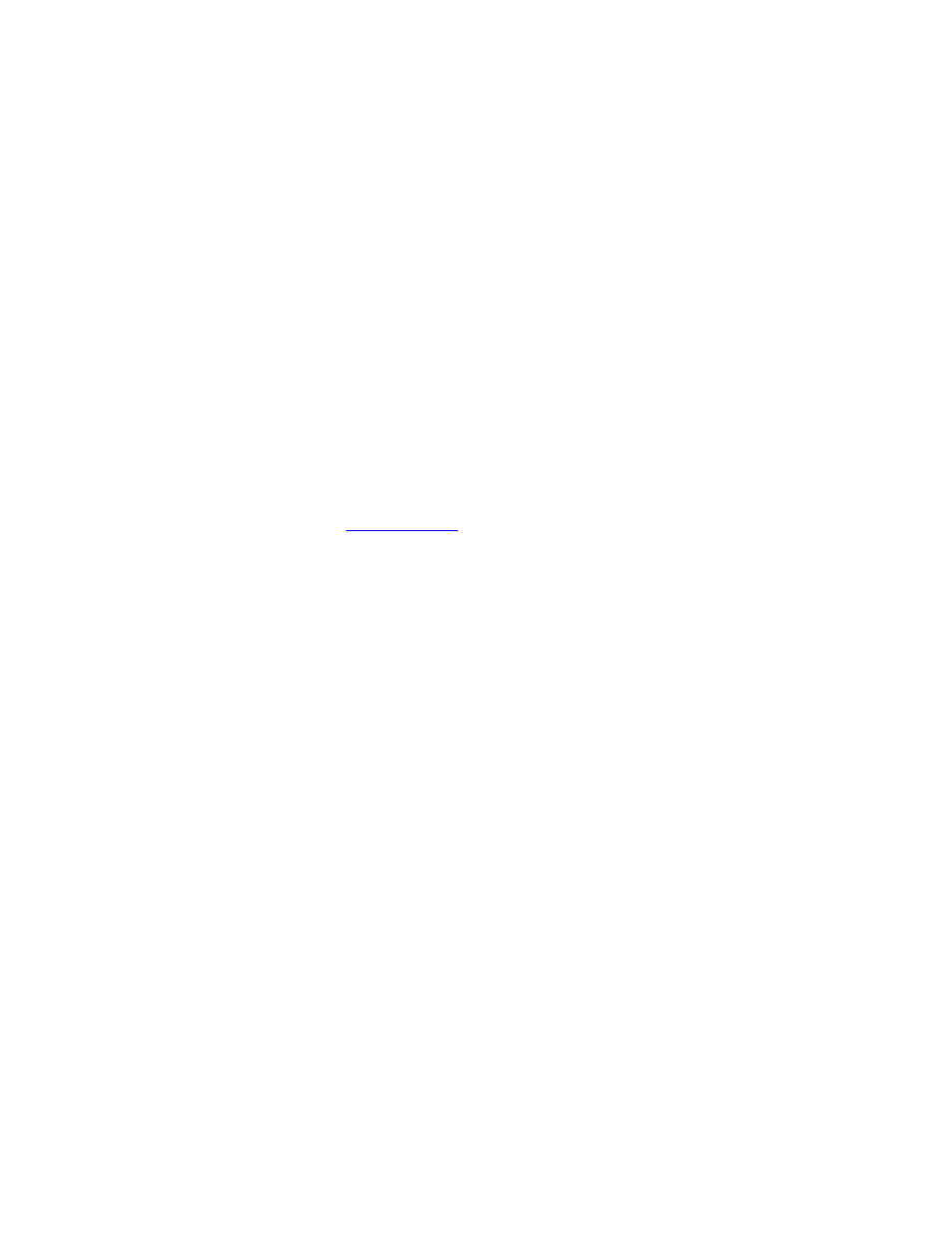
STC-CRV20
www.stealthcam.net
Toll Free 877-269-8490
11
Push the button again for zoom in x4, and push the button 4
times to return to normal view x1 zoom.
•
Panning: While the image is in zoom mode, you can pan the
image by using the UP/DOWN/LEFT/RIGHT arrow buttons.
•
To exit from the panning mode: Push the zoom button until it
is back to normal display which shows x1 on the top
information display bar.
•
To play AVI clip: If the file is an AVI clip, the screen will show
“Press ZOOM To Play AVI”. Press Zoom button the second
time will stop the AVI.
•
Mode: Press mode button to enter menu bar. Use the
UP/DOWN arrow button to choose the option. Use the RIGHT
arrow button to confirm the selection.
o
Memory Card: If you have 2 SD card insert in the view at
the same time, you can choose which card you want to
view the image.
o
Delete One: To delete one image at a time in the memory
card. Choose Yes or No by using the UP/DOWN arrow
and confirm your selection by pressing Right Arrow once.
