Starlight Xpress SXV-M5C User Manual
Page 8
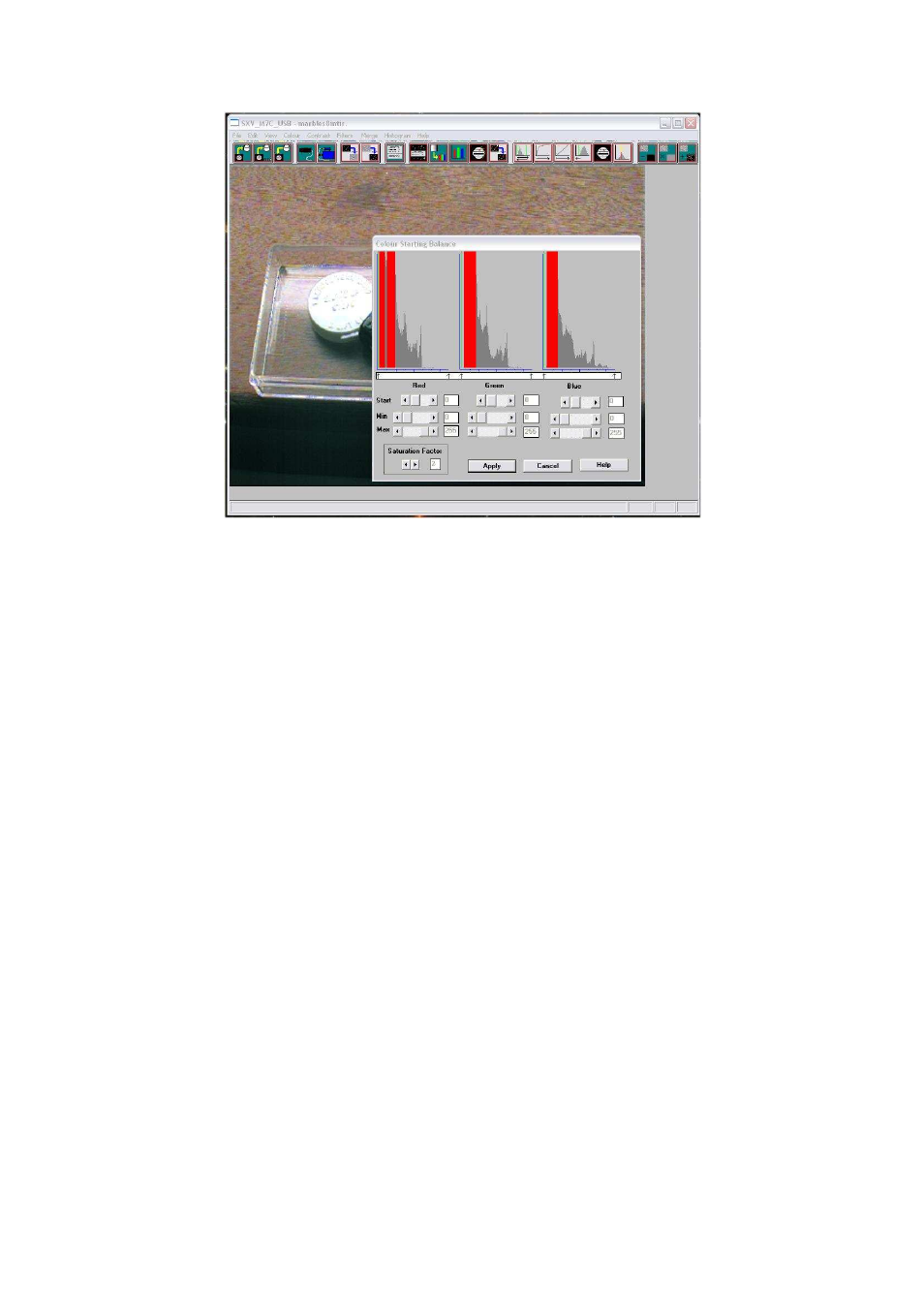
Handbook for SXV-M5C Issue 1 August 2004
8
In some cases, there may be a difference in colour bias between the faintest and
brightest objects. When this happens, first reduce the error of the faint detail, using
the ‘START’ sliders, and then correct the bright objects by using the ‘MAX’ sliders.
The ‘MAX’ slider allows you to vary the ‘slope’ of the transfer curve and so change
the way that the balance alters from faint to bright detail.
Other options in the ‘Colour’ menu are ‘Apply Anti-Alias’ and ‘Adjust
Chrominance’. We have already used the Anti-Alias filter as an option during colour
synthesis, but it will be helpful for you to know its purpose. Basically, the AA filter is
designed to remove colour errors at sharp transitions of brightness. Because of the
spatial characteristics of the grid of filters on the CCD, a sharp edge in the image will
overlay certain filters, but miss adjacent ones. When the colour synthesiser equations
process the data from this region, there will be an incorrect result when these pixels
are processed and a line of abnormal colour will follow the transition edge. This is
well seen in images of stars, which often take on a strong colour bias, quite different
from the expected star colour. The AA filter scans the colour image data and searches
for fine details with rapidly changing colours. Wherever these errors occur, the filter
substitutes the equivalent and equal values of red, green and blue, thus changing the
deviant colour into neutral grey. The result is a much smoother colour image, with
clean transitions around stars and other fine details. The AA filter may be used as
many times as is desired, but its additional effects will be very slight after about 3
passes of the image.
The ‘Adjust Chrominance’ option is not needed for most images, but can be useful for
removing atmospheric dispersion from images of the planets. ‘Adjust Chrominance’
permits you to move the red and blue frames with respect to the green frame and so
compensate for the displacement of the colours caused by the atmosphere. To use the
AC function, shift the red and blue images until the planetary disc has an evenly
coloured periphery and any red and blue fringes disappear.
Enhancing your image:
