On-screen display, Checking the operational status – SONIQ SONIQ930 User Manual
Page 14
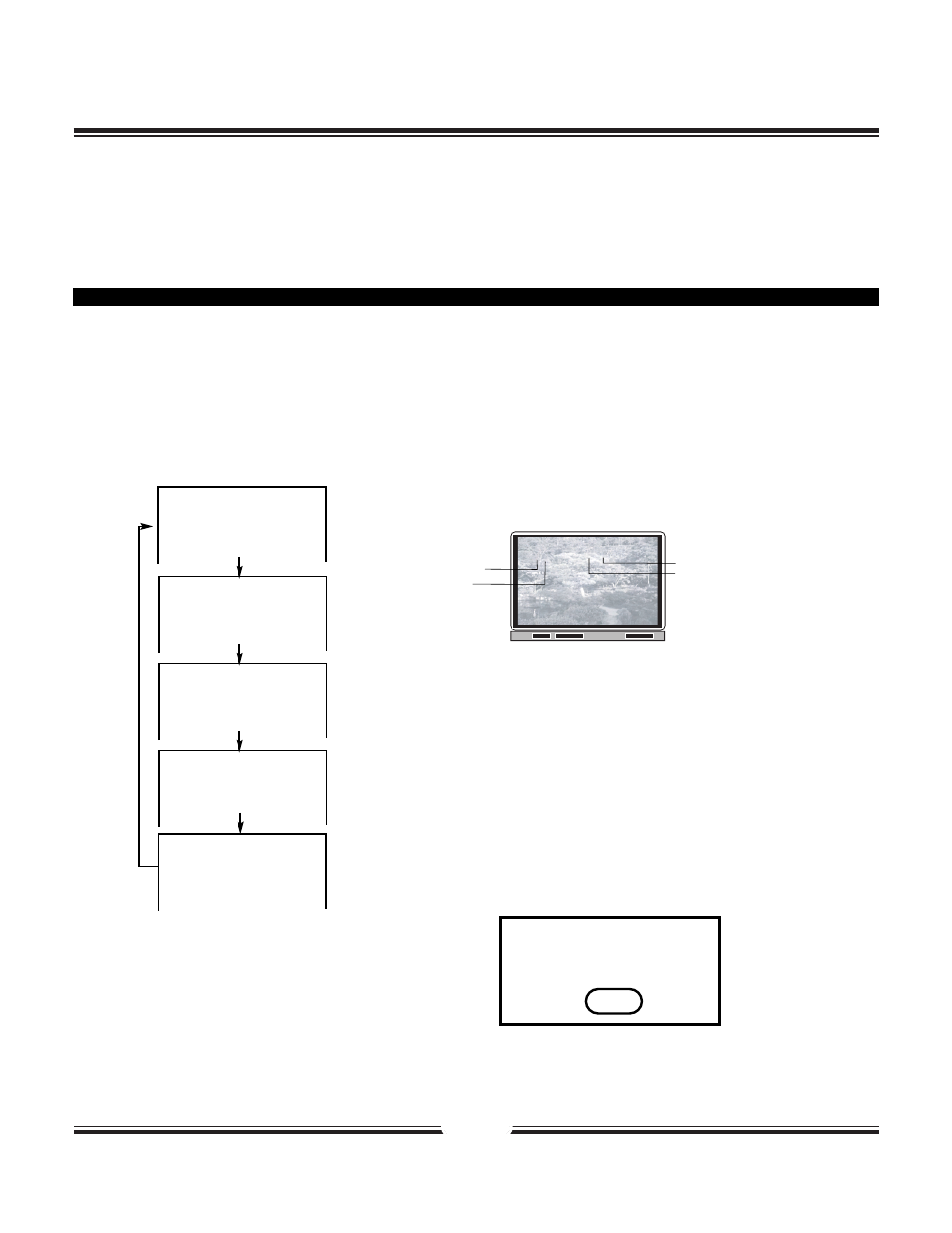
1 3
On-Screen Display
TO TURN OFF THE ON-SCREEN
DISPLAY
Press DISPLAY Again.
THIS DVD VIDEO PLAYER ALLOWS YOU TO VIEW THE OPERATIONAL STATUS AND DISC
INFORMATION ON TO YOUR TV SCREEN.
DISPLAY
CHECKING THE OPERATIONAL STATUS
With this function, you can view on your TV, the following:
-Current title
-Track number
-Total playing time
Press DISPLAY during playback, on the screen it appears respectively with each press.
Total playing time of the disc is displayed in the DVD display.
Title Elapsed
TT 01/12 CH 006/039 0:02:20
Chapter Elapsed
TT 01/12 CH 006/039 0:03:50
Chapter Remain
TT 01/12 CH 006/039 0:10:40
Current Title
Total Title
Current Chapter
Total Chapter
Title Remain
TT 01/12 CH 006/039 0:18:50
Display off
Title Elapsed
TT 01/12 CH 006/039 0:02:20
See also other documents in the category SONIQ For Home:
- ABT100 (2 pages)
- AHW100 (2 pages)
- ANB300 (7 pages)
- AWM1521 (6 pages)
- AWM1701 Giftbox (1 page)
- AWM1701 (6 pages)
- AWM2220 (1 page)
- AWM2301 (6 pages)
- AWM3001 (3 pages)
- AWM3003 (1 page)
- AWM3201 (6 pages)
- B100 (20 pages)
- B500 (17 pages)
- B501 (20 pages)
- CBE100 (1 page)
- CSA10 (1 page)
- CSA20 (3 pages)
- CSA30 (3 pages)
- CSA31 (3 pages)
- CSA32 (6 pages)
- CSA50 (3 pages)
- CWK100 (1 page)
- CWR150NS (90 pages)
- CWR300ND (101 pages)
- D100 (34 pages)
- D101 (21 pages)
- D150 (36 pages)
- D301 (22 pages)
- DVP1000 (41 pages)
- DVP500 (22 pages)
- DVP720 (23 pages)
- DVR150 (54 pages)
- DVR200 (33 pages)
- E16Z11B (37 pages)
- E19Z10A (58 pages)
- E22Z10A (34 pages)
- E23Z13A REV AC (21 pages)
- E26Z11B (45 pages)
- E32S12A (25 pages)
- E32W13A (17 pages)
- E32W13B (2 pages)
- E32Z10A (35 pages)
- E40S12A (25 pages)
- E40V14B (26 pages)
- E40W13A-AU(general function similar to E32W13A) (2 pages)
