SONIQ QV210C User Manual
Page 9
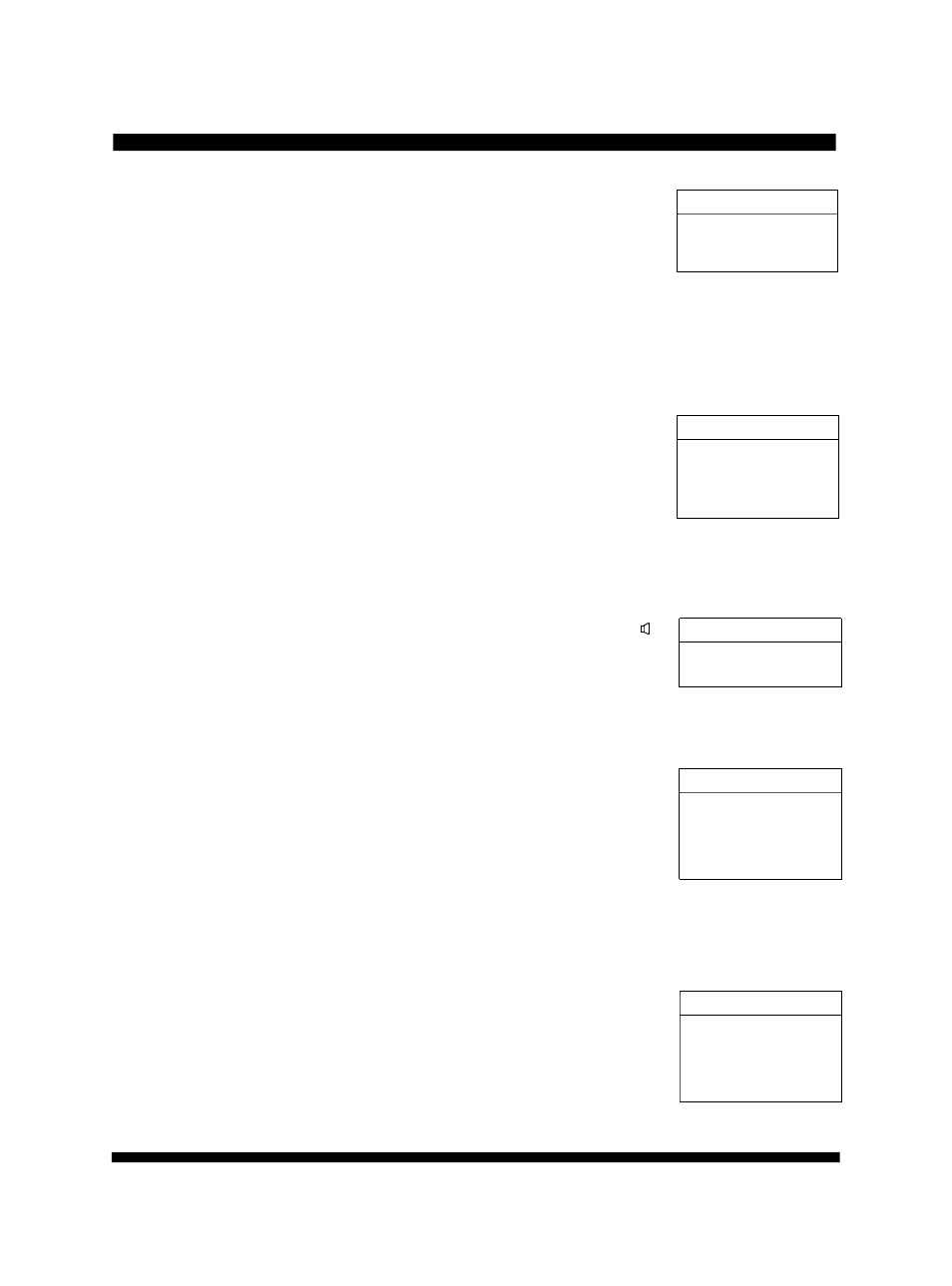
.8.
Program Swap
Use this function can arrange the program list to your own's mind .
1. Select PROG. SWAP menu by pressing menu button continuously.
2. Press P+ / P- button to select " PROG. 1 "
3. Press V+ / V- button to select the first program number that you want to exchange
4. Press P+ / P- button to select " PROG. 2 "
5. Press V+ / V- button to select the program number that you want to exchange with the first one
6. Press P+ / P- button to select " SWAP "
7. Press V+ / V- button to select swap the programs
Picture Operation
Press the MENU button on the remote controller (or on the TV set) once ,or press the PICTURE (PIC)
button directly enter the PICTURE menu.
There are four items in this menu: CONTRAST, BRIGHTNESS , SATURATION , SHARPNESS
1. Press P+ / P- button to select the items you want to adjust .
2. Press V+ / V- button to adjust the picture effect .
* In NTSC mode , the item " HUE " can be selected and adjusted .
Sound Operation
Press the MENU button on the remote controller (or on the TV set) twice ,or press the SOUND ( )
button directly enter the SOUND menu .
There are two items in this menu : VOLUME , BALANCE
1. Press P+ / P- button to select the items you want to adjust .
2. Press V+ / V- button to adjust the sound effect .
Time Operation
With this function ,you can turn on or off TV at preset time .
For example ,it is 16:28 now , you want to turn it off at 23:30 ,
Then turn it on at 7:30 the next morning and show program 8 . The operation is as follow :
Press MENU button on the remote controller (or on the Tv set) third ,or press the TIME button directly
enter the TIMING menu .
Set Clock
1. Press P+ / P- button to select the " CLOCK "then press V+ / V- button to set hour at 16 ,
2. Press P+ / P- button again to select minute ,and press V+ / V- button to set minute at 28 .
PICTURE
BRIGHT 55
CONTRAST 55
SATURATION 55
SHARPNESS 55
PROG. 1 1
PROG. 2 2
SWAP YES?
PROG. SWAP
SOUND
VOLUME 30
BALANCE 0
TIMING
CLOCK --:--
TIMER ON --:--
PROGRAM 0
TIMER OFF --:--
SLEEP TIMER 0
TIMING
CLOCK 16:28
TIMER ON --:--
PROGRAM 0
TIMER OFF --:--
SLEEP TIMER 0
