Introduction, Instruction manual quick start guide, 7 types of ipod adaptors – SONIQ QV193LTI User Manual
Page 6
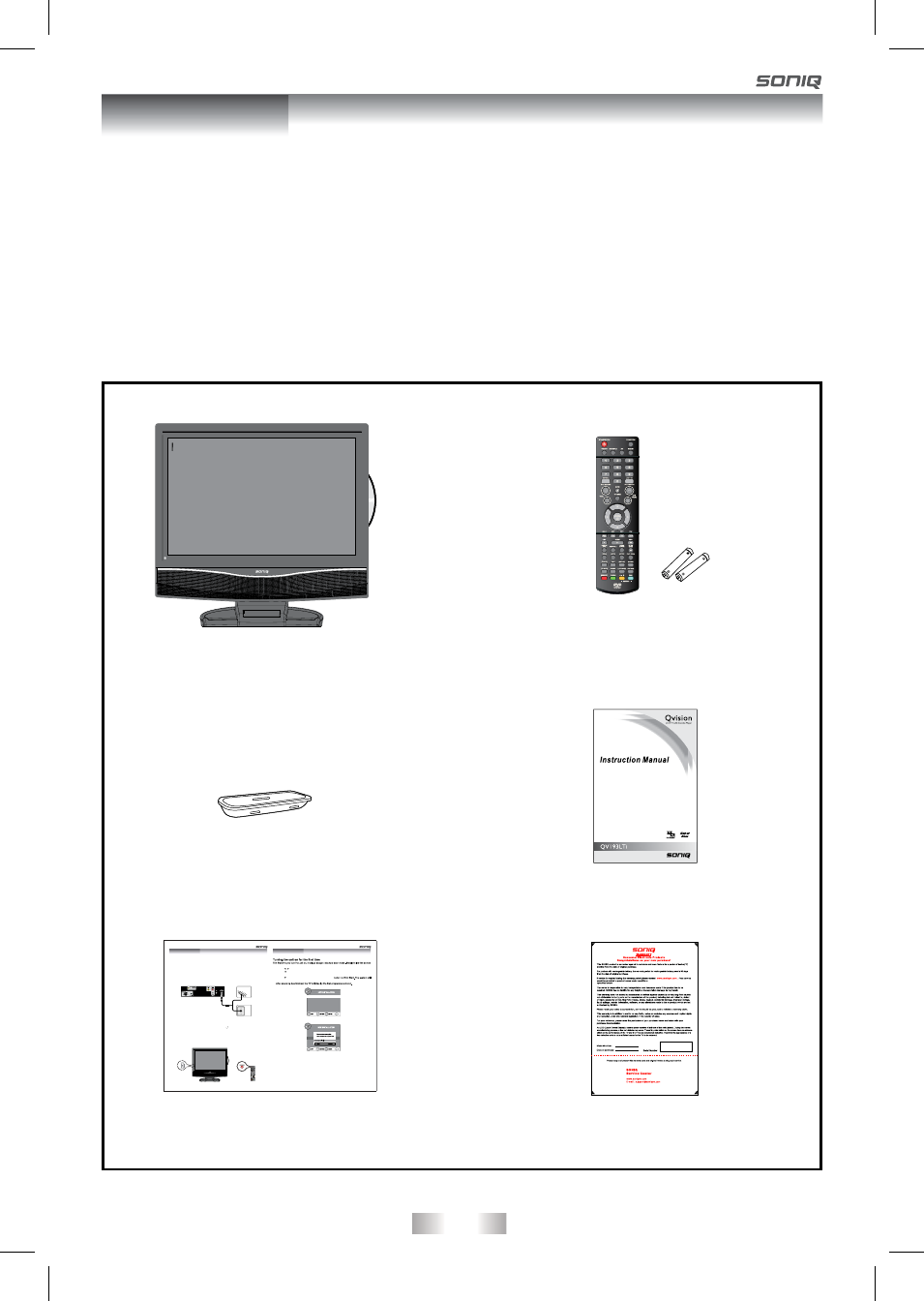
- 6 -
Introduction
Introduction
Thank you for purchasing the unit. Your unit will bring you years of high-quality viewing
enjoyment. The television is easy to operate and provides exceptionally high quality
image. The manual will explain the operation of the unit, including its functions features
and other important features. Before installing or operating your unit, please take the
time to thoroughly read this manual, particularly the sections on safety.
Package Contents
Main Unit
Remote Control
AAA Batteries (x2)
Warranty Card
IR
STANDBY / ON
Instruction Manual
Quick Start Guide
Quick Reference
Quick Reference
Thank you for purchasing the unit. Your unit integrated digital and analog tuner in the same unit.
You can enjoy both digital and analog broadcasting under following set-up easily.
The latest news, software, utility, driver, product, manual and Q&A will be found at SONIQ website
http://www.soniqav.com.
antenna Connection
Your unit already pre-install a loop through cable. You simply connect outdoor antenna to DTV
antenna input to receive broadcasting signals.
You can enjoy both analog and digital TV broadcasting now by switching to TV and DTV mode.
For detail operation, you can refer to Instruction manual.
810-319995W110
Wall
antenna
Socket
outdoor antenna
(Vhf, Uhf)
rf Coaxial
Wire
(75 ohm)
Power on the unit
Connecting the power cord to AC wall outlet. Press the /
I button at the unit or STandby/on
button on the remote control. Press the
fUnCTIon button to select the desired mode (DTV, TV,
AV, DVD, iPod or PC).
Note:
When the unit is not going to be used for a long time, disconnect the power cord from AC wall
outlet.
prompts as below to tune in the channels.
1. Use the / button to select the screen menu language you prefer.
2. Use the button to move to Auto Tuning, press the
ENTER•Ok button to enter Auto Tuning
menu.
3. Use the button to move to Start. Press the
ENTER•OK
automatically start to scan and preset all available programmes.
4.
Language
Time Zone
Auto Tuning
English
Victoria GMT + 10
Language
Time Zone
Auto Tuning
Australia
English
0
IR
STANDBY / ON
7 Types of iPod
Adaptors
