Option menu, Configuration of the lcd – SONIQ QSL402XT User Manual
Page 25
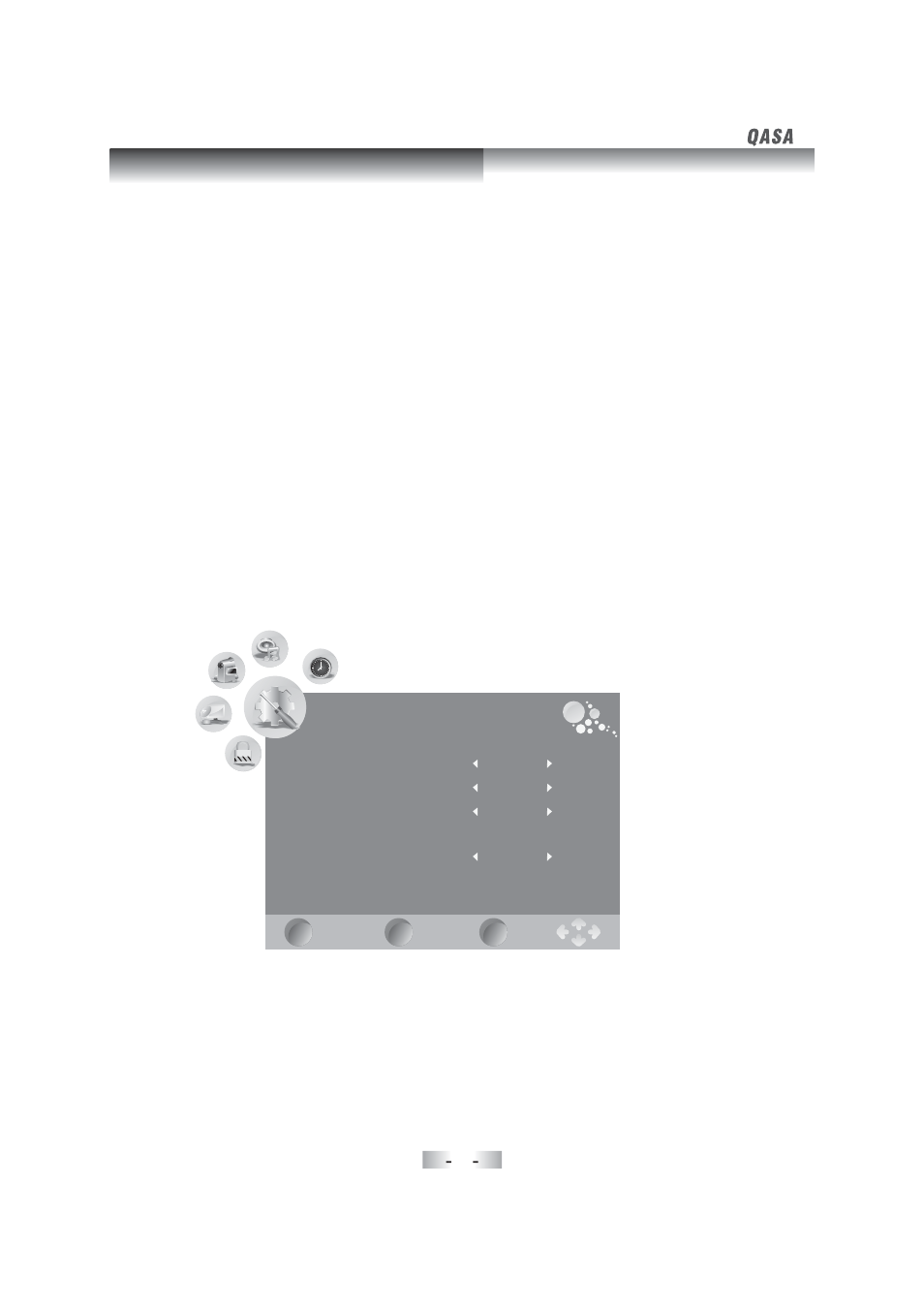
23
Press MENU to d isplay the OSD menu, press ► to select the menu OPTION, press ▲▼
to enter the submenu.
Press MENU to return to the main menu from the submenu.
Language
Press◄► to select the OSD, Audio and Subtitle languages you want.
Restore Setting
Press
enter restore the factory default settings.
►
Option menu
OPTION
Language
Country
English
English
English
Audio Language
Subtit e Language
l
Clock
Press ► to select Date, Month, Year, Hour and Minute, press
to set the time.
▲▼◄►
Off time
On time
Press ► to select on, press
▲▼
to enter the setup item, use
◄► to set the tim e you want
▲▼
the TV to be turned on.
Press ► to select on,
▲▼
press
to enter the setup item, use
◄►
▲▼
to set the tim e you want
the TV to be turned off .
Sleep Timer
Auto Sleep
Time Zone
Allows you to set up the sleep timer among: 10min, 20min, 30min, 60min, 90min, 120min, 180
min, 240min and off.
Automatic shutdown function of timing options.
Allows you to set up the Time Zone: Western Australia GMT 8, South Australia GMT
9 5, Northern Territory GMT 9 5, New South Wales GMT
, Victoria GMT
,
GMT
,
GMT
.
+
+ .
+ .
+
+
+
+
10
10 Queensland
10 Tasmania
10
Hearing Impaired
Australia
EXIT
MENU
OK
Quit
Back
Select
Restore Setting
Off
Configuration of the LCD
