SONIQ QPC100 User Manual
Page 6
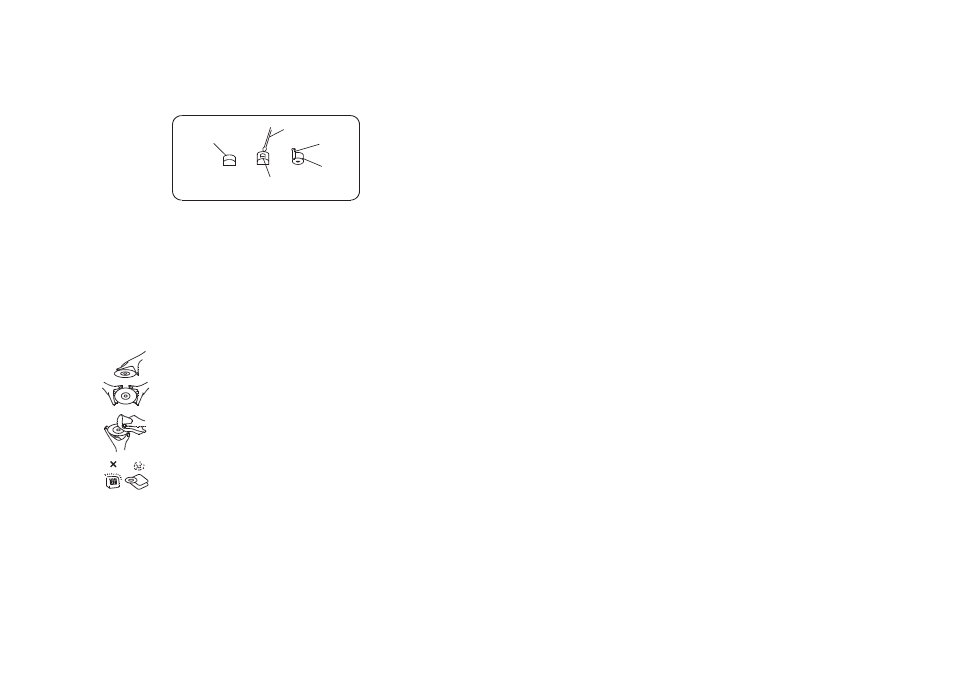
Remove the cassette tape and clean with a swab moistened with commercially
sold head/pinch roller cleaner or alcohol. Wait approximately 10 seconds for the
alcohol or cleaning fluid to dry before using.
Record/playback
head
Cotton swab
Erase head
Pinch
roller
Capstan
COMPACT DISC OPERATION
HANDLING A DISC
LISTENING TO A COMPACT DISC
*
*
К
Л
М
n
n
n
n
Although built to withstand a certain amount of the effects from dust, soil and
scratches, discs should be treated with the care normally accorded to
conventional analog discs.
Always protect a disc against scratches, soil and dust etc. It is
recommended that the discs should be retained in the original case during
non-use periods. If a disc is treated with reasonable care, the only
maintenance likely to be needed to retain the excellent sound reproduction is
wiping with a cloth as indicated.
To handle a disc, use only one of the two manners illustrated.
(Do not touch the rainbow - coloured side)
To wipe a disc, use only a soft cloth. Do not use benzene or
thinner which will damage the disc. The disc should always be
wiped in a straight line from the center to the edge. It should
never be wiped in a circular motion.
Never place the disc on other equipment or near any heat
source. Avoid positions where the disc would be subjected to
direct sunlight for long periods.
Set the Function Switch to CD/AUX position.
Press the CD Door Push Open area to open the CD Door.
Load the DISC with the label toward you.
Do not touch the playback side
Center the disc
Place the disc with the label toward you.
Do not touch the lens
9
8
Н
О
n
n
Ï
n
n
n
К
Л
М
Н
О
П
Р
К
Л
М
Close the CD Door, the disc will rotate and the LED Display will show the
disc's total number of tracks.
Press the CD PLAY/PAUSE Button, and CD PLAY/PROG. Indicator will light
up.
Pressing once the play starts from the first track.
Pressing again it will pause.
To backward and forward the track, Press the CD
SKIP UP and SKIP
DOWN Buttons to skip to the desired track during the playback.
Press the CD SKIP UP Button to skip to the next track of the disc.
Press the CD SKIP DOWN Button once to skip to the beginning of the
track currently playing. Press the CD SKIP DOWN Button twice or more
to skip to previous tracks.
Press and hold the CD SKIP UP or SKIP DOWN Button during play to
scan the disc at high speed. When the desired section of the disc is
found, release the button to resume normal play.
Press the CD STOP Button during playback. The total tracks appears in the
display.
Press the CD PROGRAM Button and "01" flashes in the display, and CD
PLAY/PROG. Indicator will flash.
Select the desired track by using CD SKIP UP or SKIP DOWN Button.
Press CD Program Button again to store in memory. "02" flashes in the
display waiting for your next selection.
Repeat 3 to 4 steps to program other tracks. Total 20 tracks can be
programmed.
Press the CD PLAY/PAUSE Button to start the programmed play. CD
PLAY/PROG. Indicator will flash..
Programmed play will be stopped until the CD PLAY/PROG. Indicator
disappears in the display by pressing the CD STOP Button once or more.
Press the CD REPEAT Button once during playback, the CD REPEAT
Indicator will flash on and off.
Press the CD SKIP UP or SKIP DOWN Button to search the desired track.
The track will play continuously until the CD REPEAT Indicator disappears in
the display by pressing the CD STOP Button once or more.
TO PROGRAM PLAY
SINGLE TRACK (SONG) REPEAT
