Disc playback – SONIQ QP200 User Manual
Page 10
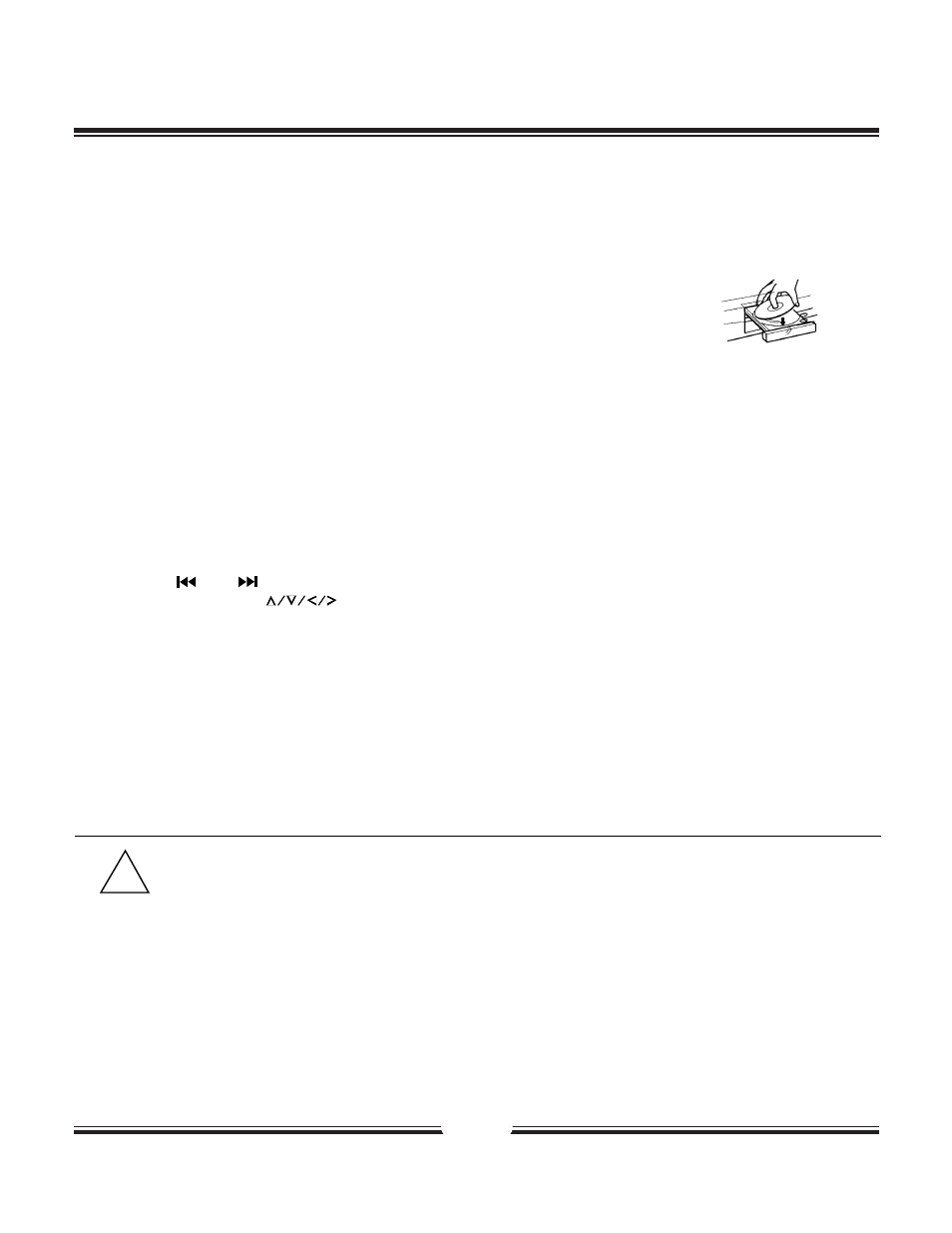
9
1. Press the
STANDBY
button displayed on the front panel.
2. Press the OPEN/CLOSE button.
This will open the disc tray, and place a playable disc on it.
3. Press ENTER/PLAY
After closing the disc tray playback will start.
As the DVD video player is reading the disc, a menu will appear on screen or you may access the menu by
pressing the TITLE button.
4. Select a title/chapter or track.
Press and during playback to move between tracks.
You also can press or the number buttons to select the title/chapter or track.
5. Stop playback
Press the STOP button once, the player is stopped. You can press the PLAY button to replay from the point
stopped .
Press the STOP button twice, the player is stopped. Press the ENTER/PLAY to playback from the start.
Disc Playback
With the playback side
down.
• Moving the DVD video player during playback may cause damage to the disc as well as the player.
• To open and close the disc tray, you may only use the OPEN/CLOSE button on the remote control or DVD video player.
• If the picture on TV screen kept rolling, press the P/N key on the remote to choose an appropriate mode.
!
