Bluetooth connect, Conference mode play – SONIQ MB412 User Manual
Page 3
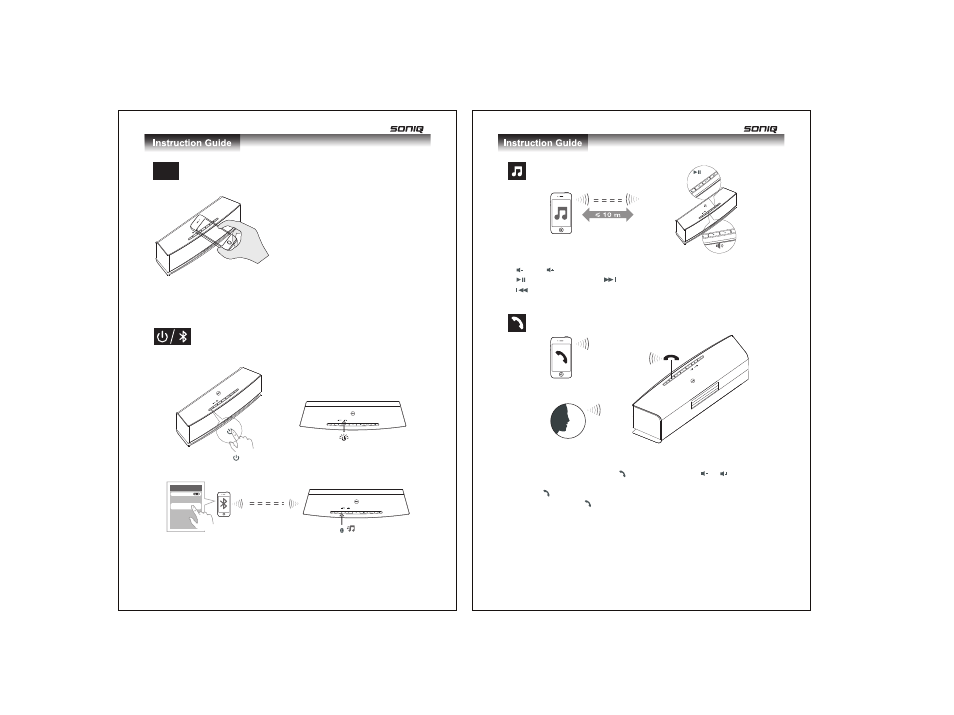
The Bluetooth PAIR indicator light
will start blinking rapidly.
Bluetooth
Bluetooth
Devices
MB412
Press and hold the “ ” button.
Bluetooth connect
If your device supports Near Field
Communication (NFC), make sure that
the NFC feature is activated. Touch the
NFC area on your device with the NFC
area located on the top of your
speaker. It can be powered on and
paired with your device automatically.
Note: if your phone has NFC support but is
running an OS below Android 4.1, you will need
to download an NFC Bluetooth APP from Google
Play or a similar online store.
If your device does not support Near Field Communication (NFC).
NFC
Activate the Bluetooth function on
your device and search Bluetooth
devices, and select “MB412” to start
connecting.
Once paired, the sound-your device
is connected- can be heard and the
Blue LED light will turn on steadily.
Conference Mode
Play
When listening to music on the Block, press
“ ” or “ ” to adjust volume, and press
“ ” to Pause or Play, “ ”for next song,
“ ” for previous song.
When receiving an incoming call on your cell phone via Bluetooth
linked with the speaker, tap “ ”to answer. Press“ ” “ ”to
obtain the desired sound level. To end the call, just tap the
PHONE“ ” on the speaker. To ignore an incoming call, simply
press and hold the “ ”on the speaker for about 2 seconds.
Note:
NO.1 If you want to connect another BT device, please press Pairing button for 3
seconds to disconnect with the previously paired device.
NO.2 After turn on the speaker, it will begin to pair automatically and a blue light will
flash rapidly. If there is no paring with device within 15 minutes, the speaker
will go to standby mode.
NO.3 Please do not playback audio contents under BT and AUX in mode at the
same time, or different sounds would be heard.
