Channel menu, Uhf ch 52 0--.--- mhz, A. auto tuning – SONIQ L60U11A-AU User Manual
Page 11: B. dtv manual c. atv manual tuning
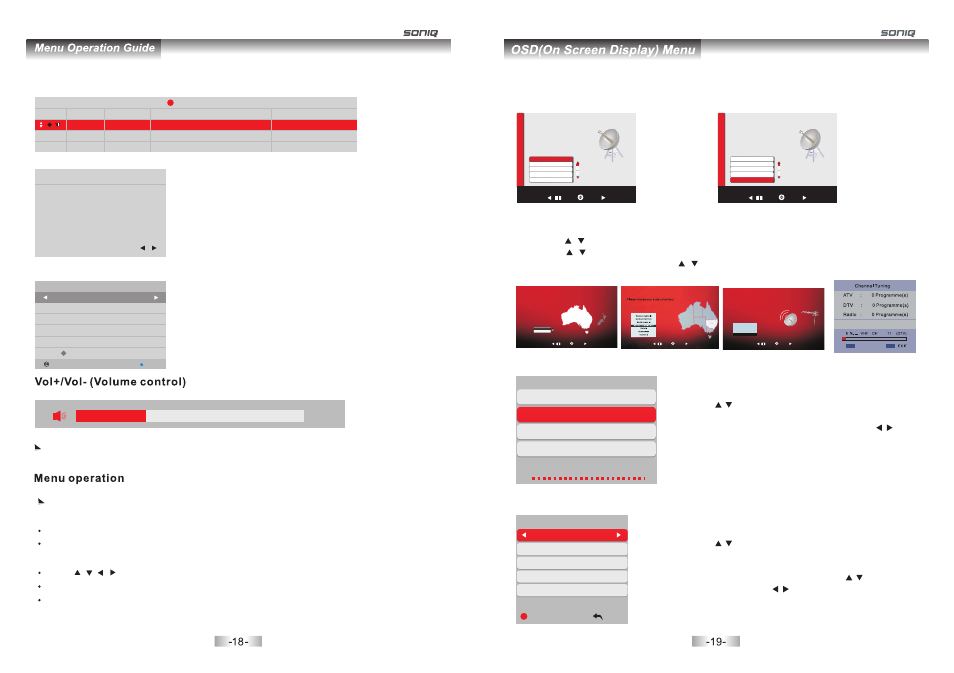
UHF CH 52
0--.--- Mhz
DTV Manual Tuning
Press OK to search
Bad Normal Good
CHANNEL MENU
Press MENU button to enter the CHANNEL page as follows:
A. Auto Tuning
1. Auto Tuning will be highlighted once being turned to this page. Press “OK” button to enter.
2. Press / to select country, press “OK” button to enter into the next step.
3. Press / to select the living area you are located in( Only available in Australia),then press
“OK” button to enter, and then use / to choose the tuning type.
4. Press “OK” to start auto search.
Time Zone
Time Zone Selection
Channel Tuning
Please choose your channel tuning mode
Scan Channel
DTV+ATV
DTV
ATV
DTV
ATV
B. DTV Manual
C. ATV Manual Tuning
Storage To 1
System BG
Current CH 1
Search
Fine-Tune
ATV Manual Tuning
+
Menu
Frequency 861.80 MHz
Save
-
1.Press / to highlight DTV Manual Tuning, press“OK”
button to enter sub-menu.
2.Users can select channel number by pressing / , and
set frequency number by pressing numeric buttons.
3.Press “OK” to start.
1.Press / to highlight ATV Manual Tuning, then press
“OK” button to enter sub-menu.
2.All the items in this displayed menu can be adjusted,
after all the settings being done, press / to highlight
“Search”,then press / to start.
CHANNEL
Auto Tuning
DTV Manual Tuning
Programme Edit
Signal Information
ATV Manual Tuning
Back
Select
C
H
A
N
N
E
L
CHANNEL
Back
Select
C
H
A
N
N
E
L
ATV Manual Tuning
Software Update
Programme Edit
Signal Information
Allow Update
Country Selection
Please select your country
Country
Australia
NewZealand
Back
Select
Back
Select
Back
Select
INFO
:
Press green key to view the details of the focused channel.
Schedule: Press yellow key to browse the program information saved in the schedule list, and press
yellow key or exit to return.
Remind: Press blue key to add a program needs to be reminded, and it will be switched on time.
Index: Press index key on the remote control to view the program list in 7 days.
Back
Select
Reminder setting
800 SZTVM01
-
+
44 Minute
14 Hour
May Month
31 Date
Once Mode
25 Dec 2005 09:00-10:00
A religious program. WS
Schedule List 09:33 25th Dec Delete
Time Date Programme Title Channel Name
10:00 Sun, 25 Dec SP-THE SINGING CHRISTMAS TREE 7 7 Digital
Note: Volume adjusting will exit the “MUTE”status
You can operate all function by remote control and maybe partial function by the key on panel.
The main menu can be operated by “MENU”, “OK”and “EXIT” button.
“MENU” button can open the menu or exit to the upper level menu. There are six main menu
pages in the system:PICTURE,SOUND,CHANNEL,TIME,LOCK,OPTION.
Press / / / button to select any item or adjust some settings.
Press “OK” button to confirm a selection.
Press”EXIT” button to exit the main menu.
-
+
MENU
EXIT
SKIP
