页 24, Recording – SONIQ E32Z10A User Manual
Page 24
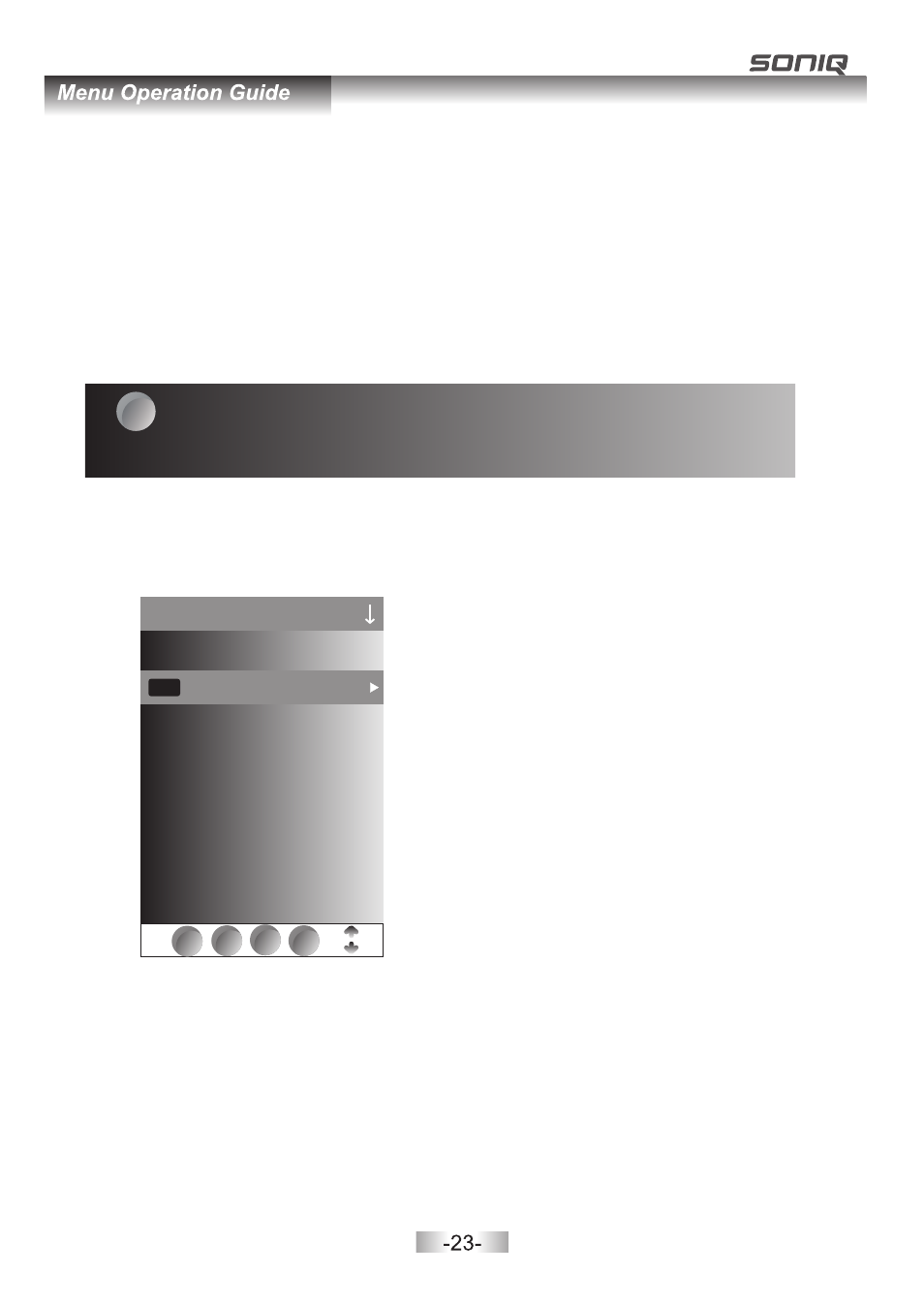
INDEX:When no menu, press "PVR.L"; When it shows Recorded List menu,switch
recording programme orders.
Up/Down:Up and down to move Focus to select programme.
OK:Play Focus programme.
INFO:Pop our or close programme instruction.
DELETE: Delete Focused programme.
The Sideshow With Pau...
The Sideshow With Pau...
INFO
Index
OK
DELETE
Play
REC
[00: 03: 18]
22 ABC TV
The Secret Show
Recording
17: 02
(1024 MB)
PVR.L Operation
Press "PVR.L"
to display the recorded program list , select any of the items for watching.
button
Key Random Record Operation
·Insert the memory equipment to the unit.
· Press "REC" button to display the information of recording, if necessary ,you can
minimize the window by directly pressing CANCEL button, and HOLD button for stop.
·It is available for recording when power off the unit.
Channel – Recorder List
pattern for reference the menu is as follows:
Recorded List-Programme
- ABT100 (2 pages)
- AHW100 (2 pages)
- ANB300 (7 pages)
- AWM1521 (6 pages)
- AWM1701 Giftbox (1 page)
- AWM1701 (6 pages)
- AWM2220 (1 page)
- AWM2301 (6 pages)
- AWM3001 (3 pages)
- AWM3003 (1 page)
- AWM3201 (6 pages)
- B100 (20 pages)
- B500 (17 pages)
- B501 (20 pages)
- CBE100 (1 page)
- CSA10 (1 page)
- CSA20 (3 pages)
- CSA30 (3 pages)
- CSA31 (3 pages)
- CSA32 (6 pages)
- CSA50 (3 pages)
- CWK100 (1 page)
- CWR150NS (90 pages)
- CWR300ND (101 pages)
- D100 (34 pages)
- D101 (21 pages)
- D150 (36 pages)
- D301 (22 pages)
- DVP1000 (41 pages)
- DVP500 (22 pages)
- DVP720 (23 pages)
- DVR150 (54 pages)
- DVR200 (33 pages)
- E16Z11B (37 pages)
- E19Z10A (58 pages)
- E22Z10A (34 pages)
- E23Z13A REV AC (21 pages)
- E26Z11B (45 pages)
- E32S12A (25 pages)
- E32W13A (17 pages)
- E32W13B (2 pages)
- E40S12A (25 pages)
- E40V14B (26 pages)
- E40W13A-AU(general function similar to E32W13A) (2 pages)
