Soleus Tempo (SF001) - Manual User Manual
Page 5
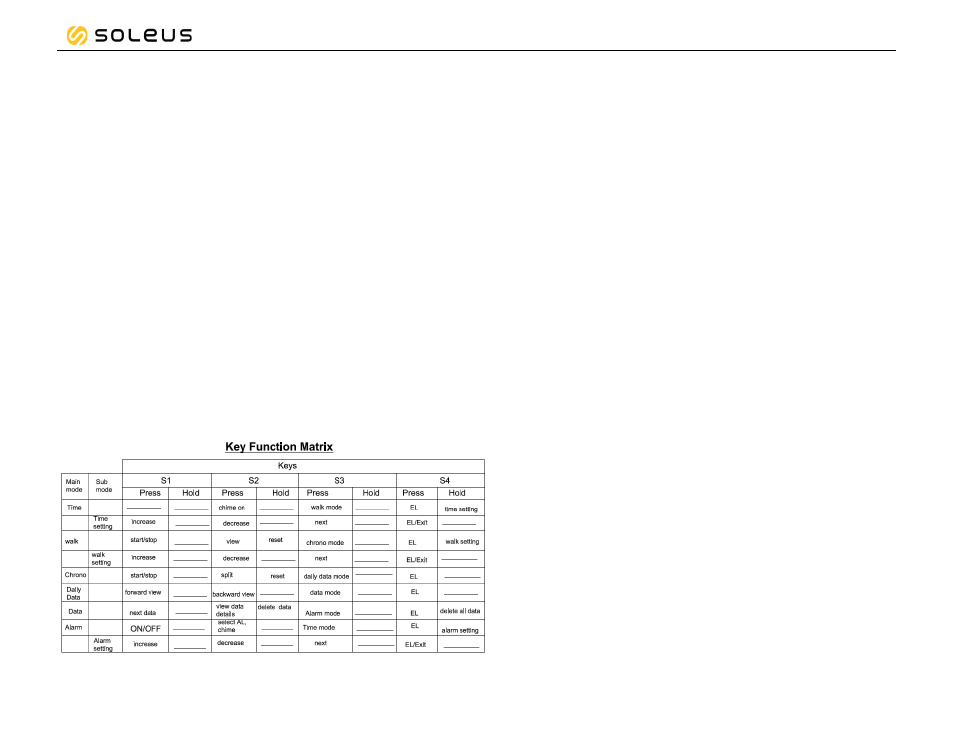
Tempo Fitness Watch
How to set the ALARM:
•
Press & hold S4 to set the alarm. The watch will display HOLD SET and hour
digit will start to blink.
•
Press S1/S2 to change the hour.
•
Press S3 to set the MINUTE.
•
Press S1/S2 to change the minute.
•
Press S3 to go back to HOUR setting screen.
•
Press S4 to exit.
Water Resistance:
This watch is water resistant up to 3 ATM.
Battery Replacement:
If the Display dims or the EL light is dim, the user is recommended to go to
authorized service center for correct battery replacement (CR2032).
