Time mode, Data mode – Soleus GPS mini (SG006) - Manual User Manual
Page 9
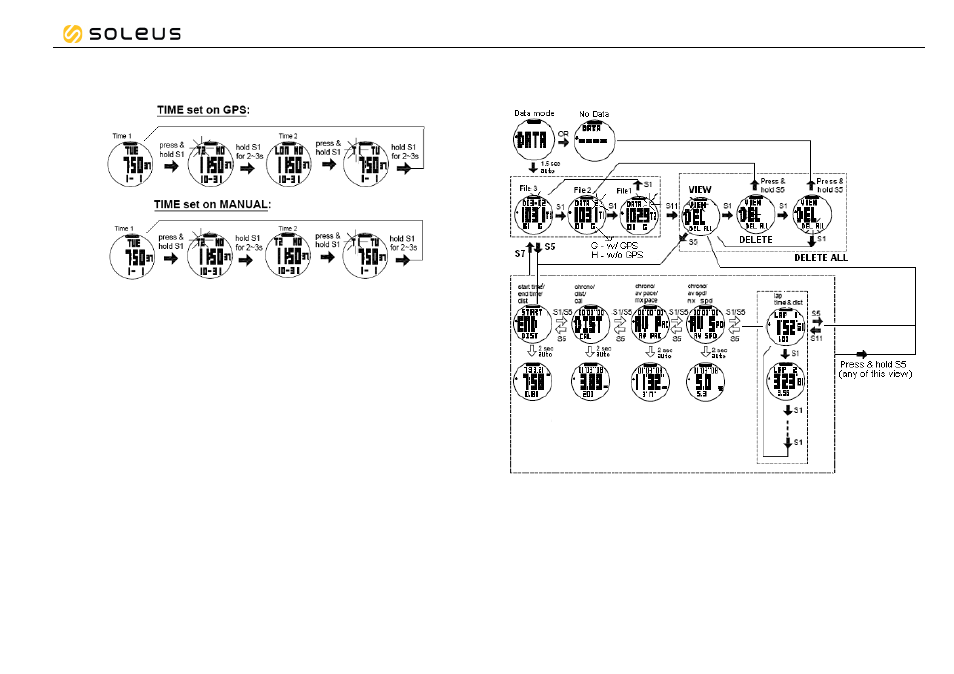
GPS mini
TIME mode
•
How to enter TIME mode:
Travelling between different Time zones
•
When you are traveling to a different Time zone, you have to set your GPS Watch to
your destination Time zone. We recommend setting Time 1 to your current location and
Time 2 set to your destination Time zone.
•
When you arrive to your destination Time zone, press & hold S1 for 2-3 seconds to
change the time to Time 2.
•
When you go back to your original location (Time 1), press & hold S1 for 2-3 seconds to
change the time back to Time 1.
•
The Time of the Watch will be synchronized with GPS TIME when you turn ON the GPS.
•
Make sure that the Watch is set to the correct CITY CODE and DST ON or OFF setting
so that it can display the correct time.
DATA mode
•
How to enter DATA mode, view details, and delete Data:
