Soleus GPS Fit (SG100) User Manual
Page 11
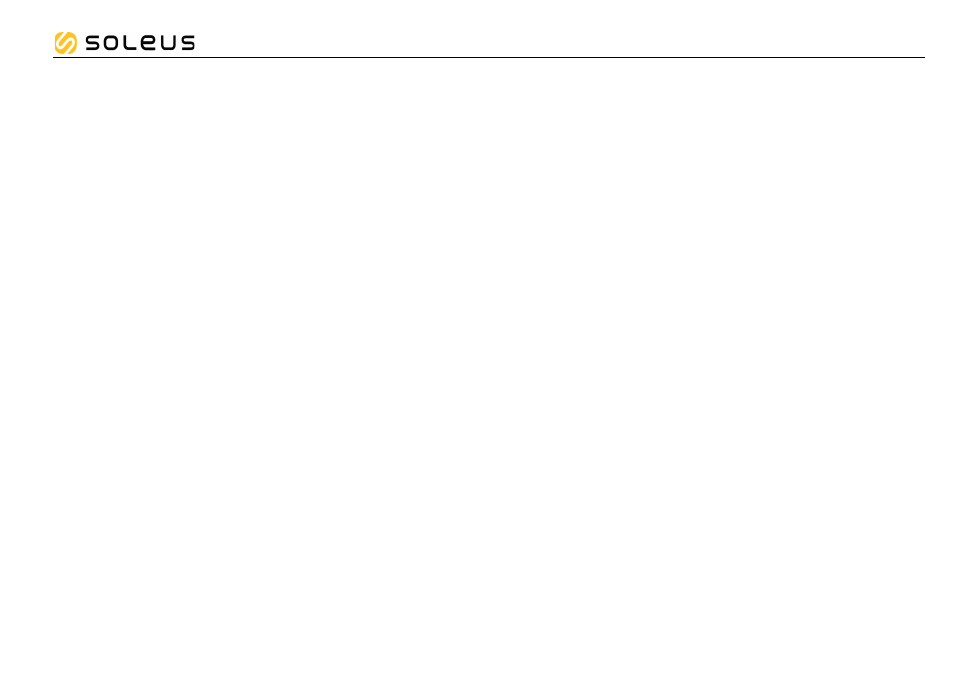
GPS Fit
CG12
How to SET your GPS Watch:
1) Setting the GPS watch manually in SET mode.
Ø
Press the mode (S7) button repeatedly until the GPS watch will display
SET.
Ø
Press S1/ S11 to select which parameter to set
Ø
Press S5 to enter the selected parameter
Ø
Press S1/ S11 to change or SET the value.
Ø
Press S7 to exit.
