English – Reloop SPIN!2 User Manual
Page 92
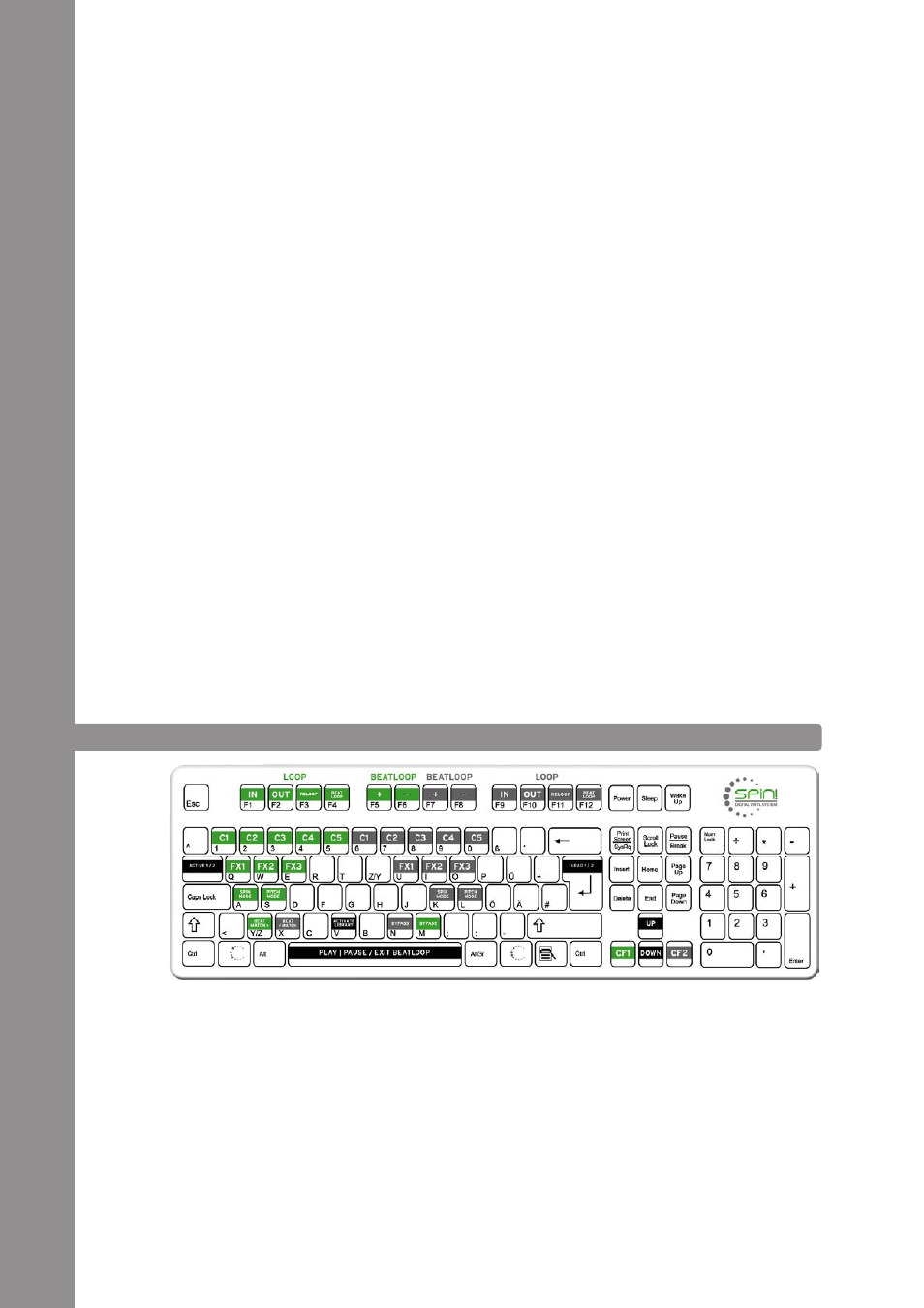
ENGLISH
92
5.9.5 How can I optimize the performance of Spin! 2?
A computer with decent performance and stability is important in order to have Spin! 2 running
reliably. Here are some tricks:
• Open the settings for your system performance in your control panel under „System>Advanced“.
Here select the setting „adjust for ideal setting“.
• Deactivate any LAN / WLAN and network devices.
• Deactivate virus scanners and power managment software.
• In Windows, go to „System Properties ->Advanced -> Performance Options“ and tick „Background
services“ in your Windows settings
• Defragment your hard disc
• Don‘t have other programs running in parallel with Spin! 2.
• In Spin! 2, go to „File -> Options“ and tick „Sound before graphic priority“
5.9.6 What can I do if I hear humming or buzzing when using a laptop?
Try to disconnect the mains adapter from your laptop. If the humming is no
longer audible this is a grounding problem. You can try to solve the problem via
the following procedures:
• Try to use a mains adapter without grounding.
• Try to connect all your devices to only one circuit.
• Try to place the mains and RCA cords separately.
• Check if your turntable is grounded correctly.
• Try to connect an anti-buzzing filter.
5.9.7 Why is the signal distorted, why is there too much bass, why are the high frequencies mis-
sing?
Please check if Spin! 2 2 Interface‘s outports are connected to the line inputs of your mixer (not to
phono input).
6. HOT KEY OVERVIEW
[SCREENSHOT ALTE BDA]
